731,755
953
153,414
This file will need to be re-applied if/when patches/updates are released to ensure full compatibility. This is due to the fact that some files which are removed when installing this file are automatically re-installed by Steam when official patches come out.
The sortitoutsi real names fix changes the instances of fake names in Football Manager 15 to the proper, real life names for awards, cities, stadiums and competitions, in cases where the actual name is not licensed. It will also fix the fact that the German National team doesn't call up real players. These are fully save-game compatible.
There is also a club name changes file, which changes the names of clubs in a way which ensures that any nicknames entered in the default database are retained. This file includes the proper names for German, Italian and French clubs to circumvent licensing restrictions. It also adds real-life media and journalists, with 26 media files added to encompass all major footballing nations and continents. Finally, it includes a small file which corrects the 3-Letter competition names to correspond with any changes made in the lnc files. For all these files to work, however, you will need to start a new game.
Magrippinho very helpfully created a YouTube video on how this file should be installed. Some of the contents are different - but the procedure is identical, although of course you use the equivalent folder for FM15.
Or, you can follow the below instructions to install v2.0 of this file (if you are installing a previous version please use the 1500 folder instead of the 1530 folder:
Step 1: Go to
PC
Slightly more detail in this post
Linux
Step 2: Delete the edt and lnc folders from the folder above
Step 3: Copy the edt and lnc folder from this download into the folder mentioned in step 1.
Step 4: Go to:
Step 6: Keeping the folder in step 5 open, go back to the file you downloaded and select the folder named "FM15 Real Names Fix Files from sortitoutsi.net v2.0".
Step 7: Paste the circled folder directly into the folder mentioned in step 5.

Step 8: This should be what your editor data folder looks like. There may also be a config.xml file in this folder and can be safely retained; it is generated by FM every time the game starts.

To make sure the files have been applied correctly, go to the Champions Cup and EURO Vase in your saved game, and they should be renamed to Champions League and Europa League respectively. If you are in the middle of a save-game, German national teams will be populated in the next instance that players are called up, and not instantly. Club names (including the German ones) are only changed if you apply the editor data files before starting a new game. For a workaround if you've already started a new save-game, then please read the opening post of this thread.
Some of these changes may not apply in FMC...
The sortitoutsi real names fix changes the instances of fake names in Football Manager 15 to the proper, real life names for awards, cities, stadiums and competitions, in cases where the actual name is not licensed. It will also fix the fact that the German National team doesn't call up real players. These are fully save-game compatible.
There is also a club name changes file, which changes the names of clubs in a way which ensures that any nicknames entered in the default database are retained. This file includes the proper names for German, Italian and French clubs to circumvent licensing restrictions. It also adds real-life media and journalists, with 26 media files added to encompass all major footballing nations and continents. Finally, it includes a small file which corrects the 3-Letter competition names to correspond with any changes made in the lnc files. For all these files to work, however, you will need to start a new game.
Magrippinho very helpfully created a YouTube video on how this file should be installed. Some of the contents are different - but the procedure is identical, although of course you use the equivalent folder for FM15.
Or, you can follow the below instructions to install v2.0 of this file (if you are installing a previous version please use the 1500 folder instead of the 1530 folder:
Step 1: Go to
PC
Program Files \ Steam \ SteamApps \ common \ football manager 2015 \ data \ db \ 1530 / Users / username / Library / Application Support / Steam / SteamApps / common / Football Manager 2015 / data / db / 1530 Slightly more detail in this post
Linux
/home/user/.local/share/Steam/SteamApps/common/Football Manager 2015/data/db/1530/
Please note that the Local folder is hidden. Press (ctrl + h)sdcard\Android\data\sportsinteractive.fm15\files\installed\data\db\1530Step 2: Delete the edt and lnc folders from the folder above
Step 3: Copy the edt and lnc folder from this download into the folder mentioned in step 1.
Step 4: Go to:
Documents \ Sports Interactive \ Football Manager 2015Step 6: Keeping the folder in step 5 open, go back to the file you downloaded and select the folder named "FM15 Real Names Fix Files from sortitoutsi.net v2.0".
Step 7: Paste the circled folder directly into the folder mentioned in step 5.

Step 8: This should be what your editor data folder looks like. There may also be a config.xml file in this folder and can be safely retained; it is generated by FM every time the game starts.

To make sure the files have been applied correctly, go to the Champions Cup and EURO Vase in your saved game, and they should be renamed to Champions League and Europa League respectively. If you are in the middle of a save-game, German national teams will be populated in the next instance that players are called up, and not instantly. Club names (including the German ones) are only changed if you apply the editor data files before starting a new game. For a workaround if you've already started a new save-game, then please read the opening post of this thread.
Some of these changes may not apply in FMC...
Comments
You'll need to Login to comment

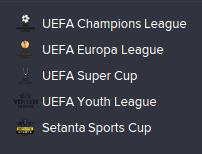


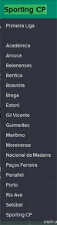
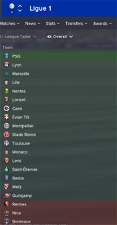
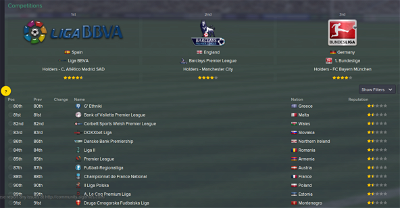


mons
Either restore it from your recycle bin or right-click on FM15 from within Steam and choose properties. From there, click verify integrity of the game cache. In the latter case, you'll have to delete the edt and lnc folders again and replace them with the folders from this download
Casual
Not that I see...
mons
You should have 29 editor data files being loaded. Somehow the game isn't "seeing" them then
Casual
I definetely dont get that notification anywhere. Could some misplaced location be a problem? But everything seems in place :/
I guess the only thing I could do is re-install?
mons
Casual
mohamadshatila
When u will update real names comptable with the new patch released?
mons
mohamadshatila
Cool so do i have to make this step again or its ok after the patch
Agyei-Boateng
mons
You can keep things as they are
There's plenty of assistance for Mac users in the file description, which part are you having trouble with?
TheodorePao
mohamadshatila
thanks Mons you are the man
mons
As I don't have a Mac, I can't help much. One of the utilities on this Google search page may be able to do the job though...
mons
Apologies for the delay in replying to this, but I wanted to post the below screenshot and hadn't had the time before.
When you start a new game, how many editor data files appear enabled? Don't worry, yours' shouldn't be 82, that's just mine as I'm in the middle of creating a separate file.
Casual
Thanks for you help mons, I'm good to go, Bundesliga 2 is waiting for me
mons
bazza_11
first do i have to load any of the database in-order to get the real names?
if no, then does it work with the latest update ?
it was working before the updated with all 30 editor database files... however i started new game with the new patch with no editor files
the competitions names work, but club names doesn't ...
its looks like only the german team names that won't work, other club names are fixed
p.s i did re-apply everything after the update
Donez93
mons
I've no idea what you mean by loading the database to get the real names
Club name changes are regulated by one of the editor data files, so if you don't use them, you won't get the club name changes.
Fix for what?
deanjnr
Nero_4_ever
mons
It's likely because you have either not applied the files correctly or only partly. What do you mean by "some players missing" exactly?
This file only fixes names but competition (and club) logos are available separetely in most logopacks available on this site. The ones on the screenshots are from kremmen's Metallic Logo megapack
gondrong
Djarum ISL = Indonesia Super League
Premier Division = Divisi Utama
Liga Nuswantara = Liga Nusantara (actually its a misspelling issue)
Cheers!!
mons
Thanks for these
gondrong
Super Piala Indonesia = Piala Super Indonesia
When will be the next release?
mons
At the moment I have no plans to release a new version of this file, since I've only made a handful of changes to the file currently available.
gondrong
mons
Martin8405
Thanx for this fix, good job! But I have strange problem - I'm looking for real club logos and where they is? I don't know that I need the logopack too and this fix changes only the names, so now I download the Logopack :-D Thanx for support & sorry fo my bad english :-D