sortitoutsi
Football Manager Graphics
- FM24 Graphics
- FM24 Player Faces
- FM24 Logos
- FM24 Kits
- FM24 Backgrounds
- FM24 Installation Instructions
Football Manager Guides Database
Football Manager Data Update
Football Manager Shortlists
- FM24 Guides
- FM24 Shortlists
- Best FM24 Wonderkids
- Cheap FM24 Wonderkids
- FM24 Young Players aged 21-25
- FM24 Best Free Players
- FM24 Expiring Contracts
- FM24 Bargain Players
- FM24 Injury Prone Players
- FM24 Richest Clubs
- Best FM24 Facilities
- FM23 Guides
- FM23 Shortlists
- Best FM23 Wonderkids
- Cheap FM23 Wonderkids
- FM23 Young Players aged 21-25
- FM23 Best Free Players
- FM23 Expiring Contracts
- FM23 Bargain Players
- FM23 Injury Prone Players
- FM23 Richest Clubs
- Best FM23 Facilities
This site is not endorsed by Sports Interactive or SEGA and is intended for entertainment purposes only. The views expressed on this site are the views of the individual contributors and not those of Sports Interactive or SEGA.
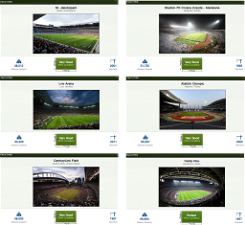


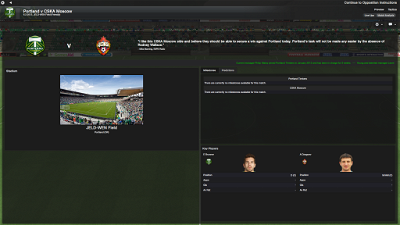
scottpratt
tv_capper
Because you have moved into a new stadium, the picture for White Hart Lane will have disappeared as your new ground is Hoddle Stadium which does not have a picture
scottpratt
Yes but the club id is still the same
Matanka
With this pack it only goes with the Stadium ID, not club ID.
Laulund
scottpratt
If you look at the config you will see its club id that is used, you dont get stadium ids
Matanka
Its a stadium id, since you have moved to a new stadium the new stadium will get a regen stadium id. So you will loose the picture.
Willz72
A-Lex
I've added new files to the "superpack" folder, correct size/file type & unique id yet it says "0 files successfully added to config.xml"
Now it wont let me edit any configs, it just ruins them, deleted & downloaded file again yet the problem remains?
Matanka
A-Lex
For example <record from="102452" to="graphics/pictures/stadium/102452/stadium"/>
Willz72
thats right how you have it
jonasthern
Where can i see the stadium id? I'm trying to add a stadium picture but i don't know where to look for the stadium id for the club.
advalencia
kfnielsen
yup its because it can't handle PNG for some odd reason
try make the pictures in JPG first and then save as PNG after u made the config
cheers
jonasthern
Thanks a lot. It's now working
US ARSENAL
geordie1981
Wild Dog
Matanka
Markomarulic
Rimmshot
Peter Blazsik
Could you please say where can I see the stadium ID? I am playing with Vaduz, and trying to insert it in my game.
thanks
mons
Open the editor, find Vaduz in the club section and select your stadium. You should see the ID there.
Steve1977
I thought perhaps it's because I have custom kits but I'v removed these and the stadium still doesent come up. Also my default kits arent appearing now either but thats another issue!
Peter Blazsik
Thank you, it worked (I have tried before with the club ID but for sure it was not enough).
Now I can continue my reign with this "giant" club
Mattias333
ive not played the other modes and doubt i will but this looked a good addition
geordie1981
memomal
aless
geordie1981 : Add it into your update pack.