30,261
31
2,556
Extract it to Documents\Sports Interactive\Football Manager 2013\skins
then go into the >>> Preferences / Interface <<< select the skin, Clear Cache,
untick >>> Use Caching To Decrease Page Loading Times <<< if it is ticked,
and then tick >>> Reload Skin When Confirming Changes In Preferences <<<
then click confirm and your changes should be applied.
then go into the >>> Preferences / Interface <<< select the skin, Clear Cache,
untick >>> Use Caching To Decrease Page Loading Times <<< if it is ticked,
and then tick >>> Reload Skin When Confirming Changes In Preferences <<<
then click confirm and your changes should be applied.
Comments
You'll need to Login to comment
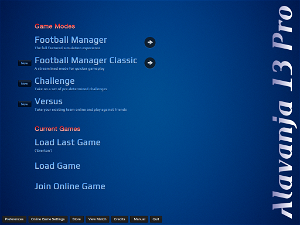
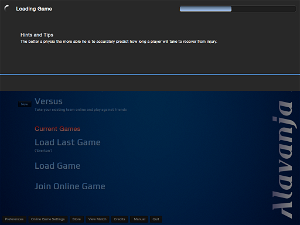





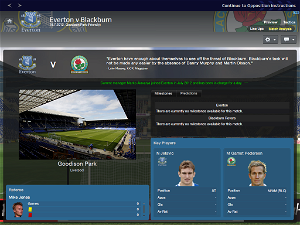

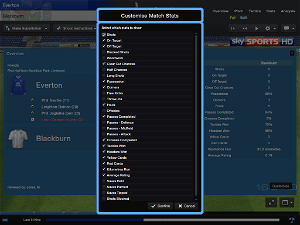









Marconni1985
>> Download FCK Skin <<
------------------------------------
Background Packs
Download this client object browser.xml file for showing pictures from background packs, extract it to
Documents\Sports Interactive\Football Manager 2013\skins\alavanja 13 pro(or fck)\panels then reload the skin, and will be like this:
I expect your feedback, cheers m8s and Happy New Year.
asmirlfc
Marconni1985
steff_fae_larky
Marconni1985
steff_fae_larky
Ok,but you would probably make me and a whole lot of others very happy if you would,go on 1more!!!!
ultraslan1985
.Can anyone help me about it?
walidovich14
plz help with image
Jeemac
I am using a mac...any ideas?
hjs
Paul Dennneny
Dylan ic city
halandala
then go into the >>> Preferences / Interface <<< select the skin, Clear Cache,
untick >>> Use Caching To Decrease Page Loading Times <<< if it is ticked,
and then tick >>> Reload Skin When Confirming Changes In Preferences <<<
then click confirm and your changes should be applied.
Maybe will work to you too
Marconni1985
Can you put the picture of that to see what you exactly want to change?
This skin doesn't include instant result button.
Did you download background pack before that?
---------------------------------------------------------------------
About mac users, I don't know why you have a problems, maybe there is some thread about fm problems for mac users.
Anyway thank you all for compliments, I'm glad you like it.
catennacio
Thanks for a great skin. Very eye-pleasing indeed.
Marconni1985
Thanks m8. About analyser polygon you can find it in Documents\Sports Interactive\Football Manager 2013\skins\alavanja 13 pro\graphics\analyser_polygon.
catennacio
Edit: man, I love this skin. So I want to make it even better for myself. How to make the "Processing..." & "Tips and Hints" panels transparent? What is the panel of the player screen that contains the player's name and his position underneath (the portion on the top left corner of player screen)? I want to make the position text bigger.
Edit2: I know how to do the skysportshd already
Marconni1985
Tiffi
First of all , tx for a very nice skin.. The best one out there i think...
I cant get my stadium and competition backgrounds to work !
They work for me in Steklo skin , but not in this ??
Should I place them somewhere in the Avelanja Pro skin folder instead of my Documents/FM2013/Graphics folder ???
This skin would be so nice with these images working !
Tx again
stephen1989_06
Asterix_von_TWC
Marconni1985
Did you download client object browser.xml? You have that in the first post of this thread, when you do that, it will works. You're welcome.
In all my skins you can put your own background, go into Documents\Sports Interactive\Football Manager 2013\skins\skin name\graphics\backgrounds and change it however you want, then you can select it in the game with background selector (there is a button for that on the menubar).
Thanks m8.
Asterix_von_TWC
Asterix_von_TWC
Marconni1985
Yes, you should that.
Thomas brammer
godschild
Marconni1985
Take a look here:
http://sortitoutsi.net/downloads/view/1981/fmc-stadium-superpack
Thanks m8! Yes, it's possible because I'm big fan of them.
JayJay777
and which stadium backgrounds pack?
Daneala