115,767
103
12,871
Hi folks
Introducing the Brand New Scorpio Omega Skin.
Available now from its new home here on Susie.
There are many of you who know me out there wondering why I am on this site now.
No there's not been some big fall out with Vic, just a new beginning for me and my graphics.
I have been given a great opportunity by the people here at Susie and I am honored they wanted me on here.
OK then that's enough of that......
Here is my Scorpio Omega skin, take a look at the previews and give it a try you wont regret it.
Includes Background/opacity selector with some superb quality backgrounds.
I was so unhappy with the last version I deleted it and started again from the base skin working up to this.
Very happy with the finished product, go on give it a go you know you want to !!!
For anyone who does not want the logos on inbox & match screen here is a NEW link just for you.
Inbox has been reset too to solve the text not showing for those of you who seem intent on increasing the size of their text etc in preferences.
DOWNLOAD HERE
Thanks
DazS8
How to Install
Extract the rar file and place the skin into your skins folder here....
C:\Users\Public\Documents\Sports Interactive\Football Manager 2014\skins.....no skin folder, then create one.
Go to the preferences screen in game and choose the Scorpio Omega Skin.....reload your skin/game and that's it brand new skin.
IMPORTANT INFO
The skin uses the match in-between highlights panel made by Michael Murray which adapts the panel you see when there is no highlights in the match, to fit whatever screen you are using.
This means that some will see less panels during the match than others, in my pic I can see 4 but some may only see 2.
Also if you alter the size of your text and images on the preference screen you will again see different panels too
VP. has kindly posted some pics to show you this in game.
Don't forget folks, this is made in 1920 x 1080 resolution
Significantly smaller screens will obviously not look the same as in the previews.
Introducing the Brand New Scorpio Omega Skin.
Available now from its new home here on Susie.
There are many of you who know me out there wondering why I am on this site now.
No there's not been some big fall out with Vic, just a new beginning for me and my graphics.
I have been given a great opportunity by the people here at Susie and I am honored they wanted me on here.
OK then that's enough of that......
Here is my Scorpio Omega skin, take a look at the previews and give it a try you wont regret it.
Includes Background/opacity selector with some superb quality backgrounds.
I was so unhappy with the last version I deleted it and started again from the base skin working up to this.
Very happy with the finished product, go on give it a go you know you want to !!!
For anyone who does not want the logos on inbox & match screen here is a NEW link just for you.
Inbox has been reset too to solve the text not showing for those of you who seem intent on increasing the size of their text etc in preferences.
DOWNLOAD HERE
Thanks
DazS8
How to Install
Extract the rar file and place the skin into your skins folder here....
C:\Users\Public\Documents\Sports Interactive\Football Manager 2014\skins.....no skin folder, then create one.
Go to the preferences screen in game and choose the Scorpio Omega Skin.....reload your skin/game and that's it brand new skin.
IMPORTANT INFO
The skin uses the match in-between highlights panel made by Michael Murray which adapts the panel you see when there is no highlights in the match, to fit whatever screen you are using.
This means that some will see less panels during the match than others, in my pic I can see 4 but some may only see 2.
Also if you alter the size of your text and images on the preference screen you will again see different panels too
VP. has kindly posted some pics to show you this in game.
Don't forget folks, this is made in 1920 x 1080 resolution
Significantly smaller screens will obviously not look the same as in the previews.
Comments
You'll need to Login to comment

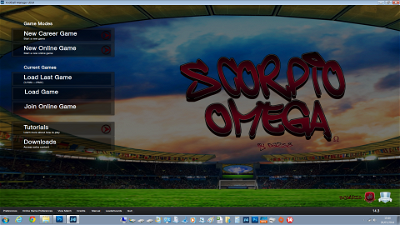











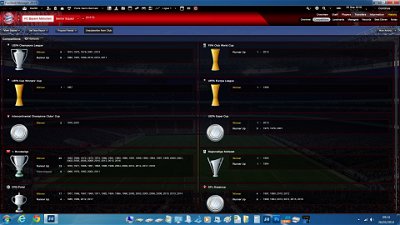







VP.
wixta79
kfnielsen
best skin ever
DazS8
Little arrows top corner of boxes change each box to show info you like.....pause match first though
plus you have to enable the inbetween highlights info in the game settings
wixta79
how do i get multiple boxes as there is only 2 as default?
DazS8
wixta79
yep, why would i say "great skin"? when i play the match i have 2 boxes, both the have body language of both teams
DazS8
The match inbetween highlights panel is made to show 4 panels ......with that panel in it is impossible for there to be 2.
Sorry
VP.
wixta79
DazS8
wixta79
DazS8
Just trying to help m8......just pointing out the facts that the skin has a certain panel installed as most new skins do now.
That show the info mentioned.
Sorry if it sounded harsh
Make sure you clear the game cache and I would remove any other skins from the folder
VP.
Pause your match when the panels show, then press Alt+F9.
This will save a picture in C:\Users\Documents\Sports Interactive\Football Manager 2014/screenshots
Upload this picture to Imgur.com and copy the picture link over to here.
wixta79
VP.
Thats not working properly mate, can you try again.
EDIT: Don't worry i fixed it.
VP.
Here's mine.
125% Zoom
100% Zoom
wixta79
DazS8
So Wixta we were both right in the end
wixta79
true, bit gutted cause i do prefer the zoomed 125 text, so ill just have to live with the 2 panels!
DazS8
ArturM
Andy Briggs
Been using a while now absolutely the best one yet, looking forward to many new add ons
Regards
DazS8
Hi mate....hows things....new home for me on here now.
Glad you like the skin m8
Rimmshot
I see there are logos in stead of kits in this screenshots. Is it possible to have the kits back in the match?
DazS8
If you would like the kits back instead of logos then place the match incidents file attached in the skins panels folder
hidd3n
http://gyazo.com/fb4cf1c0dc4960a70ba7a85bc35da5a7
DazS8
Well spotted and thanks for pointing that out.....sorted that little problem out mate.
The link is updated in the OP.
TheLooser5
But how to remove "skysportnewsHD" to find the usual titles?
Thank you, merci.
DazS8
That's just part of the skin...to remove that would in my opinion make the skin less appealing.
This was a feature lots of people asked me to try and add to my Scorpio Shins skins.
Is there a different name you would like shown instead ? as this was something I thought of doing.