517,119
821
87,710
Extract the 7z file (you may need winrar or 7zip) into your skins folder (this should be Sports Interactive/Football Manager 2013/skins).
If you don't have a skins folder, just create it, and make sure the steklo_x3 and steklo_x3fmc folder inside the 7z file is placed directly inside the skins folder, and not a subfolder of it.
If you've got a previous version, go back to the default skin, then delete the old steklo_x3 folders before installing the new version
CUSTOM BACKGROUNDS
Go this post and download the mod.
If you don't have a skins folder, just create it, and make sure the steklo_x3 and steklo_x3fmc folder inside the 7z file is placed directly inside the skins folder, and not a subfolder of it.
If you've got a previous version, go back to the default skin, then delete the old steklo_x3 folders before installing the new version
CUSTOM BACKGROUNDS
Go this post and download the mod.
Comments
You'll need to Login to comment




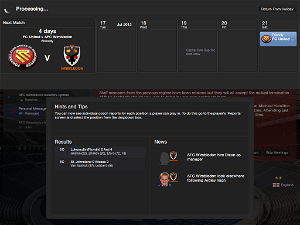
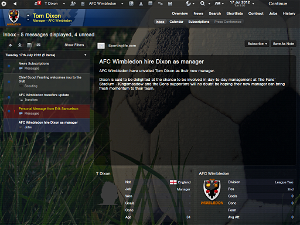
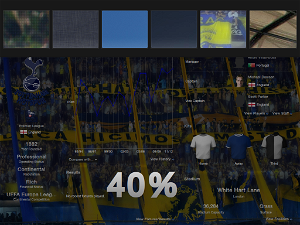







roffo
roffo
dockers
How do we do it for Fm 2014 steklo
TomDixon77
Karelpipa
please re-up somebody.
EDIT: downloaded it.
Its very nice, BUT it has 1 very big mistake.
Too dark red lines in Attribute analysis window to grey or black background. You almost cannot see the dark red line.
Second mistake is that you cant see player's height and weight (see picture)
here watch upper right corner of player screen
hygorct
however before returning I had to format and reinstall everything on my computer.
fortunately I managed to save all zips I had skins , graphics packs , etc ...
could normalize almost everything as it was before , but.
can someone help me put the shirt and the number of players ? ( yellow square )
I sought a comment from another time I helped but I have not found .
I am grateful .
pholkho
tinc
please upload panels for this -
http://sortitoutsi.net/uploads/images/ba8bccaa9ec62caa5229efac9c3d47e8.png
I would be very grateful