FMC FLUT skin for FM 2014 – DARK VERSION v.1.0 [updated 29 May 2014]
Dark Skin, style FMC for FM 2014 career mode (1920x1080)
I'm pleased to present you the updated version 1.0 of FMC FLUTSkin for FM 14 (dark version).
As always I would appreciate it if you could tell me when and in what circumstances (or panels) the bugs arise.
Here is the most important tweaks in the update for FlutSkin version 2.0:
- Inbox mail (left side of the panel) now appears the name of the media below the text.
- Fixed the panel of media profile.
- New changes in player attributes profile (including the same kit picture that is included in player profile)
- Bigger pictures in backroom advice, and inbox news.
- Staff and facilities box in training overview panel included
- New competition team and player stats
- New competition calendar
- New small icons for staff recommendation/capacity/potential
- New trophies (in order to choose that one you prefer I kept the others from “Champions League skin” of a31632, to whom I want to give recognition)
- Solved the problem with squashed columns in analyses screens (and in some other panels).
...And lots of other small tweaks that I really don’t remember ;-)
This skin was made to work properly in 1920x1080.
Installation Instructions
Step 1
Download the skin and extract the files (using either 7-Zip for Windows or The Unarchiver for Mac).
Step 2
Open the extracted folder “fmc2014flutskindarkv1.0_updated" and move the folder “fmc2014flutskindark” into your skins folder:
Win Vista/7/8: C:\Users\<username>\Documents\Sports Interactive\Football Manager 2014\skins
Win XP: C:\Documents and Settings\<username>\My Documents\Sports Interactive\Football Manager 2014\skins
Mac OS X: /Users/<username>/Documents/Sports Interactive/Football Manager 2014/skins
Create the folder "skins" if it doesn't exist.
Step 3
Start the game and go to Preferences screen and Interface tab.
You should see "FMC 2014 FLUT skin – dark version” as option in the skin drop down of the Overview box.
Choose it.
Hit the Confirm button.
Credits
This skin was created by flut.
Dark Skin, style FMC for FM 2014 career mode (1920x1080)
I'm pleased to present you the updated version 1.0 of FMC FLUTSkin for FM 14 (dark version).
As always I would appreciate it if you could tell me when and in what circumstances (or panels) the bugs arise.
Here is the most important tweaks in the update for FlutSkin version 2.0:
- Inbox mail (left side of the panel) now appears the name of the media below the text.
- Fixed the panel of media profile.
- New changes in player attributes profile (including the same kit picture that is included in player profile)
- Bigger pictures in backroom advice, and inbox news.
- Staff and facilities box in training overview panel included
- New competition team and player stats
- New competition calendar
- New small icons for staff recommendation/capacity/potential
- New trophies (in order to choose that one you prefer I kept the others from “Champions League skin” of a31632, to whom I want to give recognition)
- Solved the problem with squashed columns in analyses screens (and in some other panels).
...And lots of other small tweaks that I really don’t remember ;-)
This skin was made to work properly in 1920x1080.
Installation Instructions
Step 1
Download the skin and extract the files (using either 7-Zip for Windows or The Unarchiver for Mac).
Step 2
Open the extracted folder “fmc2014flutskindarkv1.0_updated" and move the folder “fmc2014flutskindark” into your skins folder:
Win Vista/7/8: C:\Users\<username>\Documents\Sports Interactive\Football Manager 2014\skins
Win XP: C:\Documents and Settings\<username>\My Documents\Sports Interactive\Football Manager 2014\skins
Mac OS X: /Users/<username>/Documents/Sports Interactive/Football Manager 2014/skins
Create the folder "skins" if it doesn't exist.
Step 3
Start the game and go to Preferences screen and Interface tab.
You should see "FMC 2014 FLUT skin – dark version” as option in the skin drop down of the Overview box.
Choose it.
Hit the Confirm button.
Credits
This skin was created by flut.
Comments
You'll need to Login to comment



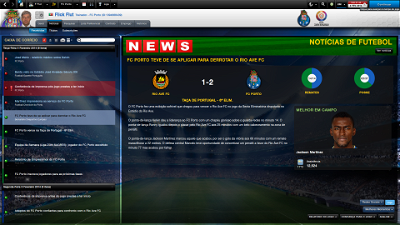






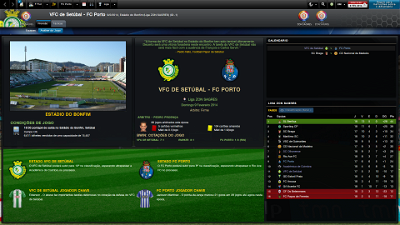

FM_user
thank you for your excellent work!
I'm playing on 2560x1440 resolution and your skin basically works fine with it, just some minor shiftings, which I like to correct. Could you tell me which file(s) & lines to look at, please? So I could play around with values to test the optimal settings for my resolution.
flut
Hi FM-user
Thanks ;-)
Concerning your question, I can't look at your SS because it has an error...
Could you please put another SS?
flut
FM_user
FM_user