594,095
1,074
110,276
I suggest everybody clicks the "Notify me when updated" button to receive an email when the file is updated/amended in the future.
This file will need to be re-applied if/when patches/updates are released and when the full game comes out to ensure full compatibility. This is due to the fact that some files which are removed when installing this file are automatically re-installed by Steam when official patches come out.
Some of these changes, ESPECIALLY THE CLUB NAMES, may not apply in FMT or in existing save-games. There's a workaround for that in the first post.
The sortitoutsi real names fix changes the instances of fake names in Football Manager 2017 to the proper, real life names for awards, cities, stadiums and competitions, in cases where the actual name is not licensed. It will also fix the fact that the German and Japanese National teams don't call up real players. These are fully save-game compatible.
There is also a club name changes file, which changes the names of clubs in a way which ensures that any nicknames entered in the default database are retained. This file includes the proper names for German, Spanish, Portuguese, Italian and French clubs to circumvent licensing restrictions. It also adds real-life media and journalists, encompassing most major footballing nations and continents. Finally, it includes a small file which corrects the 3-Letter competition names to correspond with any changes made in the lnc files. For all the files in this paragraph to work, however, you will need to start a new game.
Follow the below instructions to install this version of this file
STEP 1.
OPEN
OPEN
OPEN
OPEN
OPEN
Notes:
OPEN
OPEN
OPEN
OPEN
OPEN
Please note that the Local folder is hidden. Press (ctrl + h)
[b]OPEN
OPEN
OPEN
OPEN
OPEN
STEP 2:
COPY the dbc, edt and Inc folders from the downloaded pack
STEP 3:
PASTE them into each of your respective folders mentioned in step 1.
These are what the folder structure should look like in all 5 of the 1700, 1701. 1710, 1712 and 1730 folders:



STEP 4:
COPY the 4 files located in the EDITOR DATA folder in the downloaded pack
STEP 5
PASTE to

To make sure the files have been applied correctly, go to the Champions Cup and EURO Vase in your saved game, and they should be renamed to Champions League and Europa League respectively. If you are in the middle of a save-game, German national teams will be populated in the next instance that players are called up, and not instantly.
Club names are only changed if you apply the editor data files before starting a new game. For a workaround if you've already started a new save-game, then please read the opening post of this thread.
This file will need to be re-applied if/when patches/updates are released and when the full game comes out to ensure full compatibility. This is due to the fact that some files which are removed when installing this file are automatically re-installed by Steam when official patches come out.
Some of these changes, ESPECIALLY THE CLUB NAMES, may not apply in FMT or in existing save-games. There's a workaround for that in the first post.
The sortitoutsi real names fix changes the instances of fake names in Football Manager 2017 to the proper, real life names for awards, cities, stadiums and competitions, in cases where the actual name is not licensed. It will also fix the fact that the German and Japanese National teams don't call up real players. These are fully save-game compatible.
There is also a club name changes file, which changes the names of clubs in a way which ensures that any nicknames entered in the default database are retained. This file includes the proper names for German, Spanish, Portuguese, Italian and French clubs to circumvent licensing restrictions. It also adds real-life media and journalists, encompassing most major footballing nations and continents. Finally, it includes a small file which corrects the 3-Letter competition names to correspond with any changes made in the lnc files. For all the files in this paragraph to work, however, you will need to start a new game.
Follow the below instructions to install this version of this file
STEP 1.
OPEN
Program Files (x86)\Steam\SteamApps\common\Football Manager 2017\data\db\1700OPEN
Program Files (x86)\Steam\SteamApps\common\Football Manager 2017\data\db\1701OPEN
Program Files (x86)\Steam\SteamApps\common\Football Manager 2017\data\db\1710OPEN
Program Files (x86)\Steam\SteamApps\common\Football Manager 2017\data\db\1712OPEN
Program Files (x86)\Steam\SteamApps\common\Football Manager 2017\data\db\1730Notes:
\Program Files (x86)\\Program Files\Mac
OPEN
OPEN
OPEN
OPEN
OPEN
You can find these folders by clicking, in the Finder, the Go menu in the menu bar, then choose Go to Folder and type the folder path name (obviously inserting your username), then click Go.
You can get to the Library folder by simply selecting Go from the top bar and holding "alt" key - The Library folder suddenly appears on the drop down
For Mac Lion users, the Library folder will be hidden. Use this link to find out how to show it.
Slightly more detail in this post
OPEN
/ Users / username / Library / Application Support / Steam / SteamApps / common / Football Manager 2017 / data / db / 1700 OPEN
/ Users / username / Library / Application Support / Steam / SteamApps / common / Football Manager 2017 / data / db / 1701 OPEN
/ Users / username / Library / Application Support / Steam / SteamApps / common / Football Manager 2017 / data / db / 1710 OPEN
/ Users / username / Library / Application Support / Steam / SteamApps / common / Football Manager 2017 / data / db / 1712 OPEN
/ Users / username / Library / Application Support / Steam / SteamApps / common / Football Manager 2017 / data / db / 1730 You can find these folders by clicking, in the Finder, the Go menu in the menu bar, then choose Go to Folder and type the folder path name (obviously inserting your username), then click Go.
You can get to the Library folder by simply selecting Go from the top bar and holding "alt" key - The Library folder suddenly appears on the drop down
For Mac Lion users, the Library folder will be hidden. Use this link to find out how to show it.
Slightly more detail in this post
OPEN
/home/user/.local/share/Steam/SteamApps/common/Football Manager 2017/data/db/1700/OPEN
/home/user/.local/share/Steam/SteamApps/common/Football Manager 2017/data/db/1701/OPEN
/home/user/.local/share/Steam/SteamApps/common/Football Manager 2017/data/db/1710/OPEN
/home/user/.local/share/Steam/SteamApps/common/Football Manager 2017/data/db/1712/OPEN
/home/user/.local/share/Steam/SteamApps/common/Football Manager 2017/data/db/1730/Please note that the Local folder is hidden. Press (ctrl + h)
[b]OPEN
sdcard\Android\data\sportsinteractive.fm17\files\installed\data\db\1700OPEN
sdcard\Android\data\sportsinteractive.fm17\files\installed\data\db\1701OPEN
sdcard\Android\data\sportsinteractive.fm17\files\installed\data\db\1710OPEN
sdcard\Android\data\sportsinteractive.fm17\files\installed\data\db\1712OPEN
sdcard\Android\data\sportsinteractive.fm17\files\installed\data\db\1730STEP 2:
COPY the dbc, edt and Inc folders from the downloaded pack
STEP 3:
PASTE them into each of your respective folders mentioned in step 1.
These are what the folder structure should look like in all 5 of the 1700, 1701. 1710, 1712 and 1730 folders:



STEP 4:
COPY the 4 files located in the EDITOR DATA folder in the downloaded pack
STEP 5
PASTE to
\Documents\Sports Interactive\Football Manager 2017\editor data
To make sure the files have been applied correctly, go to the Champions Cup and EURO Vase in your saved game, and they should be renamed to Champions League and Europa League respectively. If you are in the middle of a save-game, German national teams will be populated in the next instance that players are called up, and not instantly.
Club names are only changed if you apply the editor data files before starting a new game. For a workaround if you've already started a new save-game, then please read the opening post of this thread.
Comments
You'll need to Login to comment




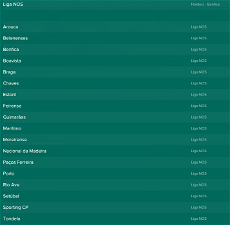
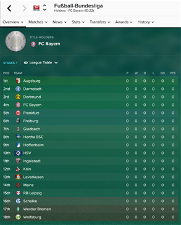
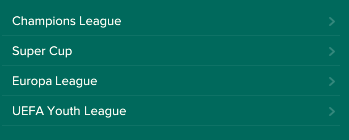


nikovanb
All is working fine, so good job, but now I'm missing the nicknames for the clubs. So only for a very few teams, have their nicknames, all the others are gone.--ratio (1/2000)--
Can you tell me how to solve this? I hope I don't need to add the nicknames in the editor by hand...
thanks a lot, much obliged
mons
As explained in the main post, if you effect club name changes through the lnc files, then you will lose nicknames.
The only way to effect club name changes but retain nicknames is to have the Club Name Changes.fmf file in place before starting a new game.
Hope this helps.
nikovanb
mons
What nicknames are missing in your game?
P.S. If you quote this message when replying, I will get a push notification and will be able to reply much quicker.
nikovanb
well all the names, for example bayern or BVB or Hamberug HSV, when you look at their nickname, you'll see "-"?
mons
If you have downloaded this file and applied the editor data files correctly, they would appear in your game, as per the attached screenshot.
US ARSENAL
thanks in advance
mons
Check the 5 dbc/permanent folders and delete any instances of the files named brazil kits.dbc or Licensing2.dbc
Let me know if this works.
mob432
If ollow the instructions to install this version of this file and now i can´t run the game. Can help me?
mons
I suspect you deleted the 17xx_fm and 17xx_fmc folders from the respective data folders, which you should not have done if you followed the installation instructions. You will now need to verify your local game cache (instructions here), then re-apply the files from this download paying particular attention to the folders you are to delete.
If this does not solve your issue, do let me know with screenshots and information on what "can't run the game" means exactly.
mob432
thanks! i delete the 1730_fm for error.
mons
That folder actually contains the game's database files, hence why the game didn't load. Good to read you've solved your issue
coach.ita
Do you think that will be released V.2.2?
Thanks
nanya
The Germany national team is still showing fake players even after many international call ups. I've sent a screenshot. Any help please?
mons
No, I have no plans for further releases till FM18.
I'm afraid it looks like you haven't installed this download correctly. Have a look at all 5 edt/permanent AND lnc folders in the path mentioned in the OP and make sure yours are similar.
US ARSENAL
took them out and restarted my game and they worked, thanks mate
mons
Don't really know what to say. If those 2 files aren't there, then the proper Brazilian club names should be appearing.
nikovanb
hi, so far I reinstalled the game,did everything step by step, now i have the right names, without nicknames, so for retaining the nicknames, i should have "Club Name Changes.fmf" in place, where can i find "Club Name Changes.fmf"?
nikovanb
I've found the file and it's in place,...but still....no nicknames...
nikovanb
done step by step, club name changes file in place "editor date". and still no nicknames....
mons
Whose nicknames are not appearing?
nikovanb
the club names of the clubs where a replace the hashtags with "...
nikovanb
so Anderlecht has his nickname, but not HSV or Bayern or Real
mons
As explained in the main post, if you effect club name changes through the lnc files (i.e. if you remove the hashtag from the lnc file), then you will lose nicknames.
The only way to effect club name changes but retain nicknames is to have the Club Name Changes.fmf file in place before starting a new game. If you added the file in the middle of a save game, then nothing will happen.
Colorado
Any ideas?? (FM Touch btw)
mons
As explained in the OP, club name changes don't work in FMT, but you should do the workaround in the first post and it'll do the trick
m1k3
Has anyone experienced this?
mons
I have not edited competitions via the editor in any way whatsoever, so the above issue can't be related to this file, I'm afraid.
m1k3
This is really odd..could it be the 17.3.0 data update as everything was fine prior to it?
mons
I can't really tell. Could also be an issue with other editor data files you may have downloaded and which may have some issues in them.