1,608,284
211
36,426
The main download link with always be kept up to date with any updates applied, if you have already downloaded the main pack then there are links for individual updates available below.
The pack contains 4382 images of which the majority are 800x480px
Extract to; my documents/sports interactive/football manager 2020/graphics
The pictures in this pack will show up on the club info screen. They will also show up behind news items, in the fixture list and on each stadiums individual profile page on some skins.
The pack isn't compatible with the default skin in the full version of the game..
Updates
20.1 - Download 155 images taking the number of images in the pack up to 4382.
The pack contains 4382 images of which the majority are 800x480px
Extract to; my documents/sports interactive/football manager 2020/graphics
The pictures in this pack will show up on the club info screen. They will also show up behind news items, in the fixture list and on each stadiums individual profile page on some skins.
The pack isn't compatible with the default skin in the full version of the game..
Updates
20.1 - Download 155 images taking the number of images in the pack up to 4382.
Comments
This post has been locked, preventing new comments.
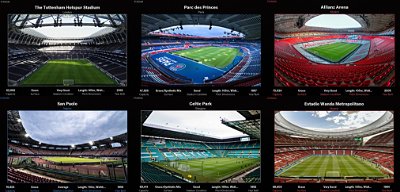

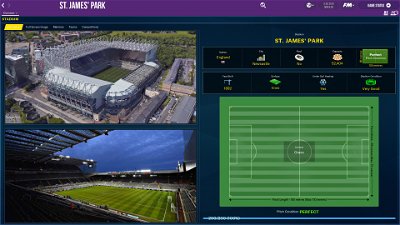

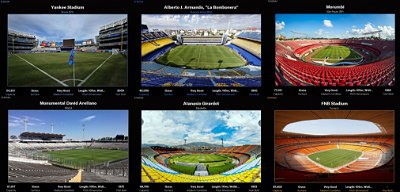
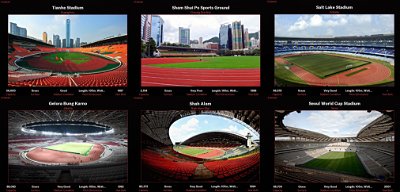

cebul
cebul
cebul
cebul
cebul
cebul
cebul
cebul
cebul
cebul
cebul
cebul
cebul
cebul
Michele frisoli
cebul
cebul
Day Tripper
I get two stadium images (3d image and FMT image) showing on the stadium summary page for all the club teams, but I only get one image for National teams. Do you know why this is?
geordie1981
Day Tripper
Found the issue, it seems like in the Config file, there are no lines of code to set it up for national times. I've just tried adding my own line of code for England and the Google Image of Wembley and it worked in game. So, I guess if I want two images for all the national teams, I'm going to have to add all the lines of code myself.
cebul
İsmail Örnekol
geordie1981
İsmail Örnekol
Thank you mate
Soccerholic_Vienna
First, thanks for the work!
I also invested a little time and made all 179 stadiums or soccer fields of the 3 third leagues and 9 fourth leagues available in Austria.
http://www.mediafire.com/file/k5koe1z8slxidcb/Stadiums_Austria_RL_LL_179.rar/file
Greetings from Vienna
geordie1981
LunaLR
now i have include,
fmt stadium superpack,
then update 20.1,
and then the Files from @Soccer_Vienna
= 4.555 Files in my Folder
...\Documents\Sports Interactive\Football Manager 2020\graphics\FMT Stadium Superpack
now, i want to create new config.xml, for use all these Pictures.
in my fmXML Tool, i can not see, to choose Stadium Pictures.
which tool i need for create new config.xml for that stuff?
thank you very much
geordie1981
You need this. https://sortitoutsi.net/downloads/view/848/fm-graphics-configurator-for-pc
Use the stadium backgrounds option and then when finished open the config xml file in notepad and click edit then click replace and replace 'background' with 'stadium' and select replace all.
LunaLR
here my Steps ( 4 Steps)
all right?
geordie1981