NibionnOggiono - Submissions - sortitoutsi Background and Stadium Packs
43320855Timeline
@Qvordrup The two photos are correct, but the first one I uploaded I can't see it (in-game) instead I see the second one. I don't know what it depends on, if it is my computer or something.
The most likely thing is that the game only shows pictures with lower captions extentions (.jpg and not .JPG ) You can fix this with photoshop and save the picture with lower caption in another folder and then overwrite the picture with upper caption in the folder you use. Hope that make sense.
The most likely thing is that the game only shows pictures with lower captions extentions (.jpg and not .JPG ) You can fix this with photoshop and save the picture with lower caption in another folder and then overwrite the picture with upper caption in the folder you use. Hope that make sense.
all clear, I was lucky (I think) I opened the photo with paint and saved and the jpg extension visible in the info was in lowercase, and now the photo can be seen
ex - after: File JPG (.JPG) / now File JPG (.jpg)
i think paint is not optimal, now i'm trying with "photopea" and it seems to be more effective unlike paint which seems to save randomly (lowercase jpg - uppercase jpg)

 Cut Out Facepack
Cut Out Facepack
 SS' Kits
SS' Kits
 Metallic Logos
Metallic Logos
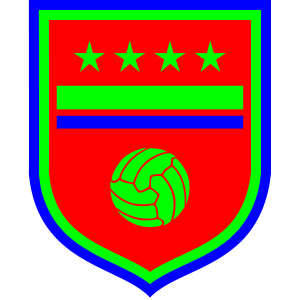 Source Logos
Source Logos
 Trophies Megapack
Trophies Megapack



@Qvordrup The two photos are correct, but the first one I uploaded I can't see it (in-game) instead I see the second one. I don't know what it depends on, if it is my computer or something.