1,607,979
211
36,386
The main download link with always be kept up to date with any updates applied, if you have already downloaded the main pack then there are links for individual updates available below.
The pack contains 4382 images of which the majority are 800x480px
Extract to; my documents/sports interactive/football manager 2020/graphics
The pictures in this pack will show up on the club info screen. They will also show up behind news items, in the fixture list and on each stadiums individual profile page on some skins.
The pack isn't compatible with the default skin in the full version of the game..
Updates
20.1 - Download 155 images taking the number of images in the pack up to 4382.
The pack contains 4382 images of which the majority are 800x480px
Extract to; my documents/sports interactive/football manager 2020/graphics
The pictures in this pack will show up on the club info screen. They will also show up behind news items, in the fixture list and on each stadiums individual profile page on some skins.
The pack isn't compatible with the default skin in the full version of the game..
Updates
20.1 - Download 155 images taking the number of images in the pack up to 4382.
Comments
This post has been locked, preventing new comments.
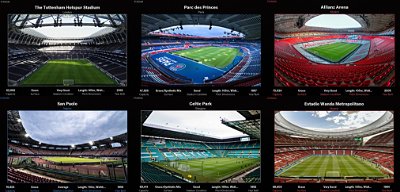

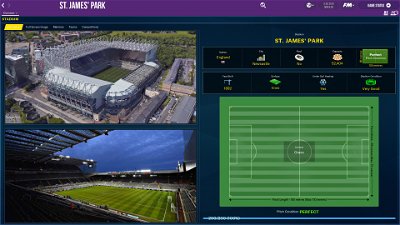

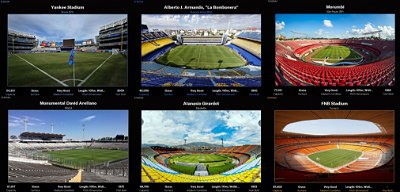
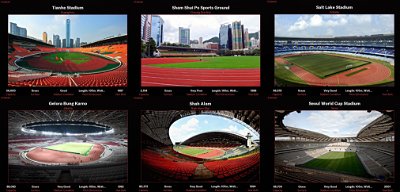

DemonSoul
geordie1981
https://sortitoutsi.net/forums/topic/44650/city-pictures-mega-pack
geordie1981
Sounds like an issue with the skin you're using, you'd have to ask the creator, edit; although maybe try downloading a stadium background pack to see if that works because I think the skin maker might have added an extra line of code to show an extra stadium pic on rotation in that space. Download the cities pack linked in the above post to get rid of the UEFA logo.
geordie1981
155 Images
Download
New Megapack link with update applied - Download
Thanks to Raulic, vuje85 and Qvordrup.
vonHolzminden
Day Tripper
Where can I download the 3d stadium images pack?
mons
Here.
knug3
I have put it here: C:\Users\Lenovo\Documents\Sports Interactive\Football Manager 2020\graphics\FMT Stadium Superpack
and i have made the changes in the game
Please help me
geordie1981
What skin are you using?
knug3
Orignial
geordie1981
The pack won't work with the original skin, you'll need to download a custom one.
knug3
Ok, understood that it was something like that. Do you recommend something special skin?
Rivanov
TCS Skin is very nice.
But I would suggest you just have a look at https://www.fmscout.com/c-fm20-skins.html
VP.
We have a fair few skins here https://sortitoutsi.net/downloads/category/360/football-manager-2020-skins
Latrell yard man
Latrell yard man
geordie1981
Latrell yard man
Stefan Herrmann
I'm German. My English is not that good. I downloaded the stadium package with the pictures. unfortunately it doesn't work for me. I have already downloaded the mega package with the player pictures that works.
can someone help me what i'm doing wrong?
DazS8
What skin are you using
If you are using one of the default skins they will not work
You need to download a custom skin
In my opinion FLUT skin is the best for background images etc but we have lots to choose from here on the site
https://sortitoutsi.net/downloads/category/360/football-manager-2020-skins
Stefan Herrmann
Hi,
Thank you for your answer. I downloaded the Elite Skin here. I can not load it in the settings for FM, even if I go there to switch to skin, nothing happens. I copied the download to where I also copied the player pictures and the station pictures. The player pictures work fine, only station and the skin download does not work. When I delete my Skin.FMF file, the game no longer starts. but it's almost 10Mb in size, that's the file of the original skins
How do I get this to work ???
Stefan Herrmann
Stefan Herrmann
What skin are you using
If you are using one of the default skins they will not work
You need to download a custom skin
In my opinion FLUT skin is the best for background images etc but we have lots to choose from here on the site
https://sortitoutsi.net/downloads/category/360/football-manager-2020-skins
[/quote
Hi,
I copied it .. wrong folder ..
Great, works, thanks
DazS8
Hi,
I copied it .. wrong folder ..
SLIGHTLY!!
None of that should be in there at all
Sports Interactive/Football Manager 2020/skins ........for skin
Sports Interactive/Football Manager 2020/graphics/pictures .....for the fmt stadiums pack
Here is an examle of my folders.....
cebul
DazS8
Its not my pack mate but I am sure geordie will sort it out for you
RoCCo_42
cebul
rbcuk
cebul