806,195
1,202
162,700
If you're playing FM Touch, use this file.
This file will need to be re-applied if/when official patches/updates are released to ensure full compatibility. This is due to the fact that some files which are removed when installing this file are automatically re-installed by Steam when official patches come out.
Some of these changes, ESPECIALLY THE CLUB NAMES, do NOT apply in existing save-games. There's a workaround for that in the first post.
The sortitoutsi real names fix changes the instances of fake names in Football Manager 2021 to the proper, real life names for awards, cities, stadiums and competitions, in cases where the actual name is not licensed, such as Champions League, Europa League and Premier League displaying instead of EURO Cup, EURO Vase and Premier Division respectively. It will also fix the fact that the German and Japanese National teams don't call up real players and that the Bayern Munich and Borussia Mönchengladbach managers have fake names. These are all fully save-game compatible.
There is also a club name changes file, which changes the names of clubs in a way which ensures that any nicknames entered in the default database are retained. This file includes the proper names for Brazilian, German, Spanish, Portuguese, Italian (including Juventus) and French clubs to circumvent licensing restrictions. It also adds real-life media and journalists, encompassing most major footballing nations and continents. Brazilian clubs' text colours are also changed through an editor data file. Finally, it includes a small file which corrects the 3-Letter competition names to correspond with any changes made in the lnc files. For all the files in this paragraph to work, however, you will need to start a new game.
Follow the below instructions to install this version of this file
STEP 1.
OPEN
OPEN
OPEN
OPEN
OPEN
Notes:
STEP 2:
COPY the dbc, edt and lnc folders from the downloaded pack
STEP 3:
PASTE them into each of your respective folders mentioned in step 1.
These are what the respective folder structures should look like in the 2140 folder:
dbc:
dbc/permanent:
edt/permanent:
lnc:
STEP 4:
COPY the 10 files located in the EDITOR DATA FILES folder in the downloaded pack
STEP 5
PASTE to
Open Finder
Click ‘Go’ from the menubar
Press and hold down the ‘Option’ (Alt) key
This will bring up the ‘Library’, click to enter then go to ‘Application Support’ -> ‘Sports Interactive’ -> ‘Football Manager 2021’
This should be what your editor data folder looks like now. There may initially be a config.xml file in this folder and it can be safely overwritten; it is generated by FM every time the game starts.

To make sure the files have been applied correctly, go to the Champions Cup and EURO Vase in your saved game, and they should be renamed to Champions League and Europa League respectively. If you are in the middle of a save-game, Japanese national teams will be populated in the next instance that players are called up, and not immediately. Do keep in mind that this file does not add Japan-based players, who are not in the official database and will need a third-party add-on to be created and added.
Club names are only changed if you apply the editor data files before starting a new game. For a workaround if you've already started a new save-game, then please read the opening post of this thread.
This file will need to be re-applied if/when official patches/updates are released to ensure full compatibility. This is due to the fact that some files which are removed when installing this file are automatically re-installed by Steam when official patches come out.
Some of these changes, ESPECIALLY THE CLUB NAMES, do NOT apply in existing save-games. There's a workaround for that in the first post.
The sortitoutsi real names fix changes the instances of fake names in Football Manager 2021 to the proper, real life names for awards, cities, stadiums and competitions, in cases where the actual name is not licensed, such as Champions League, Europa League and Premier League displaying instead of EURO Cup, EURO Vase and Premier Division respectively. It will also fix the fact that the German and Japanese National teams don't call up real players and that the Bayern Munich and Borussia Mönchengladbach managers have fake names. These are all fully save-game compatible.
There is also a club name changes file, which changes the names of clubs in a way which ensures that any nicknames entered in the default database are retained. This file includes the proper names for Brazilian, German, Spanish, Portuguese, Italian (including Juventus) and French clubs to circumvent licensing restrictions. It also adds real-life media and journalists, encompassing most major footballing nations and continents. Brazilian clubs' text colours are also changed through an editor data file. Finally, it includes a small file which corrects the 3-Letter competition names to correspond with any changes made in the lnc files. For all the files in this paragraph to work, however, you will need to start a new game.
Follow the below instructions to install this version of this file
STEP 1.
OPEN
Program Files (x86)\Steam\SteamApps\common\Football Manager 2021\data\database\db\2100OPEN
Program Files (x86)\Steam\SteamApps\common\Football Manager 2021\data\database\db\2101OPEN
Program Files (x86)\Steam\SteamApps\common\Football Manager 2021\data\database\db\2111OPEN
Program Files (x86)\Steam\SteamApps\common\Football Manager 2021\data\database\db\2130OPEN
Program Files (x86)\Steam\SteamApps\common\Football Manager 2021\data\database\db\2140Notes:
\Program Files (x86)\\Program Files\Epic Games Installation
OPEN
OPEN
OPEN
OPEN
OPEN
Notes:
OPEN
Program Files (x86)\Epic Games\FootballManager2021\data\database\db\2100OPEN
Program Files (x86)\Epic Games\FootballManager2021\data\database\db\2101OPEN
Program Files (x86)\Epic Games\FootballManager2021\data\database\db\2111OPEN
Program Files (x86)\Epic Games\FootballManager2021\data\database\db\2130OPEN
Program Files (x86)\Epic Games\FootballManager2021\data\database\db\2140Notes:
\Program Files (x86)\\Program Files\Mac
OPEN
OPEN
OPEN
OPEN
OPEN
You can find these folders by clicking, in the Finder, the Go menu in the menu bar, then choose Go to Folder and type the folder path name (obviously inserting your username), then click Go.
You can get to the Library folder by simply selecting Go from the top bar and holding "alt" key - The Library folder suddenly appears on the drop down
For Mac Lion users, the Library folder will be hidden. Use this link to find out how to show it.
For those struggling to find the Steam and Steam Apps folder etc using Mac with the new OS High Sierra, this link below shows how you can unhide your Library folder which will then let you find the other folders.
Slightly more detail in this post
OPEN
/ Users / username / Library / Application Support / Steam / SteamApps / common / Football Manager 2021 / data / database / db / 2100 OPEN
/ Users / username / Library / Application Support / Steam / SteamApps / common / Football Manager 2021 / data / database / db / 2101 OPEN
/ Users / username / Library / Application Support / Steam / SteamApps / common / Football Manager 2021 / data / database / db / 2111 OPEN
/ Users / username / Library / Application Support / Steam / SteamApps / common / Football Manager 2021 / data / database / db / 2130 OPEN
/ Users / username / Library / Application Support / Steam / SteamApps / common / Football Manager 2021 / data / database / db / 2140 You can find these folders by clicking, in the Finder, the Go menu in the menu bar, then choose Go to Folder and type the folder path name (obviously inserting your username), then click Go.
You can get to the Library folder by simply selecting Go from the top bar and holding "alt" key - The Library folder suddenly appears on the drop down
For Mac Lion users, the Library folder will be hidden. Use this link to find out how to show it.
For those struggling to find the Steam and Steam Apps folder etc using Mac with the new OS High Sierra, this link below shows how you can unhide your Library folder which will then let you find the other folders.
Slightly more detail in this post
STEP 2:
COPY the dbc, edt and lnc folders from the downloaded pack
STEP 3:
PASTE them into each of your respective folders mentioned in step 1.
These are what the respective folder structures should look like in the 2140 folder:
dbc:

dbc/permanent:

edt/permanent:

lnc:

STEP 4:
COPY the 10 files located in the EDITOR DATA FILES folder in the downloaded pack
STEP 5
PASTE to
\Documents\Sports Interactive\Football Manager 2021\editor data\Documents\Sports Interactive\Football Manager 2021\\GAMEPASS\editor dataUsers/YOUR Mac USERNAME/Library/Application Support/Sports InteractiveOpen Finder
Click ‘Go’ from the menubar
Press and hold down the ‘Option’ (Alt) key
This will bring up the ‘Library’, click to enter then go to ‘Application Support’ -> ‘Sports Interactive’ -> ‘Football Manager 2021’
This should be what your editor data folder looks like now. There may initially be a config.xml file in this folder and it can be safely overwritten; it is generated by FM every time the game starts.

To make sure the files have been applied correctly, go to the Champions Cup and EURO Vase in your saved game, and they should be renamed to Champions League and Europa League respectively. If you are in the middle of a save-game, Japanese national teams will be populated in the next instance that players are called up, and not immediately. Do keep in mind that this file does not add Japan-based players, who are not in the official database and will need a third-party add-on to be created and added.
Club names are only changed if you apply the editor data files before starting a new game. For a workaround if you've already started a new save-game, then please read the opening post of this thread.
Comments
You'll need to Login to comment


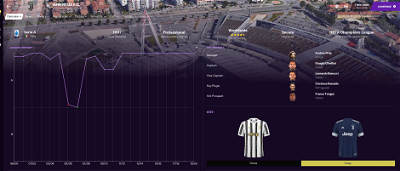
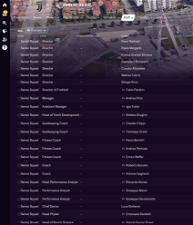
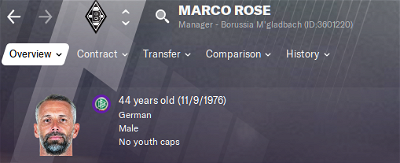
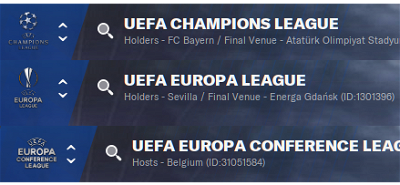





Gee_Simpson
mons
Not much I can do about that, I'm afraid 😢
What files/folders are you asking whether you should leave in 2111?
Chirag Thakkar
mons
Follow these steps: https://support.steampowered.com/kb_article.php?ref=2037-QEUH-3335
forzacalcio
I just dont like messing with the database but Id also rather have it done properly
mons
No idea which other file you're referring to; up to you to decide if the changes in this file suit you or not.
forzacalcio
The one on another site that I didn't want to mention. Just got done for database changes when showing off my save 😂
mons
I thought you were referring to some other file on here. If you're aiming for completeness, use this file. If having no database changes is your target, use this one without installing the editor data files and using the workaround in the first post instead for club names changes.
rq7
mons
Some things will change in your save game, but others won't. There won't be any conflicts or other issues if installed in the middle of a save game, no.
Baja
ausername
Davke1904
i downloaded this and installed this.........
Juventus fix fine
All theclubnames fine
the only thing i noticed is that Jupiler Pro League is called Eerste KLasse A and that the croky cup is called Beker Van Belgie, is that normal or a mistake in the Fix???
mons
After a suggestion some time back, Jupiler Pro League was left as the competition's long name, with the short name being Eerste Klasse A. I was also informed that the Belgian cup is no longer sponsored by Croky and that it should be renamed Beker Van Belgie. If either of these are incorrect, please provided official proof and I'll change them gladly for the next version of this file 👍
Davke1904
How is the league and cupcalled then before you do the fix?
I just find out that betway is the sponsor of the cup for the next 3 seasons,
are u interested inthe link?
Davke1904
mons
I have no idea what it's like before applying the fix. You can remove the file and check for yourself by using the pre-game editor 👍 As explained in my previous post, I will change anything if people can provide official proof 👍
That link is from 2018 and says that the competition's official name will be Croky Cup until the end of the 2020/21 season.
Change this entry in your Competitions lnc file if you can't wait till the next version of this file, whenever that may be
"COMP_LONG_NAME_CHANGE" 1301404 "Croky Cup" ""
Davke1904
NOt interested in doing the preingame editor because
i never done that and im scared a need to reinstall the whole
game and graphics!
Keep up the goodwork
Giro
"COMP_LONG_NAME_CHANGE" 120798 "SPFL Trust Trophy" ""
Cheers mate
Lukman Cahyadi
mons
What team names and staff names haven't been fixed? Did you install the file before or after starting a new game? If the former, can we have screenshots of the folders on your PC which have screenshots in the main post?
RoCCo_42
#"CLUB_SHORT_NAME_CHANGE" 70081405 "Kahramanmaraş Sakaryaspor" ""
#"CLUB_SHORT_NAME_CHANGE" 70108607 "1905 Kahraman Sarayspor" ""
#"CLUB_SHORT_NAME_CHANGE" 70119692 "Maraşspor" ""
#"CLUB_SHORT_NAME_CHANGE" 70136092 "Kahramanmaraş Bşb." ""
#"CLUB_SHORT_NAME_CHANGE" 70108609 "Pazarcık Aksuspor" ""
#"CLUB_SHORT_NAME_CHANGE" 70108559 "Karabağlar Spor" ""
#"CLUB_SHORT_NAME_CHANGE" 70081388 "Karabağlarspor" ""
Not: Amateur teams that are not in the playable league. Therefore, it is not very urgent. It can be added whenever it is updated.
Lukman Cahyadi
I Try start new game. it works. previously i try from saved game.
Thanks..
ianvou
mons
Not sure what you mean. Can we have screenshots?
ianvou
Here are some pics from my save! i also send a pic of the editor data files i used for my save (generic changes have nothing to do with comp.colours as i checked it with and without it in a new game) Anyway i wonder if the colours are right or wrong. Anyway thank you in advance!
Ceban Victor
KEko32
mons
I'll check when I'm home and get back to you 👍
You can use the FM20 version of this file, available on this same forum 👍
KEko32
Thank you