507,508
821
87,663
Extract the 7z file (you may need winrar or 7zip) into your skins folder (this should be Sports Interactive/Football Manager 2013/skins).
If you don't have a skins folder, just create it, and make sure the steklo_x3 and steklo_x3fmc folder inside the 7z file is placed directly inside the skins folder, and not a subfolder of it.
If you've got a previous version, go back to the default skin, then delete the old steklo_x3 folders before installing the new version
CUSTOM BACKGROUNDS
Go this post and download the mod.
If you don't have a skins folder, just create it, and make sure the steklo_x3 and steklo_x3fmc folder inside the 7z file is placed directly inside the skins folder, and not a subfolder of it.
If you've got a previous version, go back to the default skin, then delete the old steklo_x3 folders before installing the new version
CUSTOM BACKGROUNDS
Go this post and download the mod.
Comments
You'll need to Login to comment




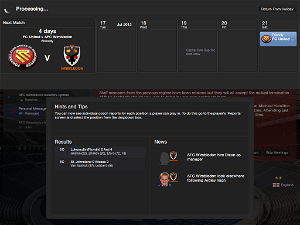
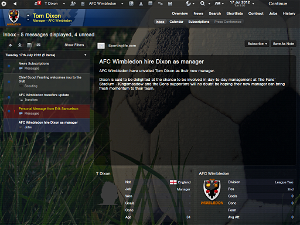
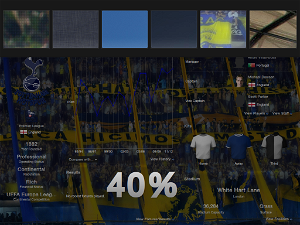







TomDixon77
moonraker
TomDixon77
That's because the panel is transparent. If you do the same on the default skin, you can't see the text because the box used is opaque. I'll tweak the images anyway
Edealaviiva
cully09
TomDixon77
The match widgets? They live in graphics\boxes\match\widgets (there's a resizable folder in there, too)
Edealaviiva
Yeah, widgets :p Thank you again
Jermanzg
I've been trying to make this skin work for the past 2 hours or so. I've read the entire thread and nothing helped.
The skin just doesn't show up. I've put it in the default folder (documents\SI\FM2013\graphics\skins), unticked cache in preferences, ticked always reload skins. I also tried clearing the cache, restarting both FM and my PC.
Note that I've been using skins for FM for the past decade or so, and they always worked flawlessly up until now. I've used every version of Steklo since it came out with no problems whatsoever.
I'm playing a normal career game. Maybe it has something to do with Steam? I have the original game (of course), but I have both the cracked and original versions of steam. Didn't experience any problems with installation or the game itself though.
Megapack 5.0, the new logo pack and some kits I downloaded work without a problem.
If you don't have an idea why is this happening, at least give me the path to the original game skin so I can change the color of attributes (I use skins mostly because of that, those blue attributes are killing me).
Sorry for the long whine and thanx in advance,
-Ivan
TomDixon77
asmirlfc
I extracted the skin in C:\Users\Asmir\Documents\Sports Interactive\Football Manager 2013\skins and there is no steklo in interface sins menu.
apcoolj
Jermanzg
Oh finally it works
Wasn't the skins folder inside the graphics folder in the past? I was so sure it goes there
No problems with shadows, fonts and missing stuff for me, I use 1920x1200
Thank you for reply and for a beautiful skin
cheers from croatia
onkelk
Have do i change collors on attribute on players?
The blue colloer is ok, but i like to change them?
sir_wup
TomDixon77
formaggio
They've been pulled.
TomDixon77
Have you put the config.xml file in the archive into the steklo_x3 folder? It should go directly into the skins folder (it stops skins from overriding colour settings etc.)
TomDixon77
Have you enabled colour blind mode?
asmirlfc
Finaly I done the skin wokring, I moved the config file from the zip file to steklo_x3 folder as it was not in there with zip file. It was the only way I managed to make the skin working.
PS: And now after reloding the steklo skin with this was my game crashed
onkelk
Have do i do that?
TomDixon77
The contents of the 7z file are meant to go directly into your skins folder exactly as they are. I'd delete the steklo_x3 folder and re-extract. It definitely works, it's how my skins folder is set up.
TomDixon77
I can't actually find it now. I know I had it for a while and couldn't work out why my attempts to change the attribute settings wouldn't change.
asmirlfc
After restarting the pc the skin shows in game menu, and now it works. It looks like this now :
TomDixon77
_Az_
This is where my ignorance will really show... I'm still not sure how to change the opaqueness of widgets and drop down menus etc. This is the last thing I need to change to make this a perfect skin.
TomDixon77
You'd need to change the images used to build them
_Az_
Long shot then I suppose?
No idea how I would go about doing that, shame.
apcoolj
if i dont have a skins folder, i just create one?
TomDixon77
pacouk