32,259
33
1,799
Installation:
Extract to \My Documents\Sports Interactive\Football Manager 2013\skins\
Then go into the >>> Preferences / Interface <<< select the skin, Clear Cache,
untick >>> Use Caching To Decrease Page Loading Times <<< if it is ticked,
and then tick >>> Reload Skin When Confirming Changes In Preferences <<<
then click confirm and your changes should be applied.
----------
Enjoy, and cheers.
Extract to \My Documents\Sports Interactive\Football Manager 2013\skins\
Then go into the >>> Preferences / Interface <<< select the skin, Clear Cache,
untick >>> Use Caching To Decrease Page Loading Times <<< if it is ticked,
and then tick >>> Reload Skin When Confirming Changes In Preferences <<<
then click confirm and your changes should be applied.
----------
Enjoy, and cheers.
Comments
You'll need to Login to comment
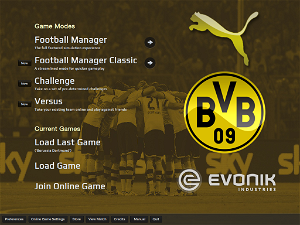
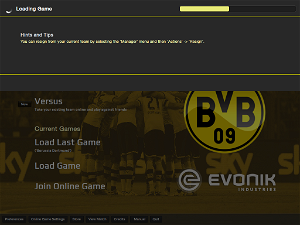




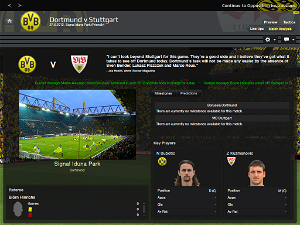



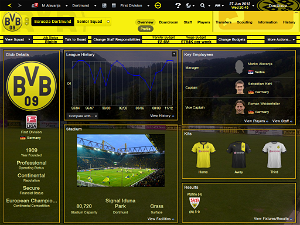





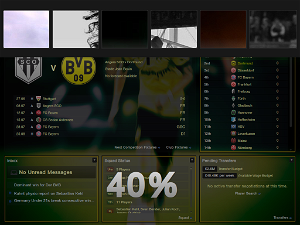
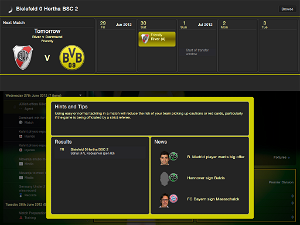

Marconni1985
vlachogiannis