Data Update Poll!
Hello, there is currently an important debate going on regarding how to manage the FM24 Data Update going forward, particularly in the case of modifying the ages and contract dates by 1 year. Please can you vote in the poll and join in the discussion.
27,468
23
2,349
Installation:
Extract to Documents\Sports Interactive\Football Manager 2015\skins
Then go into the >>> Preferences / Interface <<< select the skin, Clear Cache,
untick >>> Use Caching To Decrease Page Loading Times <<< if it is ticked,
and then tick >>> Reload Skin When Confirming Changes In Preferences <<<
then click confirm and your changes should be applied.
Extract to Documents\Sports Interactive\Football Manager 2015\skins
Then go into the >>> Preferences / Interface <<< select the skin, Clear Cache,
untick >>> Use Caching To Decrease Page Loading Times <<< if it is ticked,
and then tick >>> Reload Skin When Confirming Changes In Preferences <<<
then click confirm and your changes should be applied.
Comments
You'll need to Login to comment
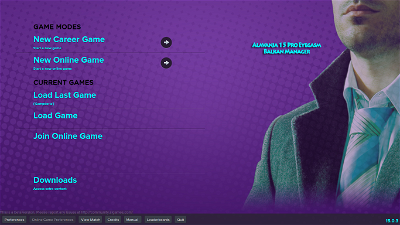
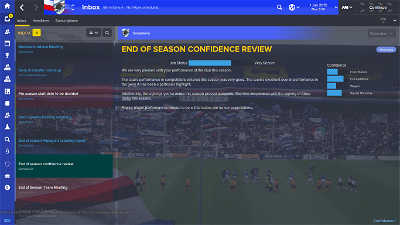





SantiagoP
dulejr
SantiagoP
A-Lex
dulejr
Just go to skinname>graphics>background and replace default.jpg with background you like.
Marconni1985
What percentage of scout report? You mean physical percentage? It's visible in very high resolution, but you don't need it there because you have that information in team squad selection, it's important when you pick starting 11.
Thank you. Can you post a picture of that thing which you don't like it?
I'll put that in the next version.
p.s. thank you guys!
SantiagoP
button for instant result I decided to get the same size of the title bar and only the red color to highlight and no alternate colors
or just black
Screen shot :
If you want try i can send you the files
Deano1903
dave byrd
Please, please change it for the next release.
Johan65
I have a question...How change the fonts of this skin ?
I modified these fonts in FM2009, FM2010, FM2011..but i don't know the right panel to modify for FM2015...
Drims91
aidannelson
adriano roberto
paok_patriarxeio
I like this club overview panel. How can i have it? SOrry for my bad english
SantiagoP
I will post that
thagaffer
Axa
i tray: reaload skin, clear cache , delete skin and download new ... not working.
dave byrd
You can change the size of the columns. Just hover your mouse in the middle of the two and left click and change the size.
Kelvyn Lima
The right side dont work, how can i fix it? my resolution is 1366x768
NoSkiLLs_
I have the same problem than him. I can't change the size, even when hovering my mouse in the middle.
Vlastik14
I would like CTSPORT I WAS IN CORNER
Michael Crooks
Lucas Toledo
Same here! After update, skin don't work!