72,973
148
6,334
Community skin, My best of best bits from most of the skins available for Football manager 2015
No more sidebar, unless needed. Just move the cursor to the left of the screen to make it appear.
Due to illness I am not going to be able to update my skin anymore or for a long while. Thank you to everyone that helped me put this together,
Flut, DazS8, Wannachupbrew, TomDixon77, Ivan, EmilDebski, Artdekdok, Bergkamp, Michael Murray, SantiagoP, Drswit, Marconni1985, FMReporter, dave byrd, wkdsoul, OzO - Graph, necjeff, gavo01
Please feel free to upload to other web sites
If you want to change the scoreboard Here's a collection I put together
Alternative Scoreboards
http://www.mediafire.com/download/a2y4t4b1u2gw9o2/Alternative+scoreboards.rar
Installation instructions
Download the skin and extract the file (using either 7-Zip for Windows, Winrar or The Unarchiver for Mac).
Place the 2 extracted folders into your skins folder:
Windows: \Documents\Sports Interactive\Football Manager 2015\skins
Mac OS X: /Documents/Sports Interactive/Football Manager 2015/skins
Create the folder "skins" if it doesn't exist.
Start the game and go to Preferences screen and Interface tab.
You should see "AndromedaV5" as option in the skin drop down of the Overview box.
Hit the Confirm button
No more sidebar, unless needed. Just move the cursor to the left of the screen to make it appear.
Due to illness I am not going to be able to update my skin anymore or for a long while. Thank you to everyone that helped me put this together,
Flut, DazS8, Wannachupbrew, TomDixon77, Ivan, EmilDebski, Artdekdok, Bergkamp, Michael Murray, SantiagoP, Drswit, Marconni1985, FMReporter, dave byrd, wkdsoul, OzO - Graph, necjeff, gavo01
Please feel free to upload to other web sites
If you want to change the scoreboard Here's a collection I put together
Alternative Scoreboards
http://www.mediafire.com/download/a2y4t4b1u2gw9o2/Alternative+scoreboards.rar
Installation instructions
Download the skin and extract the file (using either 7-Zip for Windows, Winrar or The Unarchiver for Mac).
Place the 2 extracted folders into your skins folder:
Windows: \Documents\Sports Interactive\Football Manager 2015\skins
Mac OS X: /Documents/Sports Interactive/Football Manager 2015/skins
Create the folder "skins" if it doesn't exist.
Start the game and go to Preferences screen and Interface tab.
You should see "AndromedaV5" as option in the skin drop down of the Overview box.
Hit the Confirm button
Comments
You'll need to Login to comment
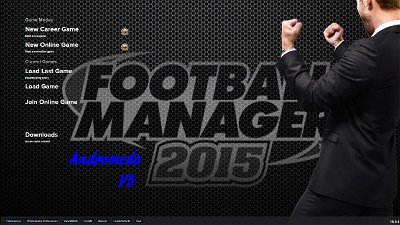


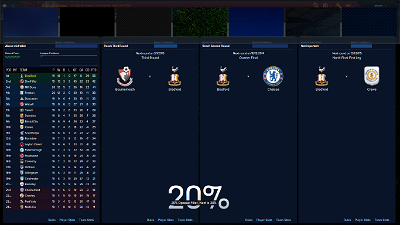







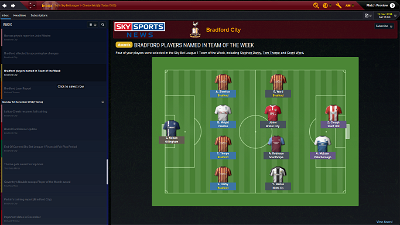




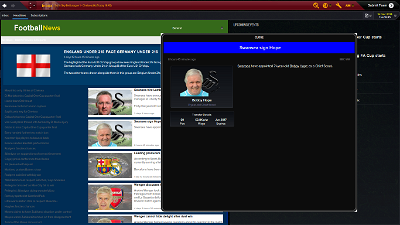
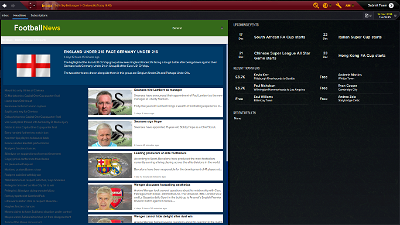


Edwin Tan
pingas
18*EVERTON*78
1 question though, if you know how to do it; how do I remove that picture of the manager off the main menu screen when you load the game up?
Edwin Tan
doc_
TheBantams
Could you try going into 75% zoom for me and let me know if this solve any of the panels
TheBantams
Im not really sure how to remove it at the moment sorry. I'm still learning
TheBantams
Have you tried removing the football manager folder from your documents reloading FM and then re adding the files back one by one to see if this helps
Edwin Tan
Hi, sure. No problem. Let me try it out when i get home tonight after work.
By the way, i really like your 3D stadium. Not sure if you have a download pack for this?
Edwin Tan
I am referring to this. LoL..really interested to know how you did that. Do you have a download pack which you compiled? Mind to let us have it?
TheBantams
http://www.mediafire.com/download/m7iaz1yuzc62a7h/3d_stadiums.rar
By DazS8
@DazS8 FM Graphics Facebook
Edwin Tan
Thank you so much!! Thumbs up to your work. You are brilliant.
Edwin Tan
Hi thebantams, I've tried into 75% zoom and seems like the panels are working fine, but everything becomes very small on 1600 x 900 screen resolution. LoL.
doc_
this is 3 examples of what i got wrong after installing SI 15.3 update
100% Zoom and 1920x1080
Cheers
TheBantams
http://www.mediafire.com/download/7ckp0arewgj5j9q/Andromeda_beta.rar
pingas
doc_
Another issue. There are results that only one name of the scorer is visible
Edwin Tan
Hi, try right click and save target as when you are at download page. It should work. I always do that.
Edwin Tan
TheBantams
I use paint.net Thats a great little tool
TheBantams
Is it possible that you could check to see if that changes it when changing to zoomed out 95%
Edwin Tan
May I seek your advice please?
I have now reverted to V 2.1 which I really like before, since I am experiencing some problems with version 3 at the moment.
Referring to the attached screenshots -
in version 3, the player's kit number seems to be much bigger and clearer but not in version 2.1. How can I make the player's kit number bigger in version 2.1? Can you guide me?
Thanks!
LunaLR
AND
with 100 % Zoom and 1920*1080
?
Edwin Tan
I was on version 3 with the latest update version 15.3. My screen resolution is 100% zoom & 1600*900 - I had problems with the wordings.
Thus I revert back to version 2.1 which I find it very suitable for my screen resolution.
doc_
with 95% now the text are all ok , but it´s kinda small for my resolution 1920x1080
doc_
cheers
clubcard
How ever as above from Doc the text is far to small for me to read
pingas
doc_
Edwin Tan
Hi bantams, your version 2.1 is perfect for me too. My issue is only the players jersey display. (Pls refer my previous post). Version 2.1 doesnt have players name & the display is so small.
Can you do it like how you do for version 3?
Thanks!