9,975
5
1,089
Andromeda V7
Community skin, My best of best bits from most of the skins available for Football manager 2015
Flut, Henrik Reinholt Lund, DazS8, Wannachupbrew, TomDixon77, Ivan, EmilDebski, Artdekdok, Bergkamp, Michael Murray, SantiagoP, Drswit, Marconni1985, FMReporter, dave byrd, wkdsoul, OzO - Graph, necjeff, gavo01.
Please feel free to upload to other web sites
First of all apologies for not being around. All good now with my health.
Thanks for sticking around guys.
Tried to go for the old look with this one.
Please report any bugs and I will do my best to get them fixed.
Andromeda V7 Auto hide sidebar version
http://www.mediafire.com/download/9se1luod9gdk4da/AndromedaV7+auto.rar
Andromeda V7 Small sidebar
http://www.mediafire.com/download/x19l6q84c5t6f0q/AndromedaV7_small_sidebar.rar
Installation instructions
Download the skin and extract the file (using either 7-Zip for Windows, Winrar or The Unarchiver for Mac).
Place the 2 extracted folders into your skins folder:
Windows: \Documents\Sports Interactive\Football Manager 2015\skins
Mac OS X: /Documents/Sports Interactive/Football Manager 2015/skins
Create the folder "skins" if it doesn't exist.
Start the game and go to Preferences screen and Interface tab.
You should see "AndromedaV5" as option in the skin drop down of the Overview box.
Hit the Confirm button
Community skin, My best of best bits from most of the skins available for Football manager 2015
Flut, Henrik Reinholt Lund, DazS8, Wannachupbrew, TomDixon77, Ivan, EmilDebski, Artdekdok, Bergkamp, Michael Murray, SantiagoP, Drswit, Marconni1985, FMReporter, dave byrd, wkdsoul, OzO - Graph, necjeff, gavo01.
Please feel free to upload to other web sites
First of all apologies for not being around. All good now with my health.
Thanks for sticking around guys.
Tried to go for the old look with this one.
Please report any bugs and I will do my best to get them fixed.
Andromeda V7 Auto hide sidebar version
http://www.mediafire.com/download/9se1luod9gdk4da/AndromedaV7+auto.rar
Andromeda V7 Small sidebar
http://www.mediafire.com/download/x19l6q84c5t6f0q/AndromedaV7_small_sidebar.rar
Installation instructions
Download the skin and extract the file (using either 7-Zip for Windows, Winrar or The Unarchiver for Mac).
Place the 2 extracted folders into your skins folder:
Windows: \Documents\Sports Interactive\Football Manager 2015\skins
Mac OS X: /Documents/Sports Interactive/Football Manager 2015/skins
Create the folder "skins" if it doesn't exist.
Start the game and go to Preferences screen and Interface tab.
You should see "AndromedaV5" as option in the skin drop down of the Overview box.
Hit the Confirm button
Comments
You'll need to Login to comment
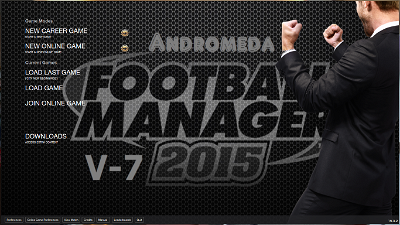





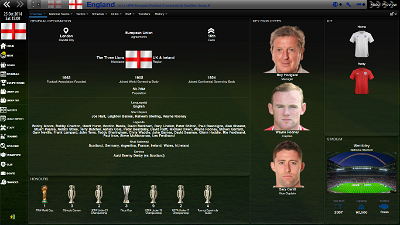







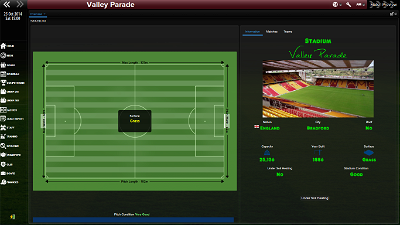


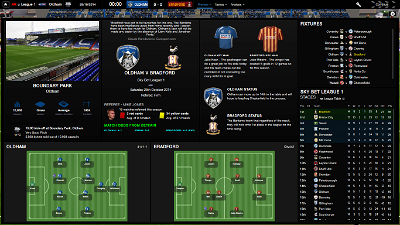

zzpiggy
But the link of auto hide sidebar version is not working.
zzpiggy
Can't see quick flicks on title bar, though they are there. I can access them but I can't see them, just use them by click that area approximately.
And, I see triple "club logo" on the left side of title bar. Is that original design or something wrong?
Here's the title bar screen captured, no quick flicks and there are three "club logo" in different sizes.
TheBantams
Only other thing I can suggest is closing down fm and steam, Remove your skins folder to your desktop Then click on your "My computer" icon and paste this into the search bar
%localappdata%/sports interactive/football manager 2015
Press enter and delete everything that comes up. I normally use ccleaner then restart my laptop
Once your computer starts and FM is running again add the skin you are using back into the new skins folder that has been created and try that
TheBantams
Auto hide sidebar
zzpiggy
I checked "titlebar.xml", found that quick flicks buttons are located in "buttons/custom/interface/quick flicks/".
But while in "graphics" folder of AndromedaV7 there's no such path or any sub-folder called "quick flicks". I found it in "graphics" folder of AndromedaV5 though, AndromedaV5 is fine.
Some resources are missing in AndromedaV7 package. You need to check it out mate, no kidding.