709,811
853
118,261
This file is intended for version 14.3.0 of FM14, and will need to be re-applied if/when patches/updates are released to ensure full compatibility. This is due to the fact that some files which are removed when installing this file are re-installed when patches come out.
The sortitoutsi real names fix changes the instances of fake names in Football Manager 14 to the proper, real life names for awards, cities, stadiums and competitions, in cases where the actual name is not licensed. It will also fix the fact that the German National team doesn't call up real players. These are fully save-game compatible.
There is also a club name changes file, which changes the names of clubs in a way which ensures that any nicknames entered in the default database are retained. This file includes the proper names for Italian and French clubs to circumvent licensing restrictions. It also adds real-life media and journalists, with 23 media files added to encompass all major footballing nations and continents. It also includes a small file to correct some incorrect national kit colours and ones whose kits were not displaying. Finally, it includes a small file which corrects the 3-Letter competition names to correspond with any changes made in the lnc files. For all these files to work, however, you will need to start a new game.
Magrippinho very helpfully created a YouTube video on how this file should be installed. Some of the contents are different - but the procedure is identical, although of course you use the equivalent folder for FM14.
Or, you can follow the below instructions to install this file:
Step 1: Go to
PC
Step 2: Delete the dbc, edt and lnc folders from the folder above
Step 3: Copy the dbc, edt and lnc folder from this download into the folder mentioned in step 1.
Step 4: Go to:
Step 6: Keeping the folder in step 5 open, go back to the file you downloaded and open the folder named "editor data files".
Step 7: Copy everything from the folder in step 6 into the folder mentioned in step 5.
To check if the file is working, go to the Champions Cup and EURO Vase, and they should be renamed to Champions League and Europa League respectively. If you are in the middle of a save-game, German national teams will be populated in the next instance that players are called up, and not instantly.
The sortitoutsi real names fix changes the instances of fake names in Football Manager 14 to the proper, real life names for awards, cities, stadiums and competitions, in cases where the actual name is not licensed. It will also fix the fact that the German National team doesn't call up real players. These are fully save-game compatible.
There is also a club name changes file, which changes the names of clubs in a way which ensures that any nicknames entered in the default database are retained. This file includes the proper names for Italian and French clubs to circumvent licensing restrictions. It also adds real-life media and journalists, with 23 media files added to encompass all major footballing nations and continents. It also includes a small file to correct some incorrect national kit colours and ones whose kits were not displaying. Finally, it includes a small file which corrects the 3-Letter competition names to correspond with any changes made in the lnc files. For all these files to work, however, you will need to start a new game.
Magrippinho very helpfully created a YouTube video on how this file should be installed. Some of the contents are different - but the procedure is identical, although of course you use the equivalent folder for FM14.
Or, you can follow the below instructions to install this file:
Step 1: Go to
PC
Program Files \ Steam \ SteamApps \ common \ football manager 2014 \ data \ db \ 1430 USERNAME \ Library \ Application Support \ Steam \ SteamApps \ Common \ Football Manager 2014 \ Data \ db \ 1430/home/user/.local/share/Steam/SteamApps/common/Football Manager 2014/data/db/1430/
Please note that the Local folder is hidden. Press (ctrl + h)Step 2: Delete the dbc, edt and lnc folders from the folder above
Step 3: Copy the dbc, edt and lnc folder from this download into the folder mentioned in step 1.
Step 4: Go to:
Documents \ Sports Interactive \ Football Manager 2014Step 6: Keeping the folder in step 5 open, go back to the file you downloaded and open the folder named "editor data files".
Step 7: Copy everything from the folder in step 6 into the folder mentioned in step 5.
To check if the file is working, go to the Champions Cup and EURO Vase, and they should be renamed to Champions League and Europa League respectively. If you are in the middle of a save-game, German national teams will be populated in the next instance that players are called up, and not instantly.
Comments
You'll need to Login to comment

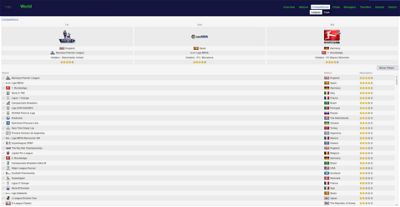
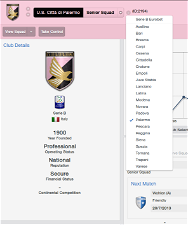
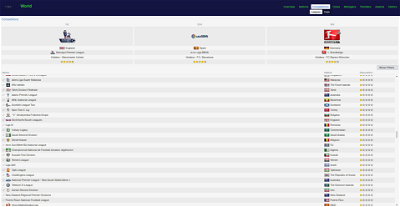
mons
No, the file structure created by a disk installation and Steam download is the exact same so you shouldn't have a problem in installing these files.
To install the dbc, edt and lnc folders, you need to go to USERNAME \ Library \ Application Support \ Steam \ SteamApps \ Common \ Football Manager 2014 \ Data \ db \ 1400, as clearly indicated in the opening post.
If you don't have a steam folder, then you don't have an official copy of this game, which means I'm not going to help you in the slightest.
Tomek977
philip3021
Salehi
Salehi
Mons, I download FM14 and I install it on Xp windows does FM14 create steam folder on XP windows?
Utter Fuss
Just a heads up for you; I think the Welsh first, second and third divisions have a new sponsor and thus are no longer sponsored by 'MacWhirter' I believe the new sponsor is 'Nathanielcars.co.uk', you may whish to double check though, the Welsh league setup isn't the easiest to understand!
http://cpdtonpentreafc.wordpress.com/2013/09/19/welsh-football-league-announces-new-sponsor/
http://www.welshleague.org.uk/index.htm
mons
Which part of the installation did you not understand?
Try and search your system to find the Steam folder. It MUST be somewhere...
Salehi, try buying an official version of the game, yeah?
I'll have a look at this - thanks
Salehi
I`m sure it`s an original version.YEAH?
BYE.
philip3021
I can't even find SteamApps when I do a search on my Macbook. Urgh this is frustrating
philip3021
Sumbriva
hazfmpro
mons
It's in your hard drive folder - C: generally...
Иван Николовски
mons
arneaux
I've updated my FM to 14.2.2. and applied the 'real names fix' as can be found on the internet. In game the real names are fixed but when i click the browser button for the countries in the bottom there a numbers like ; "347103". When you click it, it goes to The club world championship.
The other problem is, the German squad is ok but the Dutch squad is still coached by Jan Janssen.
Anyone knows how to get rid of this?
Thx
mons
The numbers issue is a bug with the game, rather than with this file, so there's nothing which can be done until SI solve the issue
Re Louis van Gaal, just add the below line in the Competitions and other Fixes file
profesoor
help me plz
mons
sumogap
I upgrade my FM 2014 v. 14.2.2 and I find the real name fix for it. please,help me
This " FM2014 Real Names and German National Team Fix Fixes File – version 1.2 for FM14.1.4 " I downloaded and used it ,It doesn't work.
mons
Read the instructions or watch the YouTube video on how to install it - it works perfectly fine.
sumogap
I " Read the instructions and watch the YouTube video on how to install it " but it doesn't work again and I take the picture for you guys looking What I did it wrong. In the picture It have a editor data files happen 34 files, but it is not effection in game.
please,help me to find out, I am sorry for anoiding.
sumogap
sumogap
1.http://upload.sodazaa.com/share-E21E_52E43C94.html
2.http://upload.sodazaa.com/share-CC82_52E43C94.html
3.http://upload.sodazaa.com/share-A107_52E43C94.html
sumogap
mons
All the files seem to be in place
sumogap
http://upload.sodazaa.com/share-E1AC_52E45123.html
I think " All the files seem to be in place " but it have not fix the name Germany team and trophy name.
sumogap
http://www.2shared.com/photo/lrLz3vbD/4444.html
sumogap
newbie1
I already done all the instruction on above but still remain same as the player name still is fake.
This is my line for my folder.
Program Files \ football manager 2014 \ data \ db \ 1400
I download and install from the web without stream version.
Please help me on this.
Thank You.
newbie1