Win a copy of FM24 in our Prediction League. Prizes are given out to the best predictor each month, so you have multiple chances to win.
451,040
796
88,330
This file is intended for FM13.3, and will need to be re-applied if/when patches/updates are released to ensure full compatibility. This is due to the fact that some files which are removed when installing this file are re-installed when patches come out.
Magrippinho very helpfully created a YouTube video on how this file should be installed. Some of the contents are different - but the procedure is identical.
Or, you can follow the below instructions to install this file:
Step 1: Go to
PC
Step 2: Delete the dbc, edt and lnc folders from the folder above
Step 3: Copy the dbc, edt and lnc folder from this download into the folder mentioned in step 1.
Step 4: Go to:
Step 6: Keeping the folder in step 5 open, go back to the file you downloaded and open the folder named "editor data files".
Step 7: Copy the 30 files in the folder from step 6 into the folder mentioned in step 5.
To check if the file is working, go to the Champions Cup and EURO Vase, and they should be renamed to Champions League and Europa League respectively. If you are in the middle of a save-game, German national teams will be populated in the next instance that players are called up, and not instantly.
Magrippinho very helpfully created a YouTube video on how this file should be installed. Some of the contents are different - but the procedure is identical.
Or, you can follow the below instructions to install this file:
Step 1: Go to
PC
Program Files \ Steam \ SteamApps \ common \ football manager 2013 \ data \ db \ 1300 Program Files \ Steam \ SteamApps \ common \ football manager 2013 \ data \ db \ 1330 USERNAME \ Library \ Application Support \ Steam \ SteamApps \ Common \ Football Manager 2013 \ Data \ db \ 1300USERNAME \ Library \ Application Support \ Steam \ SteamApps \ Common \ Football Manager 2013 \ Data \ db \ 1330Step 2: Delete the dbc, edt and lnc folders from the folder above
Step 3: Copy the dbc, edt and lnc folder from this download into the folder mentioned in step 1.
Step 4: Go to:
Documents \ Sports Interactive \ Football Manager 2013Step 6: Keeping the folder in step 5 open, go back to the file you downloaded and open the folder named "editor data files".
Step 7: Copy the 30 files in the folder from step 6 into the folder mentioned in step 5.
To check if the file is working, go to the Champions Cup and EURO Vase, and they should be renamed to Champions League and Europa League respectively. If you are in the middle of a save-game, German national teams will be populated in the next instance that players are called up, and not instantly.
Comments
You'll need to Login to comment
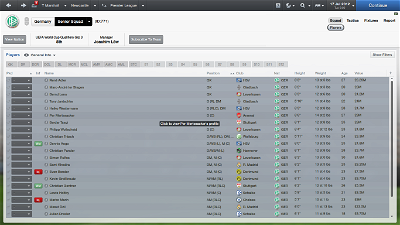

faboforever
MacaulayRose7
makisss
mons
Lyvean
I don't understand mate... Please explain it a bit clearer.
Your inc and other files should remain, after we have deleted the original ones in db? Because that doesn't bring the german national team back.
Should we re-apply the YOUR files after the new game is started?
How on earth can we have the real names of the german and japanese teams?
Thanks for your hard work, please help.
mons
To solve this, please ensure that there are only 3 .lnc files in C:\Program Files (x86)\Steam\steamapps\common\Football Manager 2013\data\db\1300\lnc. These should be named Awards.lnc, City, Club and Stadium Names.lnc and Competitions and other Fixes.lnc. Once this is done, the German national team will be populated with real players the next time that squads are called up.
It's really not as difficult as you're making it out to be.
ducc
mons
ducc
Charlie J
shouldn't they be called U21´s and Academy or something similar ?
Great work on this by the way
mons
You're right. However, the competitions that you mention are not set up as playable competitions and this means that they are generated by the game every time you started a new game. This means they do not have a fixed ID and that means that their actual names cannot be renamed, unfortunately.
Charlie J
Thats a shame. Thank you for such a fast reply anyways
Maybe its possible to rename just the team names for Res/U18 cubs in Premier League,
letting the competition names stay as they are?.... Would be good enough for my i think
if at all possible,,,,
mons
Charlie J
Again, what a shame. At least the rules are in order so thats good...
Peace
albion81
kfnielsen
cheers
babak g
mons
Noted - will be changed for the future
Unless you started the game with this file installed, that is what'll happen unfortunately.
Michael Mangubat
It's a 2 tier league with 10 teams per tier. (http://en.wikipedia.org/wiki/United_Football_League_(Philippines)), and a league cup (http://en.wikipedia.org/wiki/UFL_Cup).
mons
alfie103
I recently tried to update my FM2013 with this update and I followed all the steps to add the fix to my game. I also have made some changes to my database and labelled it 'Alfie2'. However, when I tried to start a new game with the fix and my database changes I kept getting this message:
Warning: Could not process rule group settings in ALFIE-PC/C:/Users/Alfie/Documents/Sports Interactive/Football Manager 2013/Editor Data/Alfie2.dbc
At least 2 Nations must be specificed for qualification system.
Could you advise me on how to proceed? I don't know if it is linked to the real name fix but I would really appreciate some help.
mons
It's got nothing to do with this file. I've no idea what you've done in your file, but the error is located there. Seems to me like you've edited a competition with national teams but that you've done so incorrectly. Load the editor up and test the rules therein.
FORZA
babak g
Yes, Im starting the game with your files installed but the names are long for some reason. Any reason why this could be? All the competition names are fine though.
mons
Will do so for future versions
Are you placing the Club Name Changes.dbc in the editor data folder as explained in the installation instructions?
MASTER
Prendy
Seems to work fine.
tadicweb
Will there be an update for 13.3 patch soon, and when if you know exactly?
mons
Whether you're starting a new game or not, I strongly recommend that this file is applied.
The dbc, edt and lnc folders need to replace the existing ones in
or (if you're using a Mac)
while the files in the editor data files folder need to go into
Overwrite everything when prompted.
You should be good to go now
FORZA
the folder name must be EDITOR or EDITOR DATA? Thx