I made this skin, mostly bcoz I wanted to experiment in skinning and it was my first time... It's not something super but I think its good. It bases in the default FM dark skin, I did some changes (boxes opacity etc), I borrowed some things from other skins and I have this result..
I started to do it for fun, and I "wasted" 9-10 hours
You can download it here:
Dark & Blue Skin v1.1
I am sorry but I dont have Screenshots with english lang selected...
I hope you enjoy it! Have fun! Waiting Feedback
Update 06/01/2014
Added Instant Button as you can see in the Screenshot I added.
Fixed some minor things in the panels.
I started to do it for fun, and I "wasted" 9-10 hours
You can download it here:
Dark & Blue Skin v1.1
I am sorry but I dont have Screenshots with english lang selected...
I hope you enjoy it! Have fun! Waiting Feedback
Update 06/01/2014
Added Instant Button as you can see in the Screenshot I added.
Fixed some minor things in the panels.
Comments
You'll need to Login to comment


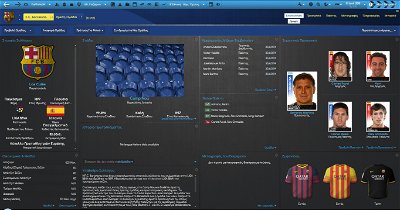
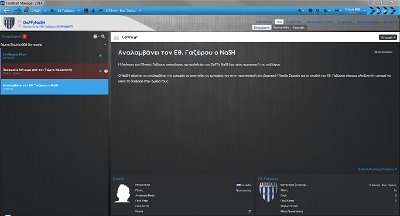

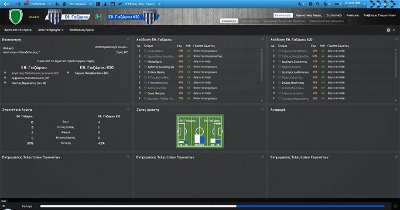
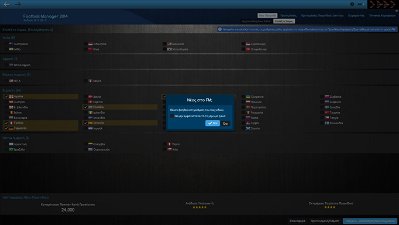
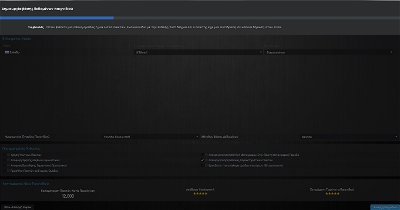



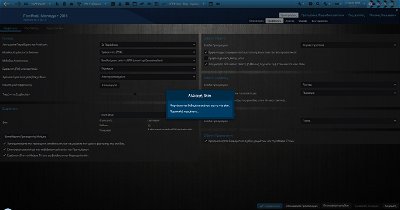





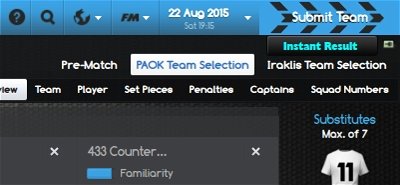
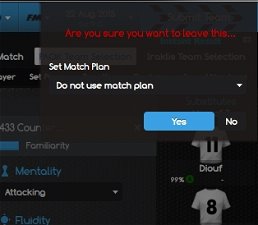
Rolandas
Nerazzurro
btw what logos are you using?
edit:
using it right now and I like it very much, fantastic job!
could you please also put an ''instant result'' button?
Dante4
I hate instant result button in FM full mode because there is no subs being, also you cannot create game plan or whatever.. Just try to go on vocations for one day and let your assistand to do the work for you, it works great to me aswell, he makes subs as a result not so match low fitness and not so much injuries!
I am using Steel 14 Logos (great logos
Sorry for bad english
Nerazzurro
thx, hoping they did a megapack
Dante4
sossio18
But I have a problem....I have a small resolution and the fonts are so close each oter. I can't read very well.
How to fix this? Can I change the font with default one? How to do it?
Thank u
Dante4
I play with small res. too 1366x768, i play with 75% zoom also, but I never had a font problem..
Dante4
jonasthern
Nerazzurro
instant button
Dante4
Nerazzurro
sin666
Daniel Rosenquist
Give me another font, and I´ll give it another try.
brunoflip
for when the 1.2 version? i really want this skin with the instant button!!
nice work btw
Dante4
@Daniel, the font I use is not the Comic Sans, but I can give you a help how to change easy the font on your own!
Go to skin folder > fonts, you will see a font called > "helveticaneueots.otf"
Find a font that suits to you. Then rename the original helveticaneueots.otf to something else, paste your skin in the folder and rename it to "helveticaneueots.otf"... Clear cache, Reload skin and you are ready!
@brunoflip, as i said I was on holidays
Dante4
JoseSnake
Dodgexander
kinmeister
the best on here by far for me.
thank you
Dodgexander
Should it also show "Attributes No Scroll Bar" above attributes?
Hüseyin Çoban