46,860
64
5,934
HelveticaLite Rebooted 1.2
A light skin for Football Manager 2015.
Updated : 17.12.2014
A quick update fixing a major issue :
- the player attributes panel did not load in Player development screen
- recoloured the whole Interface buttons and hovers (back/next, world menu, continue, edit, FM button)
Please let me know about issues. The mini sidebar version is coming soon.
Changes in 2.8.4 version
Fixed and improved the player profile screen, now display fine from 1680x1050 (and above) resolutions at 100% and 125%
Inverted both "FM" and "World" buttons in the header bar
Various fixes
Changes in 2.8.3 version
A new Intro Menu panel Recoloured the rating stars, now more yellow Fixed the background colour of speech bubbles in Backroom Advices panel Fixed the text colour of the whole Set Pieces Creator Fixed the text colours of all the Match advanced tactics panels Slightly reorganized the Player Personal details Slightly reorganized the Player Overview panel The text and attributes are now bolder in the Player Attributes small popup panel
Changes in 2.8.2 version
Fixed the issues of the 2.8.1 version
Added height/weight infos at top left of the Player Personal Details panel
Moved footedness infos under the player position in the Player Personal Details panel
Reactivated the player morale infos in the Player Attributes panel
2.8.1 version cancelled
Changes in 2.8 version
Fixed the hidden Balance row in the Finances Summary panel
Fixed the hidden stats in league tables during matches
Reorganized the menus and buttons in Titlebar and Header
Totally reorganized the Player profile panel
Fixed the manager boxes in the Add Manager panel
Slightly reworked the Backroom Advice panel
Reworked the Competition Headlines and Inbox panels
Completely reworked the Club Overview panels and replaced the default stadium picture
Recoloured the standard boxes and added it a border, applied the same style than in FM2014
Changes in 2.7.5 version
Reworked the Positions panel buttons in Player Overview panel
Slightly increased the width (from 200 to 400px) of the team name in the League Stage panel
Reduced the transparency of Match In Between Highlights panel.
Fixed the kex text (selected/unselected/conflicting) text in the Instructions panel
Fixed the white text (now dark grey) in the buttons of the Make substitutions match panel
Fixed the background colour (before black, now red) of the Processing World News Item panel
Darkened the background colour of the post match Stats
Fixed the invisible text (Leave match, Save game etc.) on the Match buttons
Replaced the goal icon and fixed its colour
Increased the rows height int he Fixtures panel
Fixed the Position data panel in Player Profile (Attributes)
Changes in 2.7.4 version
- Increased the boldness of the attributes in the Player Overview panel
- Fixed the background colour of the Position Instructions panel in Tactics
- Added a divider line between the height/weight values in the Player Attributes panel
- Slightly fixed the layout in the Player Profile Personal Details panel
- Increased the size of the club logo in the Titlebar and added a divider at the right of the name of the player
- Recoloured the World Menu panel background to dark grey and recoloured the submenus
- Fixed width values for Nations and Unemployed sections in the Sidebar
- Slightly edited the Inbox Feed panel in Manager Home view
- Recoloured logically the graph diagrams in the Finances Overview
- Reworked the Player Form and Career Stats panels
- Completely reworked the Reports > Stats player panel
- Fixed the Inbox button with unattended transfers
- Replaced the Inbox/Transfers icon buttons
- Fixed the invisble "Unknown" Rec text in the Person Search List panel
Changes in 2.7.3 version
Sidebar
- resized the sidebar width to 160px and resized the text to 7.5px, due to gaps when using some foreign languages
- fixed the Reserves/u19 etc/ icons colour in sidebar
Team Squad Tactics panel
- fixed the Team next match panel below the pitch in Team squad tactics view
- reworked the Team squad tactics pitch from the Shallow's panel
- recoloured the players columns in Team squad tactics panel
Player Overview panel
- completely reworked the personal details panel, and added Club badges at bottom
- fixed the percentage value texts in player's Physical stats panel, and centered the text
- added the height and weight values in the Player Attributes panel
- replaced the default club logos (now 200px)
Match
- added the final release of michaelmurray's Between in highlights panel
- added and tweaked the michaelmurray's match Titlebar
- fixed the invisible text in the Match feed item panel
Changes in 2.7.2 version
- fixed the colour of the league table stats
- league tables justified to the left
- fixed the lighter colour of some disabled menus/buttons
- modified the background colour of edit fields (now white)
- the top of the sidebar is now aligned with the header
- reduced the width of the sidebar from 160 to 150px wide
- realigned the content in the sidebar
- recoloured the sidebar, it's now always the same colour
- reworked the inbox icon and box
- reorganized the player overview panel
- lightened the attribute analysis text colour in player overview panel
- centered the recommandation text in the report panel in player overview
- new bullet icons
Changes in 2.7.1 version
- Fixed the buttons appearance in the Set Pieces Instructions panel
Changes in 2.7 version
-Removed players suitability icons in pitch in tactics panel
-Simplified the suitability tooltip
-Resized the "best roles" buttons in player attributes overview panel
-Added the morale label into attributes panel
-Modified the wannachupbrew suitability panel
-Reworked the wannachupbrew scout report panel
-Reworked the entire scout report panel
-Tweaked the ingame edit button (only in mini sidebar version)
-Reworked the inbox/headlines panels
-Replaced the default competition league logo
Changes in 2.5 version :
-A totally reworked player overview panel (including reworked bergkamp stats and wannachupbrew suitability panels)
-An alternative skin with a icons only sidebar
-New Inbox and Headlines panels
-An exclusive centered Main menu panel
-Wider and larger tables
----------------------
Known bugs (to be fixed) :
some stats (played-wins-draws-lost) into Stages panels are too light (please refer to the Combined view or the League table in the Home panel)
physical stats displayed on a 10'000 basis rather than percentages in the Physical panel
Windows: \Documents\Sports Interactive\Football Manager 2015\skins
Mac OS X: /Documents/Sports Interactive/Football Manager 2015/skins
Create the folder "skins" if it doesn't exist.
You should see "HelveticaLite 2.6..." as options in the skin drop down of the Overview box.
Hit the Clear Cache button and then the Confirm button.
A light skin for Football Manager 2015.
Updated : 17.12.2014
A quick update fixing a major issue :
- the player attributes panel did not load in Player development screen
- recoloured the whole Interface buttons and hovers (back/next, world menu, continue, edit, FM button)
Please let me know about issues. The mini sidebar version is coming soon.
Changes in 2.8.4 version
Fixed and improved the player profile screen, now display fine from 1680x1050 (and above) resolutions at 100% and 125%
Inverted both "FM" and "World" buttons in the header bar
Various fixes
Changes in 2.8.3 version
Changes in 2.8.2 version
Fixed the issues of the 2.8.1 version
Added height/weight infos at top left of the Player Personal Details panel
Moved footedness infos under the player position in the Player Personal Details panel
Reactivated the player morale infos in the Player Attributes panel
2.8.1 version cancelled
Changes in 2.8 version
Fixed the hidden Balance row in the Finances Summary panel
Fixed the hidden stats in league tables during matches
Reorganized the menus and buttons in Titlebar and Header
Totally reorganized the Player profile panel
Fixed the manager boxes in the Add Manager panel
Slightly reworked the Backroom Advice panel
Reworked the Competition Headlines and Inbox panels
Completely reworked the Club Overview panels and replaced the default stadium picture
Recoloured the standard boxes and added it a border, applied the same style than in FM2014
Changes in 2.7.5 version
Reworked the Positions panel buttons in Player Overview panel
Slightly increased the width (from 200 to 400px) of the team name in the League Stage panel
Reduced the transparency of Match In Between Highlights panel.
Fixed the kex text (selected/unselected/conflicting) text in the Instructions panel
Fixed the white text (now dark grey) in the buttons of the Make substitutions match panel
Fixed the background colour (before black, now red) of the Processing World News Item panel
Darkened the background colour of the post match Stats
Fixed the invisible text (Leave match, Save game etc.) on the Match buttons
Replaced the goal icon and fixed its colour
Increased the rows height int he Fixtures panel
Fixed the Position data panel in Player Profile (Attributes)
Changes in 2.7.4 version
- Increased the boldness of the attributes in the Player Overview panel
- Fixed the background colour of the Position Instructions panel in Tactics
- Added a divider line between the height/weight values in the Player Attributes panel
- Slightly fixed the layout in the Player Profile Personal Details panel
- Increased the size of the club logo in the Titlebar and added a divider at the right of the name of the player
- Recoloured the World Menu panel background to dark grey and recoloured the submenus
- Fixed width values for Nations and Unemployed sections in the Sidebar
- Slightly edited the Inbox Feed panel in Manager Home view
- Recoloured logically the graph diagrams in the Finances Overview
- Reworked the Player Form and Career Stats panels
- Completely reworked the Reports > Stats player panel
- Fixed the Inbox button with unattended transfers
- Replaced the Inbox/Transfers icon buttons
- Fixed the invisble "Unknown" Rec text in the Person Search List panel
Changes in 2.7.3 version
Sidebar
- resized the sidebar width to 160px and resized the text to 7.5px, due to gaps when using some foreign languages
- fixed the Reserves/u19 etc/ icons colour in sidebar
Team Squad Tactics panel
- fixed the Team next match panel below the pitch in Team squad tactics view
- reworked the Team squad tactics pitch from the Shallow's panel
- recoloured the players columns in Team squad tactics panel
Player Overview panel
- completely reworked the personal details panel, and added Club badges at bottom
- fixed the percentage value texts in player's Physical stats panel, and centered the text
- added the height and weight values in the Player Attributes panel
- replaced the default club logos (now 200px)
Match
- added the final release of michaelmurray's Between in highlights panel
- added and tweaked the michaelmurray's match Titlebar
- fixed the invisible text in the Match feed item panel
Changes in 2.7.2 version
- fixed the colour of the league table stats
- league tables justified to the left
- fixed the lighter colour of some disabled menus/buttons
- modified the background colour of edit fields (now white)
- the top of the sidebar is now aligned with the header
- reduced the width of the sidebar from 160 to 150px wide
- realigned the content in the sidebar
- recoloured the sidebar, it's now always the same colour
- reworked the inbox icon and box
- reorganized the player overview panel
- lightened the attribute analysis text colour in player overview panel
- centered the recommandation text in the report panel in player overview
- new bullet icons
Changes in 2.7.1 version
- Fixed the buttons appearance in the Set Pieces Instructions panel
Changes in 2.7 version
- - Reworked the whole match panels, including :
- - a new scoreboard
- - a new caption panel
- - a customized "between highlights" panel
- - made a temporary trick about the league table stats, they now appear in a light grey
- - new icons in "squad depth > by position" panel
- - and many changes and improvements
-Removed players suitability icons in pitch in tactics panel
-Simplified the suitability tooltip
-Resized the "best roles" buttons in player attributes overview panel
-Added the morale label into attributes panel
-Modified the wannachupbrew suitability panel
-Reworked the wannachupbrew scout report panel
-Reworked the entire scout report panel
-Tweaked the ingame edit button (only in mini sidebar version)
-Reworked the inbox/headlines panels
-Replaced the default competition league logo
Changes in 2.5 version :
-A totally reworked player overview panel (including reworked bergkamp stats and wannachupbrew suitability panels)
-An alternative skin with a icons only sidebar
-New Inbox and Headlines panels
-An exclusive centered Main menu panel
-Wider and larger tables
----------------------
Known bugs (to be fixed) :
some stats (played-wins-draws-lost) into Stages panels are too light (please refer to the Combined view or the League table in the Home panel)
physical stats displayed on a 10'000 basis rather than percentages in the Physical panel
Installation instructions
Step 1
Download the skin and extract the file (using either 7-Zip for Windows or The Unarchiver for Mac).Step 2
Place both folders at the root of your skins folder:Windows: \Documents\Sports Interactive\Football Manager 2015\skins
Mac OS X: /Documents/Sports Interactive/Football Manager 2015/skins
Create the folder "skins" if it doesn't exist.
Step 3
Start the game and go to Preferences screen and Interface tab.You should see "HelveticaLite 2.6..." as options in the skin drop down of the Overview box.
Hit the Clear Cache button and then the Confirm button.
Comments
You'll need to Login to comment

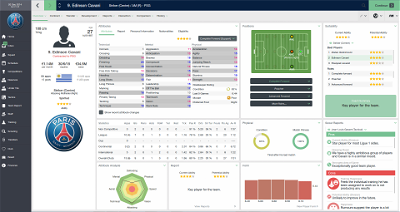
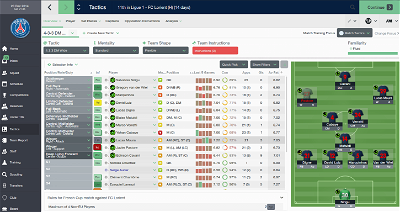
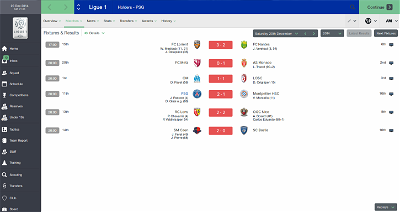
Edealaviiva
Edit: Found another bug.
Text on the scoreboard seems to be a bit too dark?
Edit2: various font color- issues here and there. Hopefully you'll get them sorted out soon
drswit
sortitoutsoritoutsi
I noticed the color issue with the scoreboard as Edealviiva mentioned, it would also be cool if, in addition to changing the colors, you could change the scoreboard to better complement the rest of the skin (white/minimal). Just a thought, I don't know if it's possible.
Also, would you be open to making portraits (on player profiles) larger, or adding a stadium picture panel to the club overview screen? I really like what the scorpio skin did with them, but I love the color scheme and the general UI of this one.
Thanks, keep up the good work!
Edit: I think less transparency on the match info panels that pop up between highlights, might improve visibility and make it more aesthetically pleasing too.
drswit
I made a new scoreboard, which will be available fot the next version.
Think FLAT
Adding a stadium picture and playing with portraits and pics are planned, but i have to fix the remaining colour clashes before. About the transparency in between highlights panels, it comes from the original files, made by michael at sigames forum. He'll fix the problem, then i'll add the new panels to the next version. If it's annoying, simply delete the match in between highlights panel.xml file in the /panels folder.
Johno
sortitoutsoritoutsi
Awesome! That's looking pretty sexy haha. Glad to know those features are planned, can't wait. While waiting for the new panels, I will keep the transparent ones, they're still better than the default single panel. I'm not seeing a whole lot of color clashes that I can't live with, except for the league table, which I'm sure you're aware of.
drswit
https://www.dropbox.com/s/5n8j0p2rxeklnqx/helveticalite_rc1.zip?dl=0
Changes in 2.7 version
sortitoutsoritoutsi
drswit
A light skin for Football Manager 2015.
Updated : 18.11.2014
https://www.dropbox.com/s/5n8j0p2rxeklnqx/helveticalite_rc1.zip?dl=0
Changes in 2.7.1 version
- Fixed the buttons appearance in the Set Pieces Instructions panel
carR9
Hannibal Lecter
Hannibal Lecter
My sidebar is " transparent" shit at least I think that that is the word
sortitoutsoritoutsi
Hannibal Lecter
It has never happened before it was working fine even on this skin, but now....
sortitoutsoritoutsi
Yea, you're right, it's not that the sidebar turned white, it's turned transparent, so that with the white background of the skin, it looks white. Happens with other skins too now, which is very weird.
Hannibal Lecter
drswit
HelveticaLite Release Candidate (2.7.2)
A light skin for Football Manager 2015.
Updated : 19.11.2014
https://www.dropbox.com/s/5n8j0p2rxeklnqx/helveticalite_rc1.zip?dl=0
Changes in 2.7.2 version
- fixed the colour of the league table stats
- league tables justified to the left
- fixed the lighter colour of some disabled menus/buttons
- modified the background colour of edit fields (now white)
- the top of the sidebar is now aligned with the header
- reduced the width of the sidebar from 160 to 150px wide
- realigned the content in the sidebar
- recoloured the sidebar, it's now always the same colour
- reworked the inbox icon and box
- reorganized the player overview panel
- lightened the attribute analysis text colour in player overview panel
- centered the recommandation text in the report panel in player overview
- new bullet icons
Dariox
Hannibal Lecter
and Can I change the sidebar from grey to blue?
Everything else looks great
drswit
Dariox
No. It shows me only v.2.7.1 in desciption.
sortitoutsoritoutsi
KOTONKO
https://sortitoutsi.net/uploads/mirrored_images/4pgNN1tQjB8YZ6HcfM0ciLP835Fhgv4lwSjreGEj.png
mapleleaftommoore
AdamCW2k5
drswit
HelveticaLite Release Candidate (2.7.4)
A light skin for Football Manager 2015.
Download it here :
https://www.dropbox.com/s/5n8j0p2rxeklnqx/helveticalite_rc1.zip?dl=0
Updated : 24.11.2014
Changes in 2.7.4 version
- Increased the boldness of the attributes in the Player Overview panel
- Fixed the background colour of the Position Instructions panel in Tactics
- Added a divider line between the height/weight values in the Player Attributes panel
- Slightly fixed the layout in the Player Profile Personal Details panel
- Increased the size of the club logo in the Titlebar and added a divider at the right of the name of the player
- Recoloured the World Menu panel background to dark grey and recoloured the submenus
- Fixed width values for Nations and Unemployed sections in the Sidebar
- Slightly edited the Inbox Feed panel in Manager Home view
- Recoloured logically the graph diagrams in the Finances Overview
- Reworked the Player Form and Career Stats panels
- Completely reworked the Reports > Stats player panel
- Fixed the Inbox button with unattended transfers
- Replaced the Inbox/Transfers icon buttons
- Fixed the invisble "Unknown" Rec text in the Person Search List panel
Changes in 2.7.3 version
Sidebar
- resized the sidebar width to 160px and resized the text to 7.5px, due to gaps when using some foreign languages
- fixed the Reserves/u19 etc/ icons colour in sidebar
Team Squad Tactics panel
- fixed the Team next match panel below the pitch in Team squad tactics view
- reworked the Team squad tactics pitch from the Shallow's panel
- recoloured the players columns in Team squad tactics panel
Player Overview panel
- completely reworked the personal details panel, and added Club badges at bottom
- fixed the percentage value texts in player's Physical stats panel, and centered the text
- added the height and weight values in the Player Attributes panel
- replaced the default club logos (now 200px)
Match
- added the final release of michaelmurray's Between in highlights panel
- added and tweaked the michaelmurray's match Titlebar
- fixed the invisible text in the Match feed item panel
Emocean
Keep up the good work, I'll be sure to download the updates.
sortitoutsoritoutsi
Hannibal Lecter
Ipswich Knights