31,687
33
2,172
Hi guys,
I made a skin based on the original FMC skin for the normal FM mode.
I added some functions/panels from fmc mode without removing any standard fm functionality.
Changelog:
10.02.2015:
27.02.2015:
10.03.2015




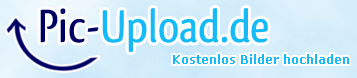
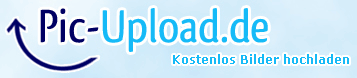



Link to original thread:
http://www.meistertrainerforum.de/index.php/topic,20380.0.html
Cheers, doc
I made a skin based on the original FMC skin for the normal FM mode.
I added some functions/panels from fmc mode without removing any standard fm functionality.
Changelog:
- additional, new functions/panels from FMC-mode, which are not present in normal FM-mode: e.g. player-statistics, staff-overview, matchplan-panels + instant-match button, auto-pick team and tactic
- new scoreboard
- match inbetween highlights by Michael Murray
- news in Sky Sports style or Kicker style (please rename graphics\boxes\website\inbox_kicker to inbox)
- attributes in traffic-colours (classic style)
- more filterbuttons in search panels
- optional german continue-button (please rename panels\continue_german.xml to continue.xml)
10.02.2015:
- Fixed player position instructions
- Sky Sports news style by default (optional Kicker style)
- additional fmc staff overview for ai teams
- man of the match size fixed
- player comparision size fixed
27.02.2015:
- includes all si fmc fixes of version 15.3.0
- new pre match panel (added referre and weather conditions)
- fixed some other display issues
10.03.2015
- additional player details with player shirt number pic
- additional stadium details
- added player, trainer and staff pic on popups
- added tactial relevant informations on opposition tactic person list in match
- fixed news panel popup
- fixed some other display issues (e.g. training week background colour)





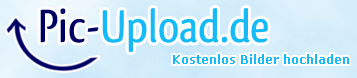
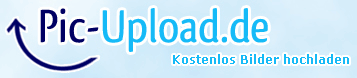



Link to original thread:
http://www.meistertrainerforum.de/index.php/topic,20380.0.html
Cheers, doc
Comments
You'll need to Login to comment
zzpiggy
But I found text over continue button is in Deutsch. Guess this is untranslatable?
doc.bt
Hannibal Lecter
Hannibal Lecter
I can't see which attributes are important for specific position ...
doc.bt
Changelog:
- Fixed player position instructions
- Sky Sports news style by default (optional Kicker style)
- German continue button is now optional
- Fixed some other bugs
- additional fmc staff overview for ai teams
- man of the match
- player comparision size
Hannibal Lecter
link?
Hannibal Lecter
link?
doc.bt
Fahd Ashri
doc.bt
Please attach a screenshot.
doc.bt
Changelog:
Hannibal Lecter
New version is online!
Changelog:
- Changed match titlebar colours
- Fixed search result
- Better post match panel
- FMC styled player profile rating/report
canyou make player profile like this one?Jason
Also i would like this too...
Hannibal Lecter
krisdonna
jamie_allan
Legofingers
I have tried unarchiving panels.fmf and setting the following line:
<!-- profile picture -->
<widget class="client_object_profile_picture" id="prop" scale_picture="true" keep_aspect_ratio="true" image_alignment="centre">
<attachment class="test_setting_attachment" get_setting="show_portraits" default_value="false" set_property="hidn">
But this didn't work for me, any ideas?
Jason
FM 15.3.0
doc.bt
gai jin
Two problems:
- the training screen doesn't show the different colours in the calendar
- the opponent instructions doesn't show very well in 1440x900
Please fix it and sorry for my bad english
werner
doc.bt
10.03.2015
gai jin
I play with italian text but the "Continue" button says "Weiter" and not "Continua" (in my case).
Please fix it
doc.bt
It seems, that you didn´t delete your old "fmc2015fm" folder before unzipping.
Please delete panels/continue.xml to fix your problem.
gai jin
Burak Salvation
UpTheBoro
Does anyone know how to change the player attributes to show as they do in FMC?
Brilliant skin, this is the only thing missing, IMO.
Jason
I would like to know this too.
XiMepa
zzpiggy
1366x768 is cool with this skin.