27,836
35
1,341
1. The downloaded YACS2 TUNING.rar has to be extracted into the "skin" folder. Usually, depending on OS, found in:
C:\Users\username\My Documents\Sports Interactive\Football Manager 2016\skins
2. If you dont like rotating default backgrounds then extract client object browser.rar file (Additions folder) to Panels.
3. If you dont like sidebar icons in secondary colours then extract manubar.rar file to Panels/Menubar/
--------------
Yacs2 Tuning is the custom FM16 skin based on yacs2 made by ivan aka bossland.
Link to original skin: click here
More colorful, more transparent, more backgrounds new fonts, some new additions.
More important - I tested this skin in 1600x900 resolution. Dunno how it will work with lower resolution (i guess it will be neutral for higher resolution)
I have to add a couple of people who contributed to the creation of the skin (theirxml and gfx ideas, solutions):
michaeltmurrayuk - visit his website
Richard Ctid Thorne - I used some gfx and xml files from his Andromeda 2.0
Also credits and thanks to (cos I used some ideas and solutions from your xml & gfx):
Dazs8, Pikawa , Emil Debski, ArkDekDok and TomDixon77
Thanks a lot for your creativity, ingenuity and great support for the FM scene!
C:\Users\username\My Documents\Sports Interactive\Football Manager 2016\skins
2. If you dont like rotating default backgrounds then extract client object browser.rar file (Additions folder) to Panels.
3. If you dont like sidebar icons in secondary colours then extract manubar.rar file to Panels/Menubar/
--------------
Yacs2 Tuning is the custom FM16 skin based on yacs2 made by ivan aka bossland.
Link to original skin: click here
More colorful, more transparent, more backgrounds new fonts, some new additions.
More important - I tested this skin in 1600x900 resolution. Dunno how it will work with lower resolution (i guess it will be neutral for higher resolution)
I have to add a couple of people who contributed to the creation of the skin (theirxml and gfx ideas, solutions):
michaeltmurrayuk - visit his website
Richard Ctid Thorne - I used some gfx and xml files from his Andromeda 2.0
Also credits and thanks to (cos I used some ideas and solutions from your xml & gfx):
Dazs8, Pikawa , Emil Debski, ArkDekDok and TomDixon77
Thanks a lot for your creativity, ingenuity and great support for the FM scene!
Comments
You'll need to Login to comment
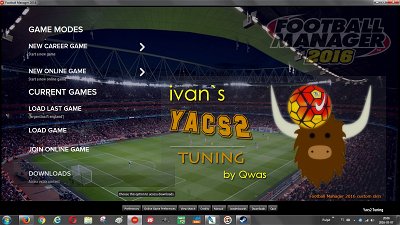




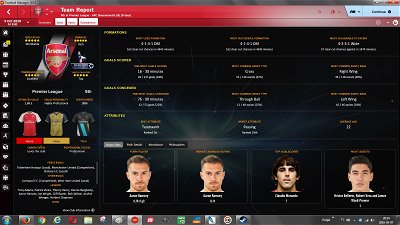







D_LO_
Just for info. really, which you may already be aware of, there is of course alternative Yac skin versions such as the original and Daz's pimped version(s) (on facebook but for high res.) You may have more luck with their tactics screens if of course you like what he has done with the skins themselves. Just a thought.
sindjilic
Thanks for getting back to me. Of course I don't think you have any kind of agenda. I too find it really odd that it works with everything else. I was not aware of Daz's version. I will try to find it and see if it will work. Thanks again.
sindjilic
Hey D_LO_ I just wanted to let you know that I fixed the issue. It turns out I had software rendering mode instead of GPU assisted. Once I switched to the latter everything is working perfectly fine.
D_LO_
Cheers
Paulo Rogério