
Update: 23.10.2018
Added dark calendar and dark scouting center.
------------------
How to install this skin on FM19
Download the .7z archive and use a tool such as 7-zip for Windows or The Unarchiver for MacOSX to extract the folders.
Move the extracted folder "Edited Dark - Default Skin" and "Edited Dark - Defult Dark Skin" to:
\Documents\Sports Interactive\Football Manager 2019\skins
Create folder "skins" if it doesn't exist already.
Start the game and go to Preferences screen, and then to the Interface tab.
You should see "Edited Dark - Default Skin" and "Edited Dark - Defult Dark Skin" as option in the skin drop down of the Overview box.
Use the Clear Cache button, then hit the Confirm button.
CHANGELOG:
Update v1.1: 23.10.2018
Added dark calendar and dark scouting center.
Update v1.2: 24.10.2018
Some UI fixes.
Update v1.3: 31.10.2018
Update for 19.1.0.
Comments
You'll need to Login to comment
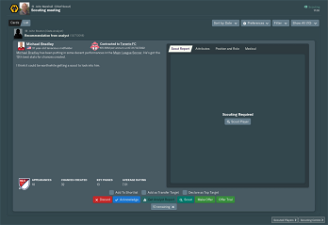
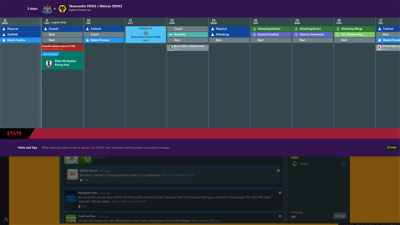
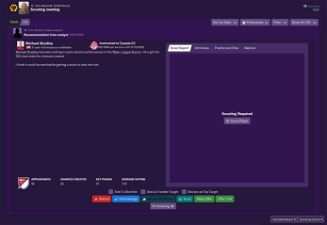
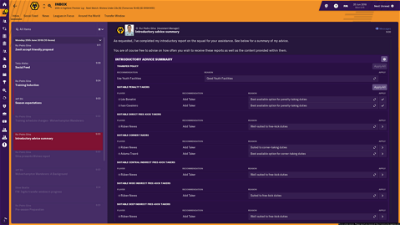
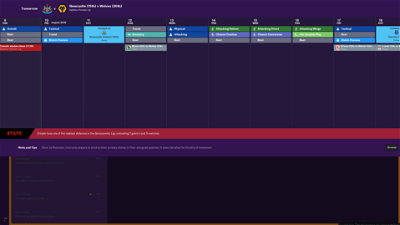
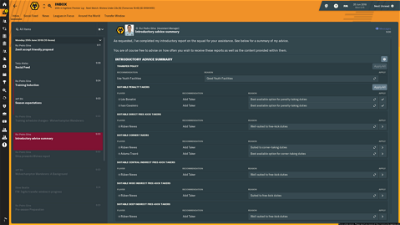
FFFJeff
Seb1
limerx
However post 19.1 patch the scouting cards background seem to have turned back to white.
I've not yet noticed this anywhere else in the game.
Edit: this is for the Dark purple skin only
FM Base
Hi,
It's just been updated from 1.1 to 1.3, hopefully that'll fix your issue.
limerx
That's done it, thank you!
James3112
Vawkes