sortitoutsi
Football Manager Graphics
- FM24 Graphics
- FM24 Player Faces
- FM24 Logos
- FM24 Kits
- FM24 Backgrounds
- FM24 Installation Instructions
Football Manager Guides Database
Football Manager Data Update
Football Manager Shortlists
- FM24/25 Update Guides
- FM24/25 Update Shortlists
- Best FM24/25 Update Wonderkids
- Cheap FM24/25 Update Wonderkids
- FM24/25 Update Young Players aged 21-25
- FM24/25 Update Best Free Players
- FM24/25 Update Expiring Contracts
- FM24/25 Update Bargain Players
- FM24/25 Update Injury Prone Players
- FM24/25 Update Richest Clubs
- Best FM24/25 Update Facilities
- FM24 Guides
- FM24 Shortlists
- Best FM24 Wonderkids
- Cheap FM24 Wonderkids
- FM24 Young Players aged 21-25
- FM24 Best Free Players
- FM24 Expiring Contracts
- FM24 Bargain Players
- FM24 Injury Prone Players
- FM24 Richest Clubs
- Best FM24 Facilities
This site is not endorsed by Sports Interactive or SEGA and is intended for entertainment purposes only. The views expressed on this site are the views of the individual contributors and not those of Sports Interactive or SEGA.



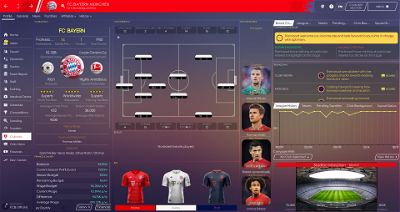
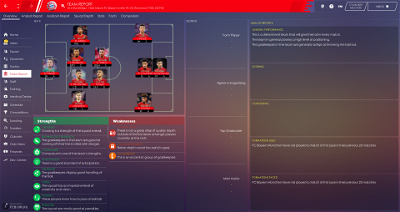

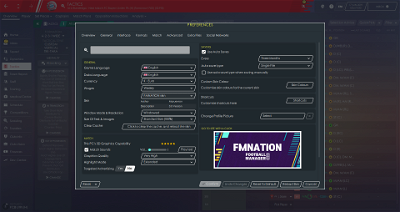
proton6
Odumu Oghenetega
Greentrunk
proton6
Delete logo 2 or add your own
kotsoban
Can I change this background in the match to make the rows appear clear? It is transparent with the effect of not being visible
Thank you!
Konstantinos
Tiffi
Simple, with an excellent choice of fonts and colors ! Makes it easy and pleasant to look at ...
JayHorton
Any help would be appreciated.
Cheers
Maruemon
Put the bg.jpg file in the path skins \ FMNATION skin \ graphics \ backgrounds and overwrite it.
bogie333
Man, help me, pls. Only in FM Nation skin my backgrounds (players, staff, stadiums etc) don't work. How can i fix it?
Marcos Barba
Hi, I could change the fonts of the skin.
but I can't change the live score numbers.
How can I change it?
Maruemon
i'dont know
This is not a skin I made
Rekoshooter
Match title bar? If yes , which line?
hafis mamat
What if using the 120% extension?
pepitopon
Botsio
kevin0803
Liam Wintrip
canry
download this skin
open this folder 능력치 박스
gunzo player attributes panel copy to FMNATION skin\panels\gunzo
Jakub1231
kevin0803
gary wynn
opp20220
Dariox
Same problem here - it´s a huge gamebreaker for me (I know, I´m especial
mrfatality81
Andreacavaletto
Do you know if the skin will be available soon for fm21 ?
James Hussain
jose.a.
James010
There is already one for FM21 but it doesn't work because the matchbox isn't correct and there are missing files.
sparta1888
ill try it thanks!