24,251
32
619
PequenoGenio88 Skins FM2021
Hello everyone.
First of all, I hope you are all well and safe.
It was not my intention this year to launch the skins but as there were so many requests and after talking to the people I used elements from their skins and having given the green light I decided to proceed to the launch.
So I want to thank @keysi, @michaeltmurrayuk, @Sh@rk, @bluestillidie00, @Well's, @Dani_dots (twitter), @Sheffield Hammer, @FMEnhanced and many others that in one way or another helped / inspired me create the skin.
I'm not an expert on this skin. They were made from the base skins of @michaeltmurrayuk.
I play in window mode in 1920 * 1080 with 100% zoom so it was made to think about what I like, want and need. (ex: logo of the team / nation / competition we are seeing in the sidebar:

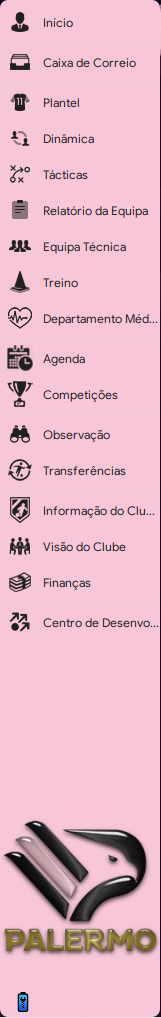
How do I install my skins?
- Download and extract the file (using Winrar / Winzip / 7zip or other)
- You will have three files. One for dark, one for purple and one for light. Move them to the correct location: Windows: Documents / Sports Interactive / Football Manager 2021 / skins Mac: Library / Application Support / Sport Interactive / Football Manager 2021 / skins
- Open the game, go to preferences and choose the cover you want.
It is up to you to test the zoom level according to the screen resolution.
PequenoGenio88 Skins FM2021
Hello everyone.
First of all, I hope you are all well and safe.
It was not my intention this year to launch the skins but as there were so many requests and after talking to the people I used elements from their skins and having given the green light I decided to proceed to the launch.
So I want to thank @keysi, @michaeltmurrayuk, @Sh@rk, @bluestillidie00, @Well's, @Dani_dots (twitter), @Sheffield Hammer, @FMEnhanced and many others that in one way or another helped / inspired me create the skin.
I'm not an expert on this skin. They were made from the base skins of @michaeltmurrayuk.
I play in window mode in 1920 * 1080 with 100% zoom so it was made to think about what I like, want and need. (ex: logo of the team / nation / competition we are seeing in the sidebar:

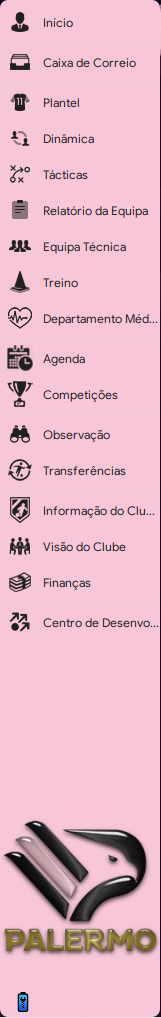
How do I install my skins?
- Download and extract the file (using Winrar / Winzip / 7zip or other)
- You will have three files. One for dark, one for purple and one for light. Move them to the correct location: Windows: Documents / Sports Interactive / Football Manager 2021 / skins Mac: Library / Application Support / Sport Interactive / Football Manager 2021 / skins
- Open the game, go to preferences and choose the cover you want.
It is up to you to test the zoom level according to the screen resolution.
Comments
You'll need to Login to comment
PequenoGenio88
open the match score area panel
in the line number 31 change the red_replacement to red_replacement="light grey"
kad38
PequenoGenio88
Here
AML
My only suggestion would be to add a highlighter in the inbox for easier recognition and reading.
Definitely gonna give it a try, just wondering if I'll have any problem using it in 85% zoom?
Thank you
azad
AML
I have a few bugs to report for the light skin.
1. On the home page when looking at Pending transfers tab the names of players are white so very hard to see
2. The window that pops up with result, scorers, bookings etc after the match is completely empty. Just says widget 3 times
3. On the team schedule page when you hover over a team or result, the underline is white and kind of goes through the name/result and clashes with the skin
4. In the inbox message, when I want to click on recommend signing for a coach/assistant the button is completely white. It would be nice if it had a different color
5. On the team tactics screen, subs numbers/letters are same black/gray color as the background so cannot see it very well, could be a different color
Sorry I do not have screenshots now, will upload tonight. Thank you once again for a great white skin, looks amazing
Fedalo
Fedalo
PequenoGenio88
Can you add SS's please in order to see what can i do to solve that?
PequenoGenio88
I don't use that so don't add it up
AML
1. On the home page when looking at Pending transfers tab the names of players are white so very hard to see
2. The window that pops up with result, scorers, bookings etc after the match is completely empty. Just says widget 3 times
3. On the team schedule page when you hover over a team or result, the underline is white and kind of goes through the name/result and clashes with the skin
4. In the inbox message, when I want to click on recommend signing for a coach/assistant the button is completely white. It would be nice if it had a different color
Number 2 here is not really a bug, just a suggestion to maybe put a border around the button or something, but it is fine either way.
5. On the team tactics screen, subs numbers/letters are same black/gray color as the background so cannot see it very well, could be a different color
Also, would it be possible to add a background folder so I can change from this default one?
PequenoGenio88
Number 1:
Gonna look for a solution
Number 2:
Seems to be instant result. I don't use
Number 3:
Mine is fine. Maybe a resolution problem. The
Number 4:
same as number 1. The buttons is just like the base skin.
Number 5:
next update gonna be solved
AML
For number 3 I don't mind where the underline is that much, just that white color line color on white background doesn't really look nice.
How about the background folder for next update? Is it doable?
PequenoGenio88
AML
Also, found one more:
RedDevils _1878
PequenoGenio88
The button thing:
The button colour is set by the solid_button colour in the settings file, if you just want to change the inbox button colour then you'll need to extract the default inbox button files from sitoolkit\skins\fm-widgets\graphics\buttons\custom\inbox and change the declared colours in the two xml files in that folder.
mikii22
Would be nice if you add a place for city bacground in club overview, like stadium there is.
Everetyhing else is really good and congrats on a good work.
Dave Rhodes
Best skin i've ever used mate absolutely loving the dark one….especially after i've added some backgrounds to some teams
PequenoGenio88
V2 Available
- light skin with some bugs on the text (white text)
Furkan Kestek
show match result does not work
PequenoGenio88
Care to explain?
yanzhihh928
Hi, can you create/edit in the skin attributes to boxes? How, please you advice me.. thanks
Furkan Kestek
canry
wannachup skiniinden panel dosyasındaki match klasörü içinde 3 tane dosya var, onları alıp bu skinin aynı yerine atarsan çalışacak (denedim)
Furkan Kestek
denedim olmadı
canry
cache silip temayı tekrar yükledin mi
Furkan Kestek
yaptım oldu teşekkür ederim.
The_Shrike
Hi! Great skins, but I wonder, if it's possible to fix the white text on the white field in Light one? Please see attachments.
Also, is there a way to make the sidebar always grey and white? I've tried to take out the side bar menu table xml file, but it shows the secondary color of any team on the screen then.
Also, please note - statistical data is missing on the screen while simulating after the first position (yellow figures).