Data Update Poll!
Hello, there is currently an important debate going on regarding how to manage the FM24 Data Update going forward, particularly in the case of modifying the ages and contract dates by 1 year. Please can you vote in the poll and join in the discussion.
Hi everyone!
First of all, I sincerely thank all those who appreciated the work done last year and who have given their contribution by leaving feedback on the skin and at the same time I apologize if in the last period I have not been able to make the changes you requested.
But also this year the Material Skin is ready for you!
It is still in beta and improvements are likely to be made in the next few days.
I hope you will enjoy my work again this year.
Cheers
if you notice any bugs write me in private and I will try to solve ASAP
Bug Fixes
V1
Fixed Data Hub
Fixed meetings staff
Fixed hardly visible texts on a dark background
Customized as much as possible for now Deadline Day panels
V2
Fixed other text hardly visible
Fixed popup instruction single player
Added background overlay for custom background
Changed colours of analyser poligon stats
Fixed choose team when start game
V2.1
Fixed dialog to search player in scouting center
Fixed dialog to search staffer
DONATIONS
paypal.me/budwaiser4
Comments
You'll need to Login to comment


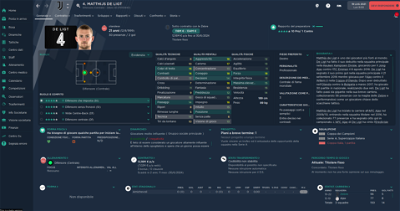

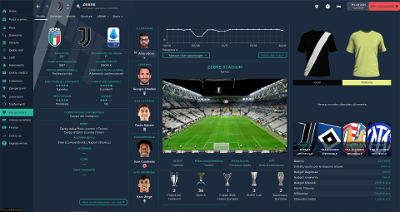



thatirishguykev
Awesome skin mate, thank you!
wjones852
Consistently beautiful skin man! Sports Interactive hire this guy already! Such an improvement on the default skins - alternate colour schemes would be incredible, but I won't take the p*ss. Great work as ever! Sharing with everyone dude
budwaiser4
Thank you so much, in this section you can find and try also my Ligue 1 version of the Material Skin 🙂
ndawg
Well done on a brilliant skin. I can see this being one I stick with for FM22, The only feedback I would say is the colours of the player attributes aren't distinct enough in my opinion. It's hard to make out the ‘highs’ vs the ‘lows’ of the player abilities if that makes sense. Thank you for the skin!
budwaiser4
You can change the attributes color from “Settings → common → skin colour” and you choose what colour you want 😉
budwaiser4
V2
Fixed other text hardly visible
Fixed popup instruction single player
Added background overlay for custom background
Changed colours of analyser poligon stats
Fixed choose team when start game
ndawg
Ahh thank you mate. My bad! Nice work on the V2 btw
kieranceltic
For some reason I can’t seem to minimise the overlay during a match, could you help at all? It worked fine for days and then all of a sudden it’s just stuck like this… I’ve cleared cache, redownloaded the skin etc.
Thank you for the work you’ve put in!
ndawg
Is anyone else getting this issue with the ‘world knowledge’ map against staff members? cheers
Odenforever
I also have this issue, I've never been able to minimize it. I wonder if its something to do with the resolution? I play in 1440p
Super nice skin though 🙂
kieranceltic
I’ve tried forcing my screen to 1080p and altered to all different scaling options but the issue persists, now I’ve got it I can’t get rid of it it seems! Best skin by far though…
budwaiser4
@kieranceltic I try to start a match in 2D and in 3D to check the error you mention but when a highlight start the info overlay disappear to me in both mode 😢
Have you modified something in the skin?
Have you tried if the error persist also with the Material Skin Ligue 1 Ed?
@Odenforever I don't think is a problem of resolution, however unfortunately i don't have a monitor 1440p and the skin are optimized to work for 1080p.
@ndawg I see the error right now, sure fix this in the next release and thanks for report it 😉
kieranceltic
I haven’t modified anything within the skin, I’m honestly so confused why it’s happening. I’ve changed my resolution to 1080p at 100%, 95%, 85%… Makes no difference at all! It worked ok for 2 or 3 days and then suddenly the overlay wouldn’t minimise
budwaiser4
Have you try to click this when highlight start?
kieranceltic
Yeah that’s how I would minimise and maximise the overlay over the days where the skin seemed to work as it should but now that button is ineffective. Very strange. the same issue persists with the Ligue 1 version of the skin too
kieranceltic
Yeah that’s how I would minimise and maximise the overlay over the days where the skin seemed to work as it should but now that button is ineffective. Very strange. the same issue persists with the Ligue 1 version of the skin too
budwaiser4
Have you try to refresh the skin?
Because in the new version of the skin I don't edited the match panel and it's really strange that don't work. Or however if it not work for you should be the same for me but it works for me.
Can you restore the V1 and see if works there?
https://www.mediafire.com/file/st04lc0hvat66i1/Material_Skin_2.0.22_V1.rar/file
kieranceltic
The same issue even in V1.
I’ve tried resetting everything but no matter what I do when I start a match the overlay is there and will not go away.
the button to minimise the overlay highlights but doesn’t seem to do anything.
budwaiser4
The V1 is the skin that you use until you download V2 and works right?
When you choose the V1 skin in the settings have you removed the flag in the option called “use caching to decrease page loading times” and put the flag in option called “reloading skin when confirming changes in preferences”?
kieranceltic
The issue started in V1 yesterday, I updated to V2 this morning but the issue is still there unfortunately…
I did both those things. I really can’t make sense of it, I was able to minimise and maximise the overlay without any issues originally and then suddenly it wouldn’t minimise anymore and now it’s always there
budwaiser4
It's a strange that an issue like this appears out of nowhere.
If you have used V1 also the days before yesterday and have worked until yesterday it's really strange now doesn't work. It's the same skin.
Have you tried with another skin or with the default skin if the problem persists?
kieranceltic
With the default skin everything works fine. I honestly don’t understand it either… I will be fine using it as it is, hopefully at some point it randomly lets me minimise it again. Is there a way to create a shortcut to minimise the overlay on that screen? Thanks for your help
budwaiser4
Try this, minimize the overlay in an highlight using the default skin.
Finished the match with the default skin, and after change skin with mine.
Start another match and try if the button to minimise and maximise works.
Sincerely i don't know how to create that shortcut fo minimise the overlay.
kieranceltic
That worked! You’re a genius! Thanks for your help… If it happens again I’ll know what to do!
budwaiser4
Good to know but however it's strange 😀
kieranceltic
Ok after several minimises it gets stuck again… But at least there’s a workaround for it!
budwaiser4
So maybe i must stress the button to see why it stuck
budwaiser4
I click the button over 100 time during a highlight but it works perfectly 😢
kieranceltic
Hahaha so strange! I really don’t understand. At least there’s a workaround for anyone else that has the issue. The overlay comes up and goes away fine on its own but when I use the button to manually use the overlay I have issues - I’ll try and avoid using it I guess!
budwaiser4
I know, however, it is a bit of a nuisance having to switch between 2 different skins…but above all it is a nuisance not being able to replicate the error to understand what it depends on 😀