THE WAIT IS OVER!
From the excellent results of last years Vince Skin, Vince Skin Pro and Vincechup skin (always available), I decided to upgrade and release the new Vince Skin, an elegant, dark and very beautiful skin to boost the Football Manager interface and revolutionize the game!
The most important thing in skinning is giving the best amount of features, and this is what I did with my work.
v.1.5
- Fixed the icon player info due the 2.3 FM version update
- New Manager panel
- Some minor fixes
v.1.4 - Fixed the scouting panel bug
- New Affiliate Club Panel
- New Club Overview Panel with city and nation label
v.1.3
- Fixed the bug due to the FM update that no longer showed the player value in the upper right panel.
- New Scouting panel
- Change of colors in the data hub, now the data between the team and the championship average are no longer confused.
- New buttons during the game, quick subs and the ability to give instructions to the opponent directly by clicking from there.
- New minimal players bar widget
v.1.2
- Sidebar menu panel bug fixed: in some cases the game could get blocked while and can't pressing on others buttons
v.1.1
- New Player Overview Panel
- New Instant Result Button
- Now you can see the foot ability
Biggest features:
- Instant result button before and in game! (a rare feature)
- New Player overview panel
- New match scoreboard and players faces into the bench
- % Match condition and sharpness Icon in Percentage
- different backgrounds and opacity
- Club crest into the right corner
- New match panels
- Stadium into fixtures panel and on club overview panel
- Fixtures while you advance into the game
- Continue button with the club colours
- New stadium overview panel
- Boost of player and club overview panel
I'll attach a video with features and instructions of how to download it (the streamer isn't the creator of the skin but just a friend)
https://www.youtube.com/watch?v=bHN5fShgZrI
It's recomandable to mantein the zoom of text at 95% to see all theses things correctly and if you have a monitor of low res. (1366x768) you can use the Vince Skin 900p
Download the skin, then extract with WinRar or 7Zip (Unarchiver for Mac), and put it into Documents/Sports Interactive/ Football Manager 2022/ Skins
Run the game and go to preferences/clear cache and reload the skin
ENJOY THE BEAUTIFUL GAME
Comments
You'll need to Login to comment
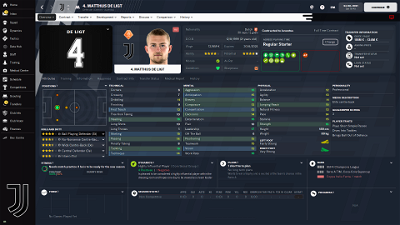
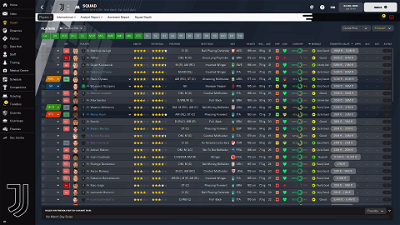
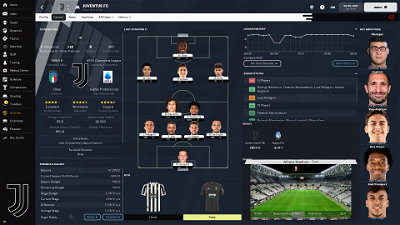
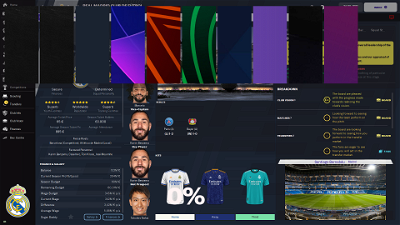

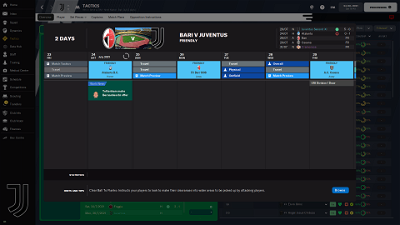



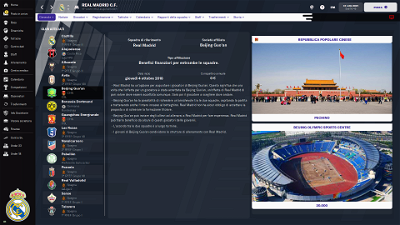
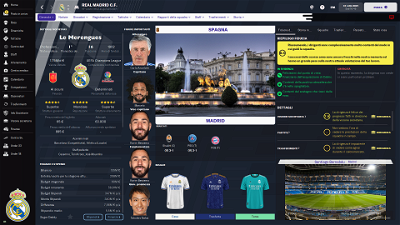
RoMbA
Thanks a lot 🙂
CBP87
Stunning skin, you produced the best skin in my opinion for FM21 and this one is a thing of art. Great work
RetroKid1966
Installed some City pics to use with this skin,
they appear in the panels but they also appear in the backgrounds as well.
is there anywhere I can edit this so that City pics only appear in the correct panel?
I prefer the plain standard backgrounds.
thanks
EDIT
I've just seen a section of your video and seen which button you selected to change backgrounds.
Thanks!
tonskudaigle
Got this yesterday and it's very nice.
Two things though:
Jack Henderson-Taylor
hey, just wanted to ask where you got the city pictures from? do you have a link?
Vince957
https://mega.nz/file/ywQnRKpA#2dexfdbzHbobSyt5dMD-hKmqHhUu-2iU7ed_GCU1LBo
Jack Henderson-Taylor
Thanks mate, much appreciated
JoãoCarvalho92
Great skin but the panel of the 11 in the match doesnt show correctly. I try the 2 versions and always seems bad in the game, any chance say me the file to fix this ?
StuartNG
Many thanks for producing this one. Is there a suggestion to alter the background opacity please? I like to see the stadium in the background but it is too bright and I struggle to see the player stats.
Many thanks,
Stuart
RoMbA
I love the skin but i hate the logo in the side bar. Can you tell me how to erase?
Gorgjan
Wow I love the skin, Why when I press on ‘’Club Overview'' I need to press 3 times and it goes back to profile automatically the same time?
Franchi90
Hello, Great skin, Where do you get the outside picture of the stadiums download from so you can view both the outside and inside from the stadium screen?
Odenforever
Excellent Skin!
Andrew Ludlam
Hi, Is there an English video or English instructions where to install?
RoMbA
\Documents\Sports Interactive\Football Manager 2022\skins
Andrew Ludlam
Thanks for the reply, I've done that but nothing has changed?
H_Menezess
I have the same problem. I downloaded the files, placed them in the folder and it's not opening in the game.
RoMbA
I only downloaded the 900p. Works very well.
jony_rafa69
Hello everybody, My file gives this error. Can you help me?
Andrew Ludlam
Finally figured it out, all you do is once you start up go into preferences then the interface tab and there is a drop down to actual select the skin
then just hit confirm.
Alistair Upton
Hi,
I don't use city pics but the rest of the skin is perfect. Could you help; I want to get the stadium in middle of the club screen instead. Can you tell me which file and which line in the file I need to edit to swap them over? And then maybe when they are switched I could replace the city picture with trophies/honors in bottom right. Again could you tell me which line to replace so I can switch it with the trophies?
Thanks
stevenm3656
Hi Vince,
Thanks for the skin, looks awesome.
I'm having difficulty with the city pictures, I had some previously with the name "team_city_backgrounds" and with the preferences options ‘Allow display of custom background pictures’ ticked they appear in the small window, but also in the background and it makes the skin very hard to see. If I untick this, the city images are gone altogether but everything else is perfect.
Where should the City Pics folder go and is that name okay or should it be renamed?
Cheers
JoãoCarvalho92
…
dirkswiss
Great skin
Thank you
Ardol Timoti Siahaan
I've placed the files in the skin folder but it doesn't show up as a skin to select in game. Please help me!!
Hangyakusha86
Hey, love the skin. My only problem, which isn't really this skin specific, is that I would love to see B-team and U19 squad buttons on side panel. Is this possible for me to edit myself with some advice from you? I don't want to take control of the teams as I'm lazy manager 😀 thanks in advance o7
Baqqi
I still cant see the %age condition and match sharpness:
dreamsover
hello.After 2022.2.2 there is some bug on the transfer area panel.Could you fix it please or is there anyone who knows the solution?
redmisty
IAmTheStag
Hi, Haven't used this before but I love this skin in FM22!
Can anyone advise how to add or share the coding to copy into the configs to add in Current and Potential Ability in number form to the player profile page instead of the stars view?
Also on the club overview stadium panel it shows inside stadium image by default. I also have the outside image megapack which can only be seen clicking onto the stadium manually. Is it possible to get the stadium to flip on a timer from inside and outside images on the club overview stadium panel as I have seen this on other skins in FM21. Would be great for this skin to show off both images for all stadiums?
Thanks 🙂