Data Update Poll!
Hello, there is currently an important debate going on regarding how to manage the FM24 Data Update going forward, particularly in the case of modifying the ages and contract dates by 1 year. Please can you vote in the poll and join in the discussion.

HOW TO INSTALL THE FACE PACK
This involves a bit of work, so you'll still need to be patient, but eventually, there is a way to replace those images.
1) Unzip Regen UID Finder
2) Place folder in Sports Interactive/FM22/graphics/faces
** (For Mac = HD/users/user/Library/application support/sports interactive/fm2022/graphics) **
3) Then in the game go to Preferences > Interface and untick "Use caching" and tick "Reload skin when confirming" – Click Apply
4) Take a look at your Inbox and see if you have any messages from your Press Officer & Personal Assistant or search for any other staff whose face you want to replace, they now have a black image with a number and make a note of this number, e.g., 1584 for the Press Officer.
PLEASE NOTE there may be several entries using the same image depending on the size of the database you have loaded.
5) Rename your chosen images as the regen numbers you found in step (4), create a folder & name it "000Staff" and move the faces you renamed as well as the config file into the new folder. This is so that FM can read the staff faces first before it reads any other face packs you have.
Now make sure the Regen UID Finder folder from step (2) is removed for your FM graphics folder and that you have placed the "000Staff" folder with the staff faces into your graphics folder.
* * CLEAR CACHE AND RELOAD THE SCREEN! * *
As you can tell from the above process, this is a bit tricky, so it's one for the die-hard gfx mod fans, but I hope this helps.
TO SEE MORE OF MY WORK, PLEASE VISIT MY PATREON PAGE BY OPENING THE HTML FILE IN THIS PACK.
Enjoy.
Comments
You'll need to Login to comment
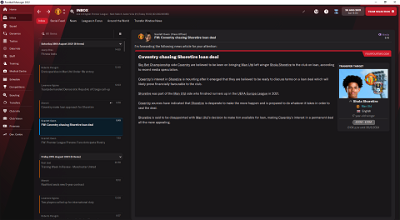
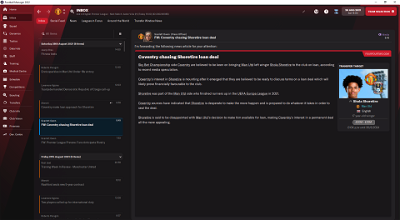
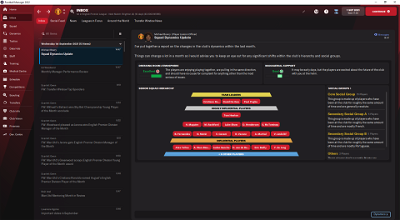
Bielsa is a legend
worked 2nd time round
instructions need to clearer to move new config from UID folder into new face folder
RoMbA
Can you put this automatic with a script like newgan or krysler?
Cypher Jarona
You're right, step (5) needs to be a lot clearer. I did mention that you move the config file to the new folder but I will re-write this step. Thanks for the heads up.
Cypher Jarona
I would like to assume that there is some level of coding done on those scripts for them to auto-assign based on ethnicity and region and unfortunately I have no coding experience whatsoever to try that. If someone can assist with that I'll be glad to work on it with them.
Unless that's not what you're suggesting?
Bielsa is a legend
once this done, you can overwrite with real pics from cut outs
Cypher Jarona
These look great Charlston!!
Bielsa is a legend
Just picked 2 random cuties in the cut out packs
RoMbA
Yes, is that. Coding 😔 thanks for the answer
Cypher Jarona
I will look into what I can do with my limited knowledge of coding.
RoMbA
Talk with @krysler (fmscout) or @Zeeland (fmbase) 😉 (I think that are the correct nick)
maviarab
Having an issue with myself on FM23:
Interestingly, if I edit the config file to just the two requisite lines I need (In my case 56 and 510) it doesn't work, and the press ifficer and personal assistant images don't change...
however, If I place the config file into the folder untouched, it works great with my own images renamed to the corresponding ID numbered images. All fine. However, in doing this, I lose all regen player faces.
Any ideas?
@maviarab oh, very good Point. to use that Mod for FM23. i am very interesting in that, i hope @Cypher Jarona make them fine for FM23. Thanks for that! Cheers.
jeremydk1
Would it be possible via coding to change the names of the personal secretary and the press officer or not?
Zois Moschonas
Does anyone know how to fix this?
I have the same issue.
maviarab
Robin tagged Cypher, radio silence so far. Whatever SI have done, they have screwed around with this again. Why they continue to code it this way when they know (from their own forums) howe many people detest the regens and want to change these 2 people, expecially the PA as they with you throughout your save. One can only assume SI just doesn't care.
Bielsa is a legend
Where did my message and screenshots go?
kfnielsen
What im seeing is
If the asst press officer's Id is 510
and u use the config provided with this
u see there's so many intry's for the idnr 510
thats why our Real Regens goes missing cause the config overwrites they IDnr cause of the many intry's in the config.
And thats why we don't only can take the two idnr and make a new config cause then u have to find all the 510 idnumbers in the config, I gave up after finding atleast 20 intry's
sorry for the bad explanation
in fm23, it works fine, thanks!
have you maybe some for examples for men/girls? so then we can choose between for possibilities. Thanks a lot!
kfnielsen
what do u mean with fine?
Have u check that u still have the real regens/young players?
If u do plz explain how u got it to work
I also can have the press officer & assistant but then I lose the real regens
i did not use regens faces (for the newgen people) in the Game - because when i use regens faces, then´i can not see, when i buy a newgen player or newgen stuff.
I did not want to buy newgens in then fm game. i want to play only with real players/Stuff, so in my fm careers, when i play, some seasons, i never buy newgen´s!
for that reason, it is okay, when press officer and assistant are the only two newgens, that i have to see in my stuff.
my wish is to see the real time press officer and assistant from that club, but that is not possible i think.
kfnielsen
ah okay I see
regarding the Real press officer and assistant from the club is not possible I think because every time u start a new save the IDNumber changes & they names aswell
maviarab
So what do you do 10+ years into a save? So sure, works if you never have or use regens. That's not really ‘working’ though is it lol.
i never played more then 10 seasons in fm games. i think, i played the most of times 2 seasons, then i lost the motivation or did not have the time, and then the next fm releases… 🙂
the most of time i spend in checking compatible files for the fm game, then i test and test and test, and then i start a career, spent a lot of time in that (at the beginning) and after maybe 1 or 2 seasons, i lost the motivation and take my minimal free time for watch series, watch football in tv, watch football highlights in internet, read football articles and much more..
it is not so easy, all to manage, you know.. 🙂