Hi everyone!
First of all, I sincerely thank all those who appreciated the work done the previous years and who have given their contribution by leaving feedback on the skin and at the same time I apologize if in the last period I have not been able to make the changes you requested.
Also this year the Material Skin is ready for you!
It is still in beta and improvements are likely to be made in the next few days.
Give me your feedback to help me to fix the bugs easier!
I hope you will enjoy my work again this year.
Cheers
v 1.01
Fixed bug of person, staff search dialog not showing
v1.02
Fixed bug dialog in main menu
Fixed transfer budget in scouting centre
v1.03
Fixed condition hearts not updated during the match
Fixed some small graphical bugs during the match
v1.04
Fixed overview panel for small screen
Fixed sidebar for small screen with only icons
Updated the titlebar
v1.05
Fixed overlay background to increase/decrease overlay
Updated buttons in main menu
Fixed scout recommendations grade in scouting centre
v2.0
Updated manager home panel
Updated squad indication prematch
Added preferred foot in tactics
Fix buttons "talk to" in the squad indication prematch
Added background to "continue" button in match
Other small fixes
v2.0.1
Fixed main menu on monitor 2k and 4k (thanks to user Juankamelot)
If you notice any bugs write me in private and I will try to solve ASAP.
DONATION
https://paypal.me/manuelalterio
Comments
You'll need to Login to comment

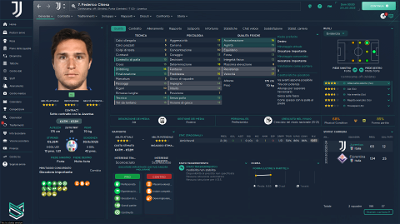
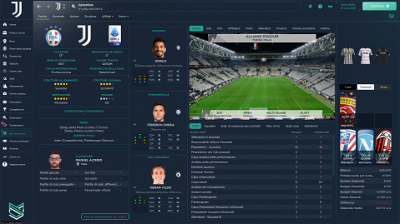
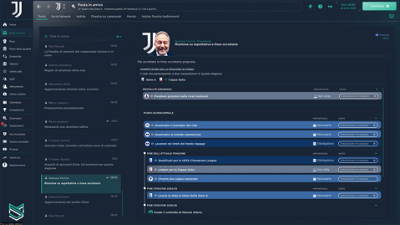



Esben Kjælder
Hi
How do i get the stadium pictures in? Cant find a folder for it 🙂
Looks amazing btw!
budwaiser4
You must download the stadium pack and put the folder in Documents/FM24/skins/material skin/graphics/pictures and reload the cache
srim0n
When I click on the search filter buttons in staff or player search the screen goes grey and the box doesnt show up. Reloaded the skin still the same. May need to fix this if other people are seeing it?
srim0n
When I click on the search filter buttons in staff or player search the screen goes grey and the box doesnt show up. Reloaded the skin still the same. May need to fix this if other people are seeing it?
Mark E Thomas
Thanking you kindly, this was great in 23, hope it works as well in 24.
matmesp
Same here!
budwaiser4
v 1.01
Fixed bug of person, staff search dialog not showing
Please download again the skin and the player search filters is on
Sorry for the incovenience
Joxtal
@budwaiser4 , I noticed that the tooltip that appears when you hover over a condition heart in the squad table has a transparent background instead of a solid one.
budwaiser4
Thanks Joxtal i noticed yesterday after release…I fix ASAP
bigmattb28
Great skin, but can you do it without the club finances on the club screen? I
aird
First off great skin, been using the different versions for a few years.
Just one thing I've noticed is that the scouting reports don't show a recommendation level A, B, B+ etc, either on the player profile scout report or in the players in range page.
I've attached images.
budwaiser4
v1.03
Fixed condition hearts not updated during the match
Fixed some small graphical bugs during the match
If you want i can tell you how to remove it
Really thanks for the feedback i try to fix tomorrow 🙂
bigmattb28
That would be great thank you
Ronald Hartanto
I like this skin , but why left interface is background ? anyone can help me ?
jawetzel
Thanks for your hard-work, this is a must-have!
Also seeing backgrounds show up on the side/navigation bar.
In game opacity and background selections are missing or non-functional.
aird
Another few things I've noticed
First image is the funds haven't been decimalised(?) and rounded to a whole number, just on the transfer screen in scouting the number is set as as £4.99m.
The second image occurs in both the player search and staff search screens. When the circled box of Edit Search is clicked, it should bring up a pop-up box. Image 3 is what happens when you click, it's as if the box opens, but it's not there.
If I'm getting annoying about these things, just say I just like this skin and would like to see it flourish
Beltofawetfish
Just download the stadium pack and move the folder to the graphics folder for fm24, clear cache, reload skin, and they will be there
Hailestormzy
Hi there, love the skin, fantastic work.
I have an issue though that when I use some of the sidebars with stadium pictures downloaded it shows the stadium in the background around the edges (picture included) which make it look really annoying.
Any reason this is happening?
budwaiser4
v1.04
Fixed overview panel for small screen
Fixed sidebar for small screen with only icons
Updated the titlebar
Have you overwritten the file called default.jpg or default.png in material skin/graphics/background?
budwaiser4
Sorry for late reply but this bugs are fixed 😉
Download the skin again 🙂
Manmeet
@budwaiser4
Thanks for this skin. Downloaded it for FM23 and using it again now for FM24.
Hailestormzy
I did not, turns out the 'stadium backgrounds' folder was overwriting it, just had to remove it and only keep the 'stadium insides' folder. All good now.
Again, love the skin, very clean.
budwaiser4
v1.05
Fixed overlay background to increase/decrease overlay
Updated buttons in main menu
Fixed scout recommendations grade in scouting centre
sptndc
But I just wanted to let you know, on FM 24, the start page is a bit weird, and on the preferences window, I think the confirmation button is too shifted from what I saw on the original skin.
Bigkopman74
Any ideas why the panel on the left is translucent? It's hard to see the options but in the screenshots for the skin it looks different.
Bigkopman74
I've just done the same as Hailestormzy and deleted the background pics amd its gone.
budwaiser4
Nice skin, great work!
But I just wanted to let you know, on FM 24, the start page is a bit weird, and on the preferences window, I think the confirmation button is too shifted from what I saw on the original skin.
Hi it's really strange that the main menu is shown like that. You play in 4k?
The translucent can be modify clicking on the monitor button above the continue button. Clicking on that icon appears a “0%” and if you click on the “0%” you can increase or decrease the overlay to increase or decrease translucency
Danilo Petrović
Same problem here, and also with the left panel, when I added stadiums.
Maginficent skin, I hope you'll fix these issues
VP.
Best skin of them all as always mate.
Bułeczka
It's the same for me, on 2k resolution.
And also scoreboard during europa and conference league is illegilble without it's background
However, outstanding skin and great work!