FC'12 Kits
The FC'12 Kits are a beautiful collection of kits made by the guys at FM Slovakia. A great alternative to the SS Kits.
- 1288 Downloadable Packs

183,061
387
28,829
FC'12 Style 2D Kits 23/25 Seasons for Flutskin - Titlebar/Player Overview Pack v.69
Many people have asked me how should proceed in order to the FLUTSKIN for display the 2D club kit front in player overview panel.
Thus, with permission of PATRES10 (thanks, my friend!), I decided to do a pack already ready to use in the game.
It includes FC'12 Style Kits (Clubs, Nations & Defaults) made for season 2023/25 by https://fmslovakia.com/
Updated on 09/03/2025
Enjoy this pack with your Flutskin
I think this is an add on you will like since the kits are the same style I use as 2D default in FLUTSKIN
How to add the kits for Flut Skin in FM24
Download and extract the .rar file (using either WinRar for Windows or The Unarchiver for Mac).
Place the "2DKitsasleftlogos_23-25-HOME_25-03-09_V69" folder here:
Documents\Sports Interactive\Football Manager 2024\graphics\logos
1. Create the folder "graphics" if it doesn't exist.
2. Start FM24 with one of the versions of FLUTSKIN for FM
3. You should see the 2D kits front in titlebar and in the player overview panel
Extra Tip
If you use the Metallic logos pack (as I do) you will have to remove the Comps / back left / folder from the pack before using these kits.
This is because they use the same coding as this pack therefore creating issues with this pack working as it should.
External link
MEDIAFIRE FC12 FLUT KITS FOLDER
(Link to the folder containing all fm24 packs released so far)
Home Shirts Only pack from now on.
(Cuts down the size of the pack by removing the unused Away & Third Shirts)
Pack contains just the Home shirts of both Clubs & Nations
Pack & Config file created by Evil-Muffin7
Also available through the Mediafire folder link as always.
We have made the decision to scrap the Home, Away & Third kits pack from now on.
The away & third kits are a actually a waste of space for everyone really as they are not even used.
Big thanks must go firstly to @flut for putting this original pack together and secondly to @Evil-Muffin7 for his ingenious way of converting this original method into this new streamlined Home kits only pack.
All released pack so far will however remain accessible via the Mediafire link as always
+ At the moment you will not only have 23-24 Season Kits but you will have the gradual inclusion of 24-25 kits
Upon release of FM25 we will of course start again with pack v1 with just 24-25 Home Kits
DazS8[/color]
Many people have asked me how should proceed in order to the FLUTSKIN for display the 2D club kit front in player overview panel.
Thus, with permission of PATRES10 (thanks, my friend!), I decided to do a pack already ready to use in the game.
It includes FC'12 Style Kits (Clubs, Nations & Defaults) made for season 2023/25 by https://fmslovakia.com/
Updated on 09/03/2025
Enjoy this pack with your Flutskin
I think this is an add on you will like since the kits are the same style I use as 2D default in FLUTSKIN
How to add the kits for Flut Skin in FM24
Download and extract the .rar file (using either WinRar for Windows or The Unarchiver for Mac).
Place the "2DKitsasleftlogos_23-25-HOME_25-03-09_V69" folder here:
Documents\Sports Interactive\Football Manager 2024\graphics\logos
1. Create the folder "graphics" if it doesn't exist.
2. Start FM24 with one of the versions of FLUTSKIN for FM
3. You should see the 2D kits front in titlebar and in the player overview panel
Extra Tip
If you use the Metallic logos pack (as I do) you will have to remove the Comps / back left / folder from the pack before using these kits.
This is because they use the same coding as this pack therefore creating issues with this pack working as it should.
External link
MEDIAFIRE FC12 FLUT KITS FOLDER
(Link to the folder containing all fm24 packs released so far)
Home Shirts Only pack from now on.
(Cuts down the size of the pack by removing the unused Away & Third Shirts)
Pack contains just the Home shirts of both Clubs & Nations
Pack & Config file created by Evil-Muffin7
Also available through the Mediafire folder link as always.
We have made the decision to scrap the Home, Away & Third kits pack from now on.
The away & third kits are a actually a waste of space for everyone really as they are not even used.
Big thanks must go firstly to @flut for putting this original pack together and secondly to @Evil-Muffin7 for his ingenious way of converting this original method into this new streamlined Home kits only pack.
All released pack so far will however remain accessible via the Mediafire link as always
+ At the moment you will not only have 23-24 Season Kits but you will have the gradual inclusion of 24-25 kits
Upon release of FM25 we will of course start again with pack v1 with just 24-25 Home Kits
DazS8[/color]
Comments
You'll need to Login to comment





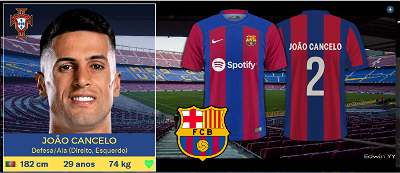
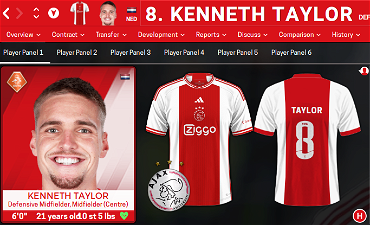
Bielsa is a legend
Cheers mate, great work
much appreciated
Jeff50
should be V8 mate not 9 its come out as V8
Bielsa is a legend
I got that too
think the 2nd v7 was 8?
Jeff50
last one i done said v7 on the folder
DazS8
@Arthur50
@Bielsa is a Legend
My mistake, I named the last two v7 (if you check the folder) renamed it now to v8
DONT WORRY about it guys, this is a complete pack so makes no difference what I call it really.
bartdude
Cheers, Daz ! Up until now I preferred SS kits but it seems many minor leagues are not being created now, so I've switched to FC12. It seems to me that FM Slovakia are a team, so that spreads the time constraints on individuals, whereas bolid74 appears to be a one man band, which is a massive workload, as he also makes exceptional 3D kits. Personally, I think he should consider giving up on the 2D kits and focus solely on 3D. That would reduce his workload and give him the time to perfect his 3D kits ?
DazS8
Its that time of week again, pack updated.
New/Updated kit packs
DazS8
Pack Updated
Wishing everyone a Merry Christmas and a Happy New Year
andybox86
Thanks for your work. I have FM23 with flutskin v8 which version can I download v11?
DazS8
Yes, any version will work with Flut skin, also on FM23
DazS8
Small update with todays new released kits from fmslovakia.com for your superb Flutskin 2024
Happy New Year to all.
majesa
happy new year @DazS8
Thanks for that new big Pack.
i am right, that i can use these Folder into the graphics / kits Folder, to see them in the normal way showing the two or three kits (home/away/third) (club overview in flut skin) in fm24? so, we have automaticly all fc12 kits, released for fm24 - 🙂
(i did not mean the player overview Part, to see the kits = for that this Files works fine, thanks! )
DazS8
No, not unless you change all the config/xml files back to original state.
These kits have their config files edited by me purely for the purpose stated in the opening post and not for general kits view.
oh, thanks for the Info, then i did wrong steps,
i thought i see all fc´12 kits in the normal way ( i mean: the “Club” Section in flut skin left side; then i can see right side the FC´12 Kits)
i hoped, that is the best way, to get a full complete fc 12 kits Package, each time, you released the player overview fc 12 kits complete Package.
Bielsa is a legend
Just download the fc12 2d kits from the site
i know, all good and fine 🙂
FM Slovakia
FrenzyXL
Hi.
Where to download this for FM23 2022-2023 season?
Ville91
Hi.
First of all thank you so much for your amazing work. These kits works fine for FM22.
But I have some problems with lower divisions' clubs. I'm aware that there isn't any 2d kits for these clubs in that zip-file and I'm not looking for those. But this kitpack causes some kind of issue where the player titlebar and overview panel displas the front of the national team kit for lower division' clubs' players (see the attached picture).
Any ideas how to fix this issue?
DazS8
I think its because there is no default kits associated with this pack, I will now include the default folder from now on, hope it works.
Give it a try for me, file attached, place the default folder into the main folder, I tried a lower league team in Iceland with no kits associated and there was no National team kit showing but just try it for me, if it works I will add it ASAP.
EDIT:
Just tried with the team in your image and it seems to work
MEDIAFIRE FC12 FLUT KITS FOLDER
(Link to the folder containing all fm24 packs released so far)
NOW INCLUDES DEFAULT FOLDER
Main pack also updated to include the default kits from now on.
Ville91
Hey,
Thanks for the help but unfortunately it didn't work in my case which is strange as it works for you.
But because Finnish lower leagues are the only lower leagues selected, I think I'm just solving this issue by deleting Finland's kit from the folder 😀
DazS8
Just tested again by removing the Premier League kits from folder and it works again for me
AyrtonSenna
Hello
I have a question i have kits download and installed but i have a box behind the shirt how can i fix it that the box goes away?
Thx
Bielsa is a legend
That’s a skin issue
what skins do you have
AyrtonSenna
i have fc'12
Bielsa is a legend
That’s a kit type
what skin?
AyrtonSenna
Flut skin
Bielsa is a legend
Any others in your skin folder?
AyrtonSenna
No only flut skin
Bielsa is a legend
No idea then, never seen that before
i use Flut with Flut card drop down