I'm happy to present you my skin, which I'm creating in collaboration with the biggest German FM-Streamer and Blogger FM.Zweierkette. 😀

The skin is a dark version and characterised by its small improvements, paired with the colours and features of FM.Zweierkette, without being far away from the original FM user interface.
It is important to us not to change the FM user interface too drastically, but to expand it in a meaningful way.
Please note, however, that with this skin I am leaving my usual environment of pure graphics editing (e.g. my Norseman's Logopack) and entering new territory with skinning. Therefore, not everything will run smoothly right away and there will still be some minor bugs here and there. But I'm having a lot of fun with it and I'm trying to acquire the knowledge quickly in order to get better at it.
That's why I'd like to thank the skin creators, who have been doing a great job for years, inspiring me to create my own skin and from whose work I can learn and understand a lot.
Credits and Thanks:
- TCS Skin
- Kojuro
Features:
- New Player Profile and Popup
- New Club Page
- Tactic Screen with Player Faces
- 3D-Match Screen Update
- Teamtalk with Player Faces
- Instant Result Button
- Extended weekly processing
- Position colours changed in the tactics screen
- Scouting Card with more informations
- ID button in the top menu bar
- FMZ-Background added
- Scoreboard im 3D-Match
- Infoscreen after the match
- Form in the player profile now as a bar chart
- More improvements will follow...
Bugfixes
- Smaller font corrections
- Sidebar Bug should be fixed NEW
Known Bugs
- None are currently known
Please note that the skin requires a minimum resolution of 1920x1080 to be displayed correctly. I will work on covering all resolutions, but this will take time.
How to use the FMZ-Skin on FM24
Move the downloaded .fmf file to your skins folders, by default located at:
> Documents > Sports Interactive > Football Manager 2024 > skins >
Go to preferences in-game, select the skin and hit Confirm.
Feedback and bug reports are welcome, so feel free to write me if you notice any bugs. 😀
Donation & Contact


Many Thanks for your support! 😄🍻
Comments
You'll need to Login to comment
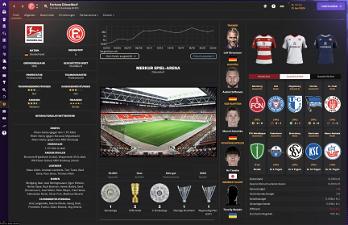

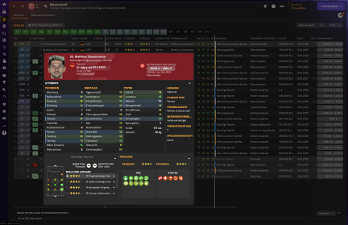



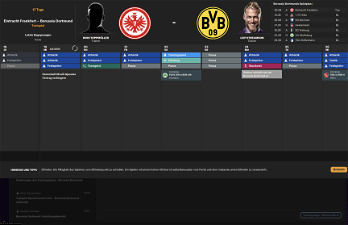

Milostara
Not working 😢
Umnix
Hi mate, loved the look of this one so much that it's the first skin I've ever used on FM! With that said, this could be a user error haha but on the ‘Club Info' screen, the players names on the right (captain, vice captain etc) are cut off halfway. I've tried changing the resolution and the zoom but neither fix it. 😢
simek88
On screenshots this skin has purple/violet left sidebar. But in game sidebar is blue. How can I change this? I love the purple sidebar and hate this ugly blue one :/ It doesn't seem to be team dependend (it's always blue no matter if red/yellow etc team is picked)
Hi Mate @NorsemanLP
new Version released (maybe only on discord) ?
i want to play long Career in FM24 and i think, i want to play with your Skin. 🙂
what be cool, if you have Update Version of your Skin (with some new Content of graphic Features: Scoreboard, and more)
gokhan8719
.