171,010
461
14,638
FM 2015 FLUT skin v.2.7 [Released 25.07.2015]
Skin for FM 2015 (1920x1080).
I'm pleased to present you the version 2.7 of FM FLUTSkin for FM 15.
A special thanks to all of FM fans and FM skinners that made possible to make the FLUTSkin since FM 2013.
This skin was made to work properly in 1920x1080 Full Window. So, some panels don’t work properly in other resolutions (and also in 1920x1080 windowed mode).
In this version I included a version for DF11 player pics style
This skin includes lots of small changes and a NEW PLAYER OVERVIEW PANEL
In this pack I included a TUTORIAL with the instructions for structure your Graphics folder of the game in order to view the citypics, the country locator, the kits and the competition logos in player details and in titlebar.
I also included a folder named “Flags” with the country locators.
You can download the citypics MEGAPACK 2.0 HERE and/or lots of country packs HERE
Installation Instructions
Step 1
Download the skin and extract the files (using either 7-Zip for Windows or The Unarchiver for Mac).
Step 2
Move the folders "fm2015flutskin" and “fm2015flutskin_df11” into your skins folder:
Win Vista/7/8: C:\Users\<username>\Documents\Sports Interactive\Football Manager 2015\skins
Win XP: C:\Documents and Settings\<username>\My Documents\Sports Interactive\Football Manager 2015\skins
Mac OS X: /Users/<username>/Documents/Sports Interactive/Football Manager 2015/skins
Important: Create the folder "skins" if it doesn't exist.
Step 3
Start the game and go to Preferences screen and Interface tab.
You should see "FM 2015 FLUT skin 2.7” and "FM 2015 FLUT skin DF11 2.7” as options in the skin drop down of the Overview box.
Choose the skin.
Hit the Confirm button.
Credits
This skin was created by flut.
Skin for FM 2015 (1920x1080).
I'm pleased to present you the version 2.7 of FM FLUTSkin for FM 15.
A special thanks to all of FM fans and FM skinners that made possible to make the FLUTSkin since FM 2013.
This skin was made to work properly in 1920x1080 Full Window. So, some panels don’t work properly in other resolutions (and also in 1920x1080 windowed mode).
In this version I included a version for DF11 player pics style
This skin includes lots of small changes and a NEW PLAYER OVERVIEW PANEL
IMPORTANT NOTES:
In this pack I included a TUTORIAL with the instructions for structure your Graphics folder of the game in order to view the citypics, the country locator, the kits and the competition logos in player details and in titlebar.
I also included a folder named “Flags” with the country locators.
You can download the citypics MEGAPACK 2.0 HERE and/or lots of country packs HERE
Installation Instructions
Step 1
Download the skin and extract the files (using either 7-Zip for Windows or The Unarchiver for Mac).
Step 2
Move the folders "fm2015flutskin" and “fm2015flutskin_df11” into your skins folder:
Win Vista/7/8: C:\Users\<username>\Documents\Sports Interactive\Football Manager 2015\skins
Win XP: C:\Documents and Settings\<username>\My Documents\Sports Interactive\Football Manager 2015\skins
Mac OS X: /Users/<username>/Documents/Sports Interactive/Football Manager 2015/skins
Important: Create the folder "skins" if it doesn't exist.
Step 3
Start the game and go to Preferences screen and Interface tab.
You should see "FM 2015 FLUT skin 2.7” and "FM 2015 FLUT skin DF11 2.7” as options in the skin drop down of the Overview box.
Choose the skin.
Hit the Confirm button.
Credits
This skin was created by flut.
Comments
You'll need to Login to comment
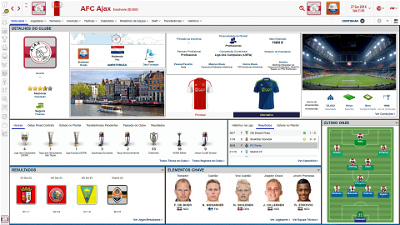





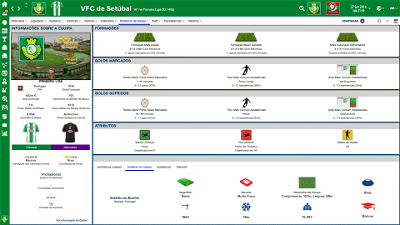
Waltencyr Gonçalves Filho
Waltencyr Gonçalves Filho
Waltencyr Gonçalves Filho
flut
No meu caso não há qualquer problema com os kits da Grécia. Quanto às citypics e estádios...não sei explicar o que se passa. Se tudo estiver bem (os config, as imagens, as pastas...) deveriam aparecer (tb nunca tive qualquer problema aí
Waltencyr Gonçalves Filho
flut
Fico contente que esteja resolvido o problema da Grécia.
Quanto ao FM16, sim, em geral a Skin é idêntica (já está par download a versão 1.0 . white e dark).
abraço
Waltencyr Gonçalves Filho
flut
Sim.
Estou nesta altura a preparar a versão 1.1.
kfnielsen
flut
Hi
You can edit it in the settings.xml
Search for the following code and change the values
<colour name="unknown attribute background" red="210" green="210" blue="210"/>
<colour name="low attribute background" red="197" green="221" blue="242"/>
<colour name="normal attribute background" red="150" green="198" blue="242"/>
<colour name="good attribute background" red="161" green="193" blue="51" />
<colour name="excellent attribute background" red="117" green="147" blue="13" />
After that you have to exit game and reload it.
trihai_35