923,898
1,524
177,586
This file will need to be re-applied if/when official patches/updates are released to ensure full compatibility. This is due to the fact that some files which are removed when installing this file are automatically re-installed by Steam when official patches come out.
Some of these changes, ESPECIALLY THE CLUB NAMES, do NOT apply in FM Touch or in existing save-games. There's a workaround for that in the first post.
The sortitoutsi real names fix changes the instances of fake names in Football Manager 2020 to the proper, real life names for awards, cities, stadiums and competitions, in cases where the actual name is not licensed, such as Champions League, Europa League and Premier League displaying instead of EURO Cup, EURO Vase and Premier Division respectively. It will also fix the fact that the German and Japanese National teams don't call up real players and that the Bayern Munich and Borussia Mönchengladbach managers have fake names. These are all fully save-game compatible.
There is also a club name changes file, which changes the names of clubs in a way which ensures that any nicknames entered in the default database are retained. This file includes the proper names for Brazilian, German, Spanish, Portuguese, Italian (including Juventus) and French clubs to circumvent licensing restrictions. It also adds real-life media and journalists, encompassing most major footballing nations and continents. Brazilian clubs' text colours are also changed through an editor data file. Finally, it includes a small file which corrects the 3-Letter competition names to correspond with any changes made in the lnc files. For all the files in this paragraph to work, however, you will need to start a new game.
Follow the below instructions to install this version of this file
STEP 1.
OPEN
OPEN
OPEN
OPEN
OPEN
Notes:
STEP 2:
COPY the dbc, edt and lnc folders from the downloaded pack
STEP 3:
PASTE them into each of your respective folders mentioned in step 1.
These are what the respective folder structures should look like in the 2040 folder:
dbc:
dbc/permanent:
edt/permanent:
lnc:
STEP 4:
COPY the 8 files located in the EDITOR DATA FILES folder in the downloaded pack
STEP 5
PASTE to
Open Finder
Click ‘Go’ from the menubar
Press and hold down the ‘Option’ (Alt) key
This will bring up the ‘Library’, click to enter then go to ‘Application Support’ -> ‘Sports Interactive’ -> ‘Football Manager 2020’
This should be what your editor data folder looks like now. There may initially be a config.xml file in this folder and it can be safely overwritten; it is generated by FM every time the game starts.

To make sure the files have been applied correctly, go to the Champions Cup and EURO Vase in your saved game, and they should be renamed to Champions League and Europa League respectively. If you are in the middle of a save-game, Japanese national teams will be populated in the next instance that players are called up, and not immediately. Do keep in mind that this file does not add Japan-based players, who are not in the official database and will need a third-party add-on to be created and added.
Club names are only changed if you apply the editor data files before starting a new game. For a workaround if you've already started a new save-game, then please read the opening post of this thread.
Some of these changes, ESPECIALLY THE CLUB NAMES, do NOT apply in FM Touch or in existing save-games. There's a workaround for that in the first post.
The sortitoutsi real names fix changes the instances of fake names in Football Manager 2020 to the proper, real life names for awards, cities, stadiums and competitions, in cases where the actual name is not licensed, such as Champions League, Europa League and Premier League displaying instead of EURO Cup, EURO Vase and Premier Division respectively. It will also fix the fact that the German and Japanese National teams don't call up real players and that the Bayern Munich and Borussia Mönchengladbach managers have fake names. These are all fully save-game compatible.
There is also a club name changes file, which changes the names of clubs in a way which ensures that any nicknames entered in the default database are retained. This file includes the proper names for Brazilian, German, Spanish, Portuguese, Italian (including Juventus) and French clubs to circumvent licensing restrictions. It also adds real-life media and journalists, encompassing most major footballing nations and continents. Brazilian clubs' text colours are also changed through an editor data file. Finally, it includes a small file which corrects the 3-Letter competition names to correspond with any changes made in the lnc files. For all the files in this paragraph to work, however, you will need to start a new game.
Follow the below instructions to install this version of this file
STEP 1.
OPEN
Program Files (x86)\Steam\SteamApps\common\Football Manager 2020\data\database\db\2000OPEN
Program Files (x86)\Steam\SteamApps\common\Football Manager 2020\data\database\db\2001OPEN
Program Files (x86)\Steam\SteamApps\common\Football Manager 2020\data\database\db\2010OPEN
Program Files (x86)\Steam\SteamApps\common\Football Manager 2020\data\database\db\2030OPEN
Program Files (x86)\Steam\SteamApps\common\Football Manager 2020\data\database\db\2040Notes:
\Program Files (x86)\\Program Files\Mac
OPEN
OPEN
OPEN
OPEN
OPEN
You can find these folders by clicking, in the Finder, the Go menu in the menu bar, then choose Go to Folder and type the folder path name (obviously inserting your username), then click Go.
You can get to the Library folder by simply selecting Go from the top bar and holding "alt" key - The Library folder suddenly appears on the drop down
For Mac Lion users, the Library folder will be hidden. Use this link to find out how to show it.
For those struggling to find the Steam and Steam Apps folder etc using Mac with the new OS High Sierra, this link below shows how you can unhide your Library folder which will then let you find the other folders.
Slightly more detail in this post
OPEN
/ Users / username / Library / Application Support / Steam / SteamApps / common / Football Manager 2020 / data / database / db / 2000 OPEN
/ Users / username / Library / Application Support / Steam / SteamApps / common / Football Manager 2020 / data / database / db / 2001 OPEN
/ Users / username / Library / Application Support / Steam / SteamApps / common / Football Manager 2020 / data / database / db / 2010 OPEN
/ Users / username / Library / Application Support / Steam / SteamApps / common / Football Manager 2020 / data / database / db / 2030 OPEN
/ Users / username / Library / Application Support / Steam / SteamApps / common / Football Manager 2020 / data / database / db / 2040 You can find these folders by clicking, in the Finder, the Go menu in the menu bar, then choose Go to Folder and type the folder path name (obviously inserting your username), then click Go.
You can get to the Library folder by simply selecting Go from the top bar and holding "alt" key - The Library folder suddenly appears on the drop down
For Mac Lion users, the Library folder will be hidden. Use this link to find out how to show it.
For those struggling to find the Steam and Steam Apps folder etc using Mac with the new OS High Sierra, this link below shows how you can unhide your Library folder which will then let you find the other folders.
Slightly more detail in this post
STEP 2:
COPY the dbc, edt and lnc folders from the downloaded pack
STEP 3:
PASTE them into each of your respective folders mentioned in step 1.
These are what the respective folder structures should look like in the 2040 folder:
dbc:

dbc/permanent:

edt/permanent:

lnc:

STEP 4:
COPY the 8 files located in the EDITOR DATA FILES folder in the downloaded pack
STEP 5
PASTE to
\Documents\Sports Interactive\Football Manager 2020\editor data\Documents\Sports Interactive\Football Manager 2020\\GAMEPASS\editor dataUsers/YOUR Mac USERNAME/Library/Application Support/Sports InteractiveOpen Finder
Click ‘Go’ from the menubar
Press and hold down the ‘Option’ (Alt) key
This will bring up the ‘Library’, click to enter then go to ‘Application Support’ -> ‘Sports Interactive’ -> ‘Football Manager 2020’
This should be what your editor data folder looks like now. There may initially be a config.xml file in this folder and it can be safely overwritten; it is generated by FM every time the game starts.

To make sure the files have been applied correctly, go to the Champions Cup and EURO Vase in your saved game, and they should be renamed to Champions League and Europa League respectively. If you are in the middle of a save-game, Japanese national teams will be populated in the next instance that players are called up, and not immediately. Do keep in mind that this file does not add Japan-based players, who are not in the official database and will need a third-party add-on to be created and added.
Club names are only changed if you apply the editor data files before starting a new game. For a workaround if you've already started a new save-game, then please read the opening post of this thread.
Comments
You'll need to Login to comment

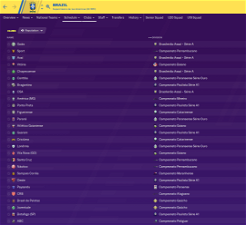


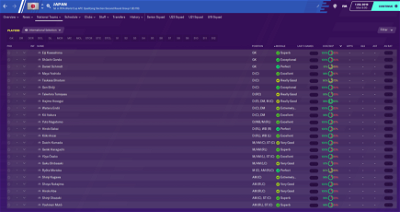



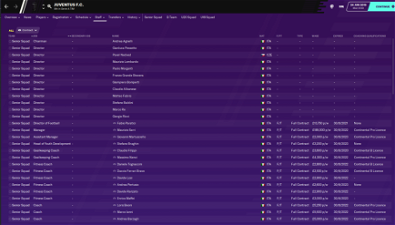
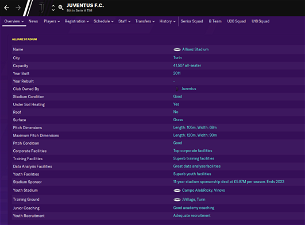
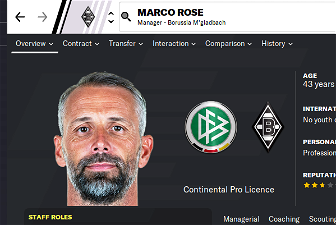
duke313
Can't find any updates online, as thought it would be a common change considering they are now in Brazil's top flight.
mons
I hadn't heard about it before tbh. I'll see to it in time for the next release of this file
Exes and Ys
EDIT: This is when loading a new game and applying the 8 editor files in the advanced setup
mons
This file does not add any logos, first of all - you have to download them from elsewhere
Secondly, can I have a screenshot of your editor data folder? What about Spanish club names? Do you see Osasuna and Real Betis? Or Real Hispalis and whatever Osasuna's fake name is?
Makitos
"COMP_LONG_NAME_CHANGE" 5260950 "Torneo BetPlay Dimayor" "
"COMP_SHORT_NAME_CHANGE" 5260948 "Liga BetPlay" "
"COMP_SHORT_NAME_CHANGE" 5260950 "Torneo BetPlay" "
Exes and Ys
Righhhhhht got it! So the short names in the league still show the same and when I go on the club info it shows the correct names! I was a bit confused since I saw the screenshots and assumed the logos were also in there. Thanks for that quick reply. I think you also have a logo pack here right? Will go search for it!
Gee_Simpson
mons
Nope, leave it there.
Magnus Skaaning
do i need to download something to open the file?
mons
Use Winrar to open the file.
Magnus Skaaning
mons
a) There are logopacks to get real badges. This file does not contain any real badges.
b) Make sure you read the installation instructions properly. If you're confident you've installed them correctly, please upload screenshots of the folders in which you've placed the files you've downloaded.
Magnus Skaaning
How can i send screenshots?
mons
Upload them on imgur or somewhere similar.
I can't really help unless I know what exactly you're talking about mate...
Jan.
I don't see the same files in the folders, is it possible to have the real names in Touch?
mons
The dbc, edt and lnc folders should still work, but to get the club name changes you'll have to do the workaround in the first post.
Jan.
I tried playing Touch last night and the game is so different interface wise that I just backed out, haha. Think i'll persevere with the PC version, I still enjoy playing it. Meh.
Cheers.
YedPed
Real Valladolid C.F. Promesas
"CLUB_LONG_NAME_CHANGE" 4200575 "Real Valladolid C.F. B" ""
"CLUB_SHORT_NAME_CHANGE" 4200575 "Real Valladolid B" ""
"CLUB_LONG_NAME_CHANGE" 4200575 "Real Valladolid C.F. Promesas" ""
"CLUB_SHORT_NAME_CHANGE" 4200575 "Real Valladolid Promesas" ""
krissmed
"CLUB_SHORT_NAME_CHANGE" 1359"Øygarden FK""
anderson56
Thanks!
mons
I never made any changes to any English club names in this file other than Newport Co's short name which I renamed to Newport, so not sure where you're getting that info from
anderson56
Ok, so according to this file,or should i say when you've installed this file, they're named just Arsenal and Chelsea etc..? Just want to know if i've messed something up when installing this file...
mons
I'm not on my PC so I don't know if the default names are Arsenal and Chelsea or Arsenal FC and Chelsea FC to be honest. I don't believe it's the latter, but I could be wrong.
If you want to know if the files are installed correctly, start a new game and check if the items which have screenshots in the opening post have the same names
Obyt14
mons
It's the same across the English league, though - I don't see a need to change it tbh.
Mwoyet
However, I have a problem with changing the short names of the clubs that don't seem to work in game. I tried several times to solve the problem without success, either by using the lnc files (by uncommenting the "CLUB_SHORT_NAME_CHANGE" command) or by selecting the Club Name Changes.fmf database with and without the other provided databases. Note that the other databases work perfectly.
My opinion is that the short club names are overloaded somewhere ... but I can't figure out where. If you have an idea, I'll take it!
Have a nice day
mons
Some things to keep in mind:
a) Changes to the Club Name Changes.fmf file will only work if you start a new game.
b) Any changes made to the lnc file to entries which already have changes made in the fmf file will not be taken into consideration, as the changes in the fmf file will take precedence.
Now, if you tell me exactly what change(s) you're trying to make and whether it's in a new or existing save game, I can tell you if it falls under either of the above category
Mwoyet
Thank you for your answer.
I want to create a new game, that's why I first used the *.fmf by activating the Club Name Changes.fmf (and only this one) when creating my game but without success. If I take an example, the short name 'Olympique de Marseille' remained 'OM' instead of 'Marseille'.
I then modified the lncs by uncommenting the "CLUB_SHORT_NAME_CHANGE" command as you explained in your first post and by not activating the *.fmf databases in order not to overload. Again, 'OM' instead of 'Marseille'.
The worst thing is that the other databases like the media database or the Juventus database work perfectly.
mons
Can I see screenshots of the respective sections of your modified fmf and lnc files? You can attach them as well if you want, but I won't see them till I get home from work later this evening so screenshots may help me get there quicker