837,365
1,202
163,678
If you're playing FM Touch, use this file.
This file will need to be re-applied if/when official patches/updates are released to ensure full compatibility. This is due to the fact that some files which are removed when installing this file are automatically re-installed by Steam when official patches come out.
Some of these changes, ESPECIALLY THE CLUB NAMES, do NOT apply in existing save-games. There's a workaround for that in the first post.
The sortitoutsi real names fix changes the instances of fake names in Football Manager 2021 to the proper, real life names for awards, cities, stadiums and competitions, in cases where the actual name is not licensed, such as Champions League, Europa League and Premier League displaying instead of EURO Cup, EURO Vase and Premier Division respectively. It will also fix the fact that the German and Japanese National teams don't call up real players and that the Bayern Munich and Borussia Mönchengladbach managers have fake names. These are all fully save-game compatible.
There is also a club name changes file, which changes the names of clubs in a way which ensures that any nicknames entered in the default database are retained. This file includes the proper names for Brazilian, German, Spanish, Portuguese, Italian (including Juventus) and French clubs to circumvent licensing restrictions. It also adds real-life media and journalists, encompassing most major footballing nations and continents. Brazilian clubs' text colours are also changed through an editor data file. Finally, it includes a small file which corrects the 3-Letter competition names to correspond with any changes made in the lnc files. For all the files in this paragraph to work, however, you will need to start a new game.
Follow the below instructions to install this version of this file
STEP 1.
OPEN
OPEN
OPEN
OPEN
OPEN
Notes:
STEP 2:
COPY the dbc, edt and lnc folders from the downloaded pack
STEP 3:
PASTE them into each of your respective folders mentioned in step 1.
These are what the respective folder structures should look like in the 2140 folder:
dbc:
dbc/permanent:
edt/permanent:
lnc:
STEP 4:
COPY the 10 files located in the EDITOR DATA FILES folder in the downloaded pack
STEP 5
PASTE to
Open Finder
Click ‘Go’ from the menubar
Press and hold down the ‘Option’ (Alt) key
This will bring up the ‘Library’, click to enter then go to ‘Application Support’ -> ‘Sports Interactive’ -> ‘Football Manager 2021’
This should be what your editor data folder looks like now. There may initially be a config.xml file in this folder and it can be safely overwritten; it is generated by FM every time the game starts.

To make sure the files have been applied correctly, go to the Champions Cup and EURO Vase in your saved game, and they should be renamed to Champions League and Europa League respectively. If you are in the middle of a save-game, Japanese national teams will be populated in the next instance that players are called up, and not immediately. Do keep in mind that this file does not add Japan-based players, who are not in the official database and will need a third-party add-on to be created and added.
Club names are only changed if you apply the editor data files before starting a new game. For a workaround if you've already started a new save-game, then please read the opening post of this thread.
This file will need to be re-applied if/when official patches/updates are released to ensure full compatibility. This is due to the fact that some files which are removed when installing this file are automatically re-installed by Steam when official patches come out.
Some of these changes, ESPECIALLY THE CLUB NAMES, do NOT apply in existing save-games. There's a workaround for that in the first post.
The sortitoutsi real names fix changes the instances of fake names in Football Manager 2021 to the proper, real life names for awards, cities, stadiums and competitions, in cases where the actual name is not licensed, such as Champions League, Europa League and Premier League displaying instead of EURO Cup, EURO Vase and Premier Division respectively. It will also fix the fact that the German and Japanese National teams don't call up real players and that the Bayern Munich and Borussia Mönchengladbach managers have fake names. These are all fully save-game compatible.
There is also a club name changes file, which changes the names of clubs in a way which ensures that any nicknames entered in the default database are retained. This file includes the proper names for Brazilian, German, Spanish, Portuguese, Italian (including Juventus) and French clubs to circumvent licensing restrictions. It also adds real-life media and journalists, encompassing most major footballing nations and continents. Brazilian clubs' text colours are also changed through an editor data file. Finally, it includes a small file which corrects the 3-Letter competition names to correspond with any changes made in the lnc files. For all the files in this paragraph to work, however, you will need to start a new game.
Follow the below instructions to install this version of this file
STEP 1.
OPEN
Program Files (x86)\Steam\SteamApps\common\Football Manager 2021\data\database\db\2100OPEN
Program Files (x86)\Steam\SteamApps\common\Football Manager 2021\data\database\db\2101OPEN
Program Files (x86)\Steam\SteamApps\common\Football Manager 2021\data\database\db\2111OPEN
Program Files (x86)\Steam\SteamApps\common\Football Manager 2021\data\database\db\2130OPEN
Program Files (x86)\Steam\SteamApps\common\Football Manager 2021\data\database\db\2140Notes:
\Program Files (x86)\\Program Files\Epic Games Installation
OPEN
OPEN
OPEN
OPEN
OPEN
Notes:
OPEN
Program Files (x86)\Epic Games\FootballManager2021\data\database\db\2100OPEN
Program Files (x86)\Epic Games\FootballManager2021\data\database\db\2101OPEN
Program Files (x86)\Epic Games\FootballManager2021\data\database\db\2111OPEN
Program Files (x86)\Epic Games\FootballManager2021\data\database\db\2130OPEN
Program Files (x86)\Epic Games\FootballManager2021\data\database\db\2140Notes:
\Program Files (x86)\\Program Files\Mac
OPEN
OPEN
OPEN
OPEN
OPEN
You can find these folders by clicking, in the Finder, the Go menu in the menu bar, then choose Go to Folder and type the folder path name (obviously inserting your username), then click Go.
You can get to the Library folder by simply selecting Go from the top bar and holding "alt" key - The Library folder suddenly appears on the drop down
For Mac Lion users, the Library folder will be hidden. Use this link to find out how to show it.
For those struggling to find the Steam and Steam Apps folder etc using Mac with the new OS High Sierra, this link below shows how you can unhide your Library folder which will then let you find the other folders.
Slightly more detail in this post
OPEN
/ Users / username / Library / Application Support / Steam / SteamApps / common / Football Manager 2021 / data / database / db / 2100 OPEN
/ Users / username / Library / Application Support / Steam / SteamApps / common / Football Manager 2021 / data / database / db / 2101 OPEN
/ Users / username / Library / Application Support / Steam / SteamApps / common / Football Manager 2021 / data / database / db / 2111 OPEN
/ Users / username / Library / Application Support / Steam / SteamApps / common / Football Manager 2021 / data / database / db / 2130 OPEN
/ Users / username / Library / Application Support / Steam / SteamApps / common / Football Manager 2021 / data / database / db / 2140 You can find these folders by clicking, in the Finder, the Go menu in the menu bar, then choose Go to Folder and type the folder path name (obviously inserting your username), then click Go.
You can get to the Library folder by simply selecting Go from the top bar and holding "alt" key - The Library folder suddenly appears on the drop down
For Mac Lion users, the Library folder will be hidden. Use this link to find out how to show it.
For those struggling to find the Steam and Steam Apps folder etc using Mac with the new OS High Sierra, this link below shows how you can unhide your Library folder which will then let you find the other folders.
Slightly more detail in this post
STEP 2:
COPY the dbc, edt and lnc folders from the downloaded pack
STEP 3:
PASTE them into each of your respective folders mentioned in step 1.
These are what the respective folder structures should look like in the 2140 folder:
dbc:

dbc/permanent:

edt/permanent:

lnc:

STEP 4:
COPY the 10 files located in the EDITOR DATA FILES folder in the downloaded pack
STEP 5
PASTE to
\Documents\Sports Interactive\Football Manager 2021\editor data\Documents\Sports Interactive\Football Manager 2021\\GAMEPASS\editor dataUsers/YOUR Mac USERNAME/Library/Application Support/Sports InteractiveOpen Finder
Click ‘Go’ from the menubar
Press and hold down the ‘Option’ (Alt) key
This will bring up the ‘Library’, click to enter then go to ‘Application Support’ -> ‘Sports Interactive’ -> ‘Football Manager 2021’
This should be what your editor data folder looks like now. There may initially be a config.xml file in this folder and it can be safely overwritten; it is generated by FM every time the game starts.

To make sure the files have been applied correctly, go to the Champions Cup and EURO Vase in your saved game, and they should be renamed to Champions League and Europa League respectively. If you are in the middle of a save-game, Japanese national teams will be populated in the next instance that players are called up, and not immediately. Do keep in mind that this file does not add Japan-based players, who are not in the official database and will need a third-party add-on to be created and added.
Club names are only changed if you apply the editor data files before starting a new game. For a workaround if you've already started a new save-game, then please read the opening post of this thread.
Comments
You'll need to Login to comment


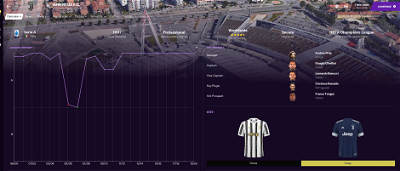
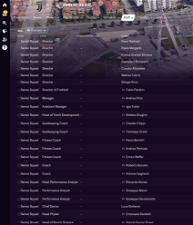
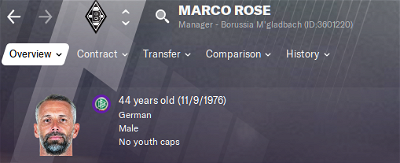
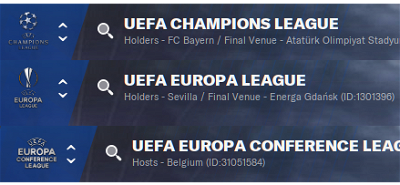





Mag1cMclean77
Wow! Just wow, thanks to you and all the dedicated people that go out of their way to do things like this so that us Manager fans can have such an authentic game. Your dedication to your art is truly appreciated.
I'm sure others have mentioned it before but I for one would be happy to donate funds each year for your hard work if there was to ever be a need
KUTGW 1👌👍
yastremska
Edit: I realize this was addressed on another page of this thread
ajibola
DarrenToon
Brett Bayley
I just applied it like it was a brand new install, starting at step one, deleting the files, and following the instructions step by step.
Latrell yard man
i agree i would be more than happy to pay there work and dedication is incredible
Latrell yard man
Cizzu
thanks for your contribution.
Ronald de Boer and Frank de Boer -> set Sibling 20.
mons
We're ahead of the curve here 😀
He retired last year and is no longer chairman. There was an oversight in the file that the new chairman, Frank Eijken, wasn't given the job, and I've released a new version fixing that as well as some other minor job fixes for the reserve/U18 team.
I've also added this.
Marcuzio
Please improve
h3lp3r
Asterix_von_TWC
I have many new publications and sources listed! Have actually had two months of football PR in Brazil and Chile this fall so RL experience helps 🙂 - will ping you in PM. And on behalf of all of us and on behalf of the people at SIGAMES who should be elevating you on a pedestal thank you for not flaking out year in and year out on us! The most long running update in the world, and VITAL to the game.
mons
Now fixed.
Thanks to all for your kind words, keep the community spirit alive 👍
esca
mons
Due to the nature of custom UIDs, cut-outs for these people can't be added to the megapack. If the user is comfortable enough doing so, he can search the database for last year's Ajax staff and download the cut-outs from this site, then create a folder and config specifically for them using the method outlined in this thread depending on their UIDs.
Latrell yard man
mons
As I said above, any file made may not work on everyone's PC and would probably need to be tweaked for every user, every save game and every combination of editor data files they have.
Latrell yard man
i see what your saying now i didn't quite understand how the id's work
GaatJeGeenFlikkerAan
Is that correct?
mons
Not supposed to.
The depositfiles and uploaded links are generated automatically, but the mega link is my own and should have no problem in working perfectly fine 😕
GaatJeGeenFlikkerAan
These are the links:
https://sortitoutsi.net/media/mirror/69323
https://sortitoutsi.net/media/mirror/69320
https://sortitoutsi.net/media/mirror/69324
They all redirect back to the SortItOutSI page for the fix itself, not to the actual third-party download page.
Do you have the same result or does it go through for you?
Might be a problem on my end, I'm not sure...
Edit: if I now click the links I just pasted, I get correctly get through to the third-party download page. Might therefore be an issue with the links on the download page?
mons
No idea, I see them all just fine 😕 At least you can download it now.
I'm tagging @Footygamer so he can see if it's an issue which needs investigation 👍
mons
Can you try adding a line without a hashtag in the lnc and making a change in that way and seeing if it works?
Halil Veli
You are probably correct it probably is due to licencing or a bug - I've spent hours trying to amend it lol.
I'll try your tip on updating the Inc file - I think I might have tried this before though. If I get a breakthrough I'll keep you posted.
dastrokes88
mons
Not working on this file any more for the time being. You're good to go 👍
neguetomo
Cheers!
mmanolis
Timkes
If anyone would be so kind to assist me, I cannot seem to have my game 'recognise' the files from the real name fix. I have followed all the steps placed above, but when starting a new game the files do not appear and I am therefore not able to activate them. I also downloaded the data update, and the files of that download do appear, but I also cannot select them as it says 'the data needs to be tested before it can be applied in the game' (not literal transcript). Also, some edits I personally made in the editor do also not appear when I start a game.
I am on a macbook, operating system MacOS Big Sur.
Without these downloads and my edits, the game is unplayable for me. Would really appreciate anyone's help! And if I am on the wrong board, please redirect me to the right place for these sort of questions.
Cheers!
mons
Can I have screenshots of the places you've installed this download in?