With no Default Light Skin again this year, I have adapted last years version blending a Light Grey background with the Magenta and Purple Accents from FM22, with a layout based on the Default FM22 skin with a few tweaks.
Main changes outside of the colour changes;
- Player Attributes screen increased the size of the player face and logo, removed the scrollbars from the Attributes and added the Report option to the Small Selector panels.
- Best XI Screen changed the tactics icons on the pitch to use the ones from the Welcome screen that include the player faces.
Known Issues
- With the new Transfer Deadline Day screens the yellow accent on that day replaces the other accent colours in the skin so some title text may not be that clear on deadline day, for the moment if you reload the skin with the skin cache turned off on transfer deadline day the game will revert to using the standard accent colours.
How to install
When you extract the file you have downloaded you should have a folder called light22 and a readme text file.
Now copy the folder into your skins folder within your User Data Location, by default is:
For Windows:
C:\Users\[Your Windows Username]\Documents\Sports Interactive\Football Manager 2022\
For Mac:
Users\[Your Mac Username]\Library\Application Support\Sports Interactive\Football Manager 2022\
All credit goes to Michael Murray
Comments
You'll need to Login to comment

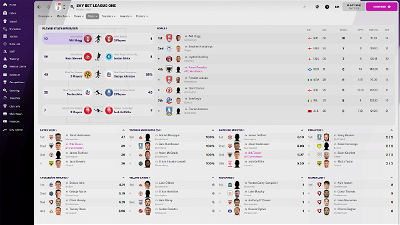
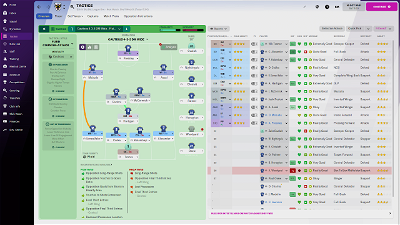
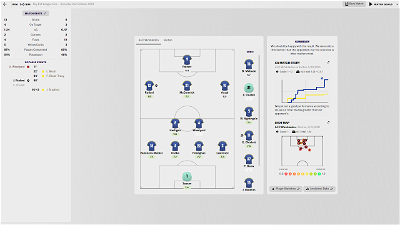
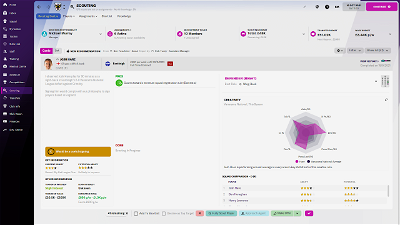
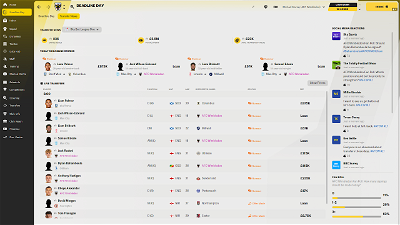
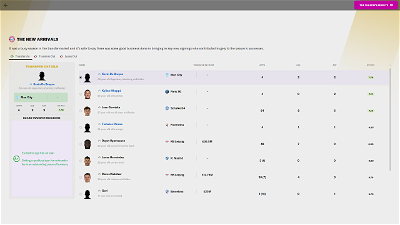
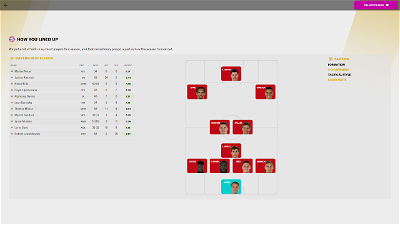
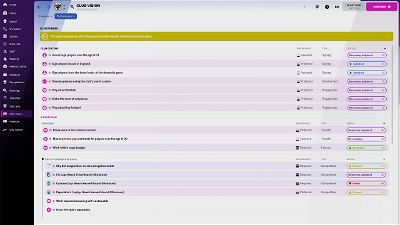
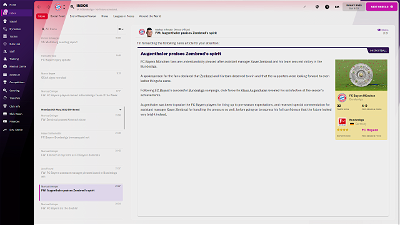
smakowy
Is there any chance that you make some custom colors of the skin eg purple, (light)blue?
adelmer
Is it possible to use for FM23?