sortitoutsi
Football Manager Graphics
- FM24 Graphics
- FM24 Player Faces
- FM24 Logos
- FM24 Kits
- FM24 Backgrounds
- FM24 Installation Instructions
Football Manager Guides Database
Football Manager Data Update
Football Manager Shortlists
- FM24/25 Update Guides
- FM24/25 Update Shortlists
- Best FM24/25 Update Wonderkids
- Cheap FM24/25 Update Wonderkids
- FM24/25 Update Young Players aged 21-25
- FM24/25 Update Best Free Players
- FM24/25 Update Expiring Contracts
- FM24/25 Update Bargain Players
- FM24/25 Update Injury Prone Players
- FM24/25 Update Richest Clubs
- Best FM24/25 Update Facilities
- FM24 Guides
- FM24 Shortlists
- Best FM24 Wonderkids
- Cheap FM24 Wonderkids
- FM24 Young Players aged 21-25
- FM24 Best Free Players
- FM24 Expiring Contracts
- FM24 Bargain Players
- FM24 Injury Prone Players
- FM24 Richest Clubs
- Best FM24 Facilities
This site is not endorsed by Sports Interactive or SEGA and is intended for entertainment purposes only. The views expressed on this site are the views of the individual contributors and not those of Sports Interactive or SEGA.
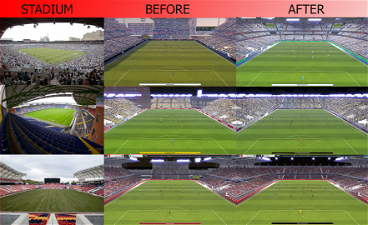
Michael Andersen
Great job. But I can not used it on a game there is all ready started
MrDemus
I installed the simatchviewer.fmf, and now I have some weird backgrounds at press conferences and my game just crashed.
AVolantScheme
First off let me say, great work, this is one of the most underrated aspects of the game by far, seeing Bradford's stadium look much more like it does irl is easily one of my favorite parts of playing FM23.
Secondly, Just curious, you mention smaller stadiums having more variety, does that mean like lower league stadiums of like 500-2000 capacity or does that mean medium sized 5000-10000 people stadiums, or is it solely for those medium sized ones that are built brand new in the middle of the save?
Typically start in the 9th tier so naturally I am curious 😛 Thanks!
Felipe Frigini
Hello.
Can you help me?
Through this file is it possible to remove crowd flares?
Or maybe resolve it another way.
I have this problem in my post below:
https://community.sigames.com/bugtracker/football-manager-2024-early-access-bugs-tracker/match-art-animation-and-sound/flashing-lights-in-match-engine-r18706/
Joe5p
Hi @priority76 , while by no means a Rangers fan, is there scope to sort Ibrox in any update? I know irl there are very small gaps between the dugout stand and the two behind the goals, but it looks very different in game compared to real life with a huge gap on the wrong side (in game it shows as the opposite stand that is separated from the two behind the goals). I get the hotel/building is the best that can be done to reflect the staircase that sticks out, but the gaps are massive and was hoping there might be a way to get it closer to real life. I appreciate you are limited by what the editor lets you do.
Is there a way to allocate the away section, or is that beyond the scope of the editor? If it is possible then they are in the diagonally opposite corner IRL.
Also noticed this season that at least Hibs, St Mirren and Aberdeen seem to have video adboards for most games, and would likely meet the threshold to have these permanently activated in game (some clubs will only use them on one side intermittently, but those three have what appears to be a permanent move to using them). St. Mirren's permanent set only runs to one side but they are permanent. Killie, Livi and Ross County also use them fairly regularly now. Haven't checked Hearts.
Thanks for the file, it is a brilliant addition.
Cube
Gonna check this out, looks good.
priority76
All stadiums under 5000 are the same set. This will change it so that some of them have less stands and some have no roofs. Those are the only things that can be changed really. There is a change to 5000-10000 stadiums from one design to another which allows them to have corners.
priority76
I don't know if it's possible to remove crowd flares. What GPU have you got?
priority76
I actually had similar thoughts about Ibrox and decided I liked it the way it is as the stadium does have slight gaps. It's not possible to lessen the gap or change what goes in the corners if there is no stand. Nor can you allocate away sections. I'm not going to get into changing adboards, though it's very simple if you want to change it yourself. I did have a go at removing all video adboards and it seemed to do nothing, so not sure if adding will work. If you have any success let me know. Glad the file is improving your game!
Felipe Frigini
@priority76
Intel i5 1235u 12th gen
UHD Graphics
8GB DDR4
256 SSD
Drivers in the latest version.
This only happens when the Crowd lights Flares.
Taylan#2963
What does using just the fmf file change compared to the optional file?
Mykal Ó Buachalla
I'm right in thinking the simatchviewer file needs ta be applied after the game update?
Tommy Hughes
Yes,
Daniel Williamson92
How do use this for running FM via steam on a MAC?
Hi. what do you mean with that? what are the steps to do? Thanks. Cheers.
Edit:
Did we choose and then put just one of the two ways into the fm?
i mean:
stadium fix.fmf in your editor data folder
or
simatchviewer.fmf in your steam>steamapps>common>Football Manager 2024>data
?
or both of them,
“if” we want to have that Feelings (give a bit more variation in stadium design particularly smaller stadiums.)
Mykal Ó Buachalla
simatchviewer gets overwrote when the game updates, so you have to follow the initial instructions again and re-apply it.
I'm using both files, stadium fix doesn't need re-applied as that bakes into your save
using both files, okay. Thanks.
but what i did not understand is: “simatchviewer file needs ta be applied ”
what step is to do for that,
after put the stadium fix.fmf in editor data folder
and put simatchviewer.fmf in steam>steamapps>common>Football Manager 2024>data
?
PsychoDad
Does this file work on FM 23?
PsychoDad
Someone? Does this work with FM23? Both files?
Gavin Male
I've got an iMac and I don't have the steam>steamapps>common>Football Manager 2024>data location and also dont have simatchviewer.fmf file at all so upgrading from FM23 to FM24 and adding this I dont see the upgraded stadiums to my saved game?
Apologies if I have missed this in the thread somewhere?
Thanks
searley_
What do I do, to be able to make changes to Stadiums myself? I'd like to edit Bradford's as the stands are the wrong way round in game
Svvarm
Hey, this is awesome and I appreciate the effort put into it. I see that you need to start a new game to get the stadium changes, but I was wondering if it'd be possible to make the necessary changes to some stadiums on FMRTE in game so I wouldn't have to start over?
Trying to see what the exact changes were in the Football Manager Editor and then applying them in the FMRTE, but the FM Editor doesn't seem to allow editing of “Stadium Sides" by default. Is there a method to being able to see them?
Thanks!
Svvarm
Nvm, figured it out! Had to use the Resource Archiver to enable editing Stadium Sides. And now I can copy your layouts to my existing game to avoid starting over. Cheers!
Ibukun Gbolagun
Hello I'm trying to do the same thing. How would you go about copying the layouts for existing saves?
dembe69420
Is old trafford in this?
Dennis Sepala
Would it be possible to make a stadium fix, so that you dont have to start a new save ? So that Evertom stadium looks more like real life
StuartNG
I don't make these mods, only use them pal. priority76 is the guy that you need to reach out too.
priority76
No, editor data always need a new save. Until the in game editor allows stadium editing that's the way it is. I believe if you get FMRTE you can edit stadiums, I've never tried it myself though.
Samuel1902
i'm in a middle of a save, does this file also change the graphics in that save?
Bielsa is a Legend
No, it’s fmf file