Hey guys, first I need to thank you all for the downloads of the skin last year and this year, you've been amazing really!
So this is just a simple update of the original skin, removing the fixed purple colors on the side menu! Simple and do the job for those who don't like it from the original skin.
This skin is not meant to be a redesign of the original skin, we already have a lot of good ones doing that. The main goal of my skin is to fix some UX (User Experience) issues of the original one with content that really matters to make your life in game easier, let's call it an UX upgrade to the original one.
Note: For you to have the faces, logos, stadiums and all type of graphics you need to download it separately, the skin does not have them by default they are different things. Like the logos does not have the faces, the skins do not have other graphics by default.
How to install the Kojuro skin on FM24
- Copy .fmf file to: \Documents\Sports Interactive\Football Manager 2024\skins, if this folder does not exist, create it as "skins".
- Start the game and go to Preferences screen, and then to the Interface tab.
You should see the skin's name on the drop-down list of the Overview box.
Use the Clear Cache button, then hit the Confirm button.

If you like to support me and my cats, you can buy me a coffee, so I can keep working on dbs and skins on the future. Yes, I'm addicted to coffee...
Hope you enjoy it and have fun playing the game =)
Credits to:
- Wannachup for the instant result button
- FMEnhanced and FMRensie for inspiration in some areas
Comments
You'll need to Login to comment



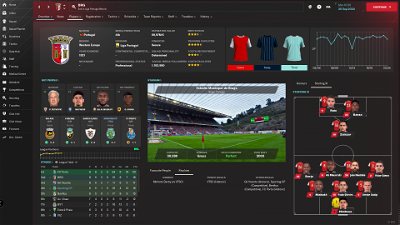

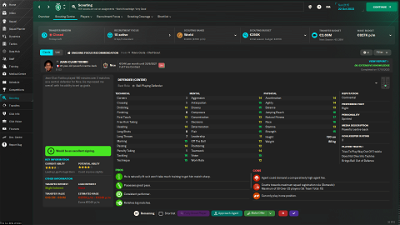
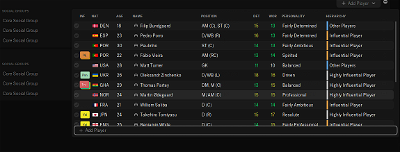

TheSharmz
This skin is great. On the player screen, I change the panels to display the info I want, but after a click away, most of the panels revert back to displaying ‘Plans’. Is this a bug or am I doing something wrong?
Thanks
Dregganor
Having the same issue as you, but only for 1 player. Tried deleting the skin and reinstalling and it's still the same 1 player messed up, not sure why.
Love the skin though, just wish I could fix this one player.
Belastra
Downloaded this skin this morning and I really enjoy it, so much cleaner than some of the other skins I've tried thus far.
Unfortunatly I've experienced a few little issues;
they're all pretty minor bugs tbh - it can just get a little frustrating though as I'd prefarably like to keep using this skin
gt55
nice skin, but…. there is a chance for 1366x768 resolution? 😛