15,433
32
879
1. Choose the skin resolution (there are three possible choices)
2. Copy the desired skin folder to the My Documents/Sports Interactive/Football Manager 2013/skins folder.
Some updates in player profile panel:
1. Physical/fitness panel fixed it
2. Report scouts - Rating position included
3. Player Personality and Player Reputation included (this - reputation - only in resolution 1920)
link
http://www.2shared.com/file/NHBu3EcT/Actualizaes_a_v_10.html
instructions:
1. Find the folder to update the corresponding resolution
2. Copy the xmls
3. Overwrite the previous corresponding xml in "panels" folder of the skin you use
I hope you enjoy it
Here's a screenshot in higher resolution

2. Copy the desired skin folder to the My Documents/Sports Interactive/Football Manager 2013/skins folder.
Some updates in player profile panel:
1. Physical/fitness panel fixed it
2. Report scouts - Rating position included
3. Player Personality and Player Reputation included (this - reputation - only in resolution 1920)
link
http://www.2shared.com/file/NHBu3EcT/Actualizaes_a_v_10.html
instructions:
1. Find the folder to update the corresponding resolution
2. Copy the xmls
3. Overwrite the previous corresponding xml in "panels" folder of the skin you use
I hope you enjoy it
Here's a screenshot in higher resolution

Comments
You'll need to Login to comment






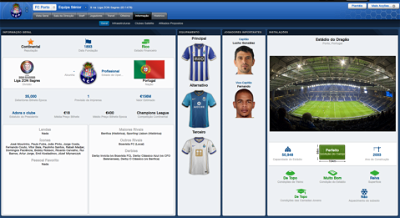
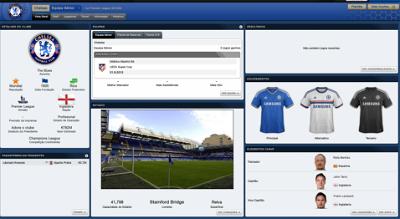

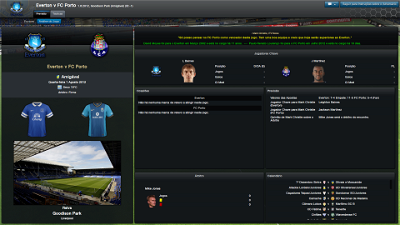
moonwalker699
It doesn´t Work. I have changed the line, but nothings happen. I have clear cache and reload the skin, after I have changed the line in ^client object browser"
flut
sorry...if didn't work I don't know how to make it work....