727,093
853
118,644
This file is intended for version 14.3.0 of FM14, and will need to be re-applied if/when patches/updates are released to ensure full compatibility. This is due to the fact that some files which are removed when installing this file are re-installed when patches come out.
The sortitoutsi real names fix changes the instances of fake names in Football Manager 14 to the proper, real life names for awards, cities, stadiums and competitions, in cases where the actual name is not licensed. It will also fix the fact that the German National team doesn't call up real players. These are fully save-game compatible.
There is also a club name changes file, which changes the names of clubs in a way which ensures that any nicknames entered in the default database are retained. This file includes the proper names for Italian and French clubs to circumvent licensing restrictions. It also adds real-life media and journalists, with 23 media files added to encompass all major footballing nations and continents. It also includes a small file to correct some incorrect national kit colours and ones whose kits were not displaying. Finally, it includes a small file which corrects the 3-Letter competition names to correspond with any changes made in the lnc files. For all these files to work, however, you will need to start a new game.
Magrippinho very helpfully created a YouTube video on how this file should be installed. Some of the contents are different - but the procedure is identical, although of course you use the equivalent folder for FM14.
Or, you can follow the below instructions to install this file:
Step 1: Go to
PC
Step 2: Delete the dbc, edt and lnc folders from the folder above
Step 3: Copy the dbc, edt and lnc folder from this download into the folder mentioned in step 1.
Step 4: Go to:
Step 6: Keeping the folder in step 5 open, go back to the file you downloaded and open the folder named "editor data files".
Step 7: Copy everything from the folder in step 6 into the folder mentioned in step 5.
To check if the file is working, go to the Champions Cup and EURO Vase, and they should be renamed to Champions League and Europa League respectively. If you are in the middle of a save-game, German national teams will be populated in the next instance that players are called up, and not instantly.
The sortitoutsi real names fix changes the instances of fake names in Football Manager 14 to the proper, real life names for awards, cities, stadiums and competitions, in cases where the actual name is not licensed. It will also fix the fact that the German National team doesn't call up real players. These are fully save-game compatible.
There is also a club name changes file, which changes the names of clubs in a way which ensures that any nicknames entered in the default database are retained. This file includes the proper names for Italian and French clubs to circumvent licensing restrictions. It also adds real-life media and journalists, with 23 media files added to encompass all major footballing nations and continents. It also includes a small file to correct some incorrect national kit colours and ones whose kits were not displaying. Finally, it includes a small file which corrects the 3-Letter competition names to correspond with any changes made in the lnc files. For all these files to work, however, you will need to start a new game.
Magrippinho very helpfully created a YouTube video on how this file should be installed. Some of the contents are different - but the procedure is identical, although of course you use the equivalent folder for FM14.
Or, you can follow the below instructions to install this file:
Step 1: Go to
PC
Program Files \ Steam \ SteamApps \ common \ football manager 2014 \ data \ db \ 1430 USERNAME \ Library \ Application Support \ Steam \ SteamApps \ Common \ Football Manager 2014 \ Data \ db \ 1430/home/user/.local/share/Steam/SteamApps/common/Football Manager 2014/data/db/1430/
Please note that the Local folder is hidden. Press (ctrl + h)Step 2: Delete the dbc, edt and lnc folders from the folder above
Step 3: Copy the dbc, edt and lnc folder from this download into the folder mentioned in step 1.
Step 4: Go to:
Documents \ Sports Interactive \ Football Manager 2014Step 6: Keeping the folder in step 5 open, go back to the file you downloaded and open the folder named "editor data files".
Step 7: Copy everything from the folder in step 6 into the folder mentioned in step 5.
To check if the file is working, go to the Champions Cup and EURO Vase, and they should be renamed to Champions League and Europa League respectively. If you are in the middle of a save-game, German national teams will be populated in the next instance that players are called up, and not instantly.
Comments
You'll need to Login to comment

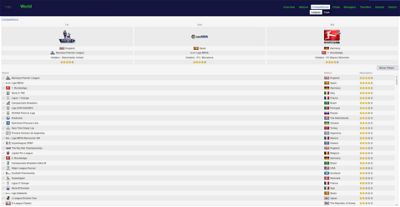
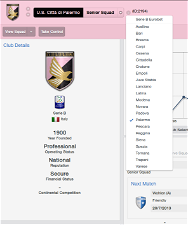
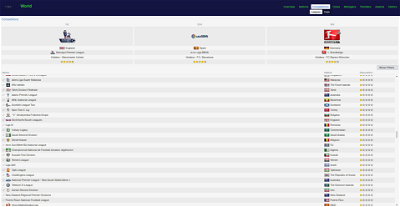
mons
ShirazS
Is anyone else having this problem where some Italian club names (examples are Parma and Fiorentina) do not appear in news items?
Amirul Alif
mons
peterpann
Every time I start a career, I get unreal players' name. the players are correct and everything and if I go to their 'information' screen I get the correct name but the names showing outside are all incorrect.
i did everything u said under this post, yet, i found nothing !
any help ?
peterpann
mons, do we have to buy it through net or u got a website to download it from ?
thanks
edallen2
I think anyone asking for a crack version should be banned.
Muhammad Yoga Buanadipta Ilafi
mons
As 14.1.5 isn't out yet, I can't guarantee this'll work with it, can I?
RhylFCKiko
Crane
mons
Unfortunately not. Changes in an xml file will always take precedence over lnc files
Up to you, but they'll work either way
Crane
Muhammad Yoga Buanadipta Ilafi
mons
To help you fix it, can I please have a screenshot of ALL the folders in which you installed this patch in?
dazbowski
mons
Muhammad Yoga Buanadipta Ilafi
mons
Help me help you...
Strangelet
Are you planning to release new fix version for FM14.2?
Cheers!
lostintravise
mons
EricEFC
Thanks in advance.
Edit : I just reinstalled the game completely without the name fix files and I'm still getting the same problem so It's not related to these files. Still curious if anybody else sees the same thing in their game ?
thanks again for the file Mons
mons
Lars
Hi Mons, do I understand you right - no need to reinstall the files from Fix 1.2 for patch 14-1-4 again, after patch 14-2 has been installed ?
mons
memza
fdsf
mons
hardyboy_93