Installation:
Extract to Documents\Sports Interactive\Football Manager 2014\skins
Then go into the >>> Preferences / Interface <<< select the skin, Clear Cache,
untick >>> Use Caching To Decrease Page Loading Times <<< if it is ticked,
and then tick >>> Reload Skin When Confirming Changes In Preferences <<<
then click confirm and your changes should be applied.
-------------------------------------------------------------------------------
>>> Background Packs <<<
Download this BG file for showing pictures from background packs, extract it to Documents\Sports Interactive\Football Manager 2014\skins\alavanja 14 eyegasm then reload the skin, but after extracting that BG file, background selector has no function anymore.
---------------------------
Enjoy, and cheers.
---------------------------
Update v1.1


>>>DOWNLOAD V1.1<<<
Extract it to Documents\Sports Interactive\Football Manager 2014\skins.
Extract to Documents\Sports Interactive\Football Manager 2014\skins
Then go into the >>> Preferences / Interface <<< select the skin, Clear Cache,
untick >>> Use Caching To Decrease Page Loading Times <<< if it is ticked,
and then tick >>> Reload Skin When Confirming Changes In Preferences <<<
then click confirm and your changes should be applied.
-------------------------------------------------------------------------------
>>> Background Packs <<<
Download this BG file for showing pictures from background packs, extract it to Documents\Sports Interactive\Football Manager 2014\skins\alavanja 14 eyegasm then reload the skin, but after extracting that BG file, background selector has no function anymore.
---------------------------
Enjoy, and cheers.
---------------------------
Update v1.1


>>>DOWNLOAD V1.1<<<
Extract it to Documents\Sports Interactive\Football Manager 2014\skins.
Comments
You'll need to Login to comment


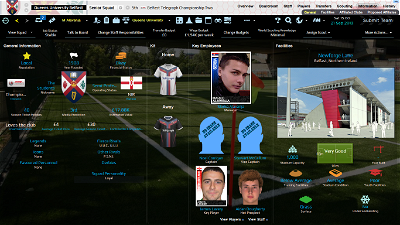



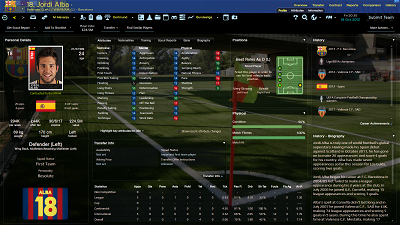



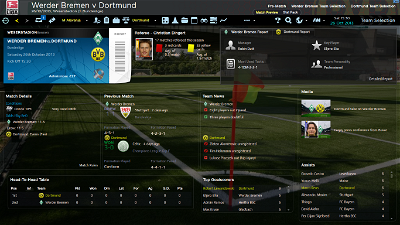

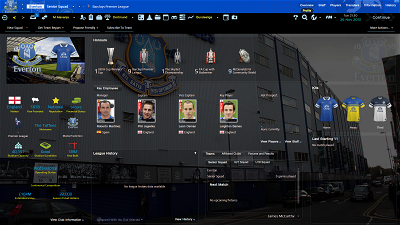
NiallTTC
NiallTTC
false n1ne
anikilor
Arsene Wenger
Arsene Wenger
Marconni1985
I'm not using editor so I don't know and I can't help you.
It's because of the new patch, I'll try to fix that.
Hvala, a zar nije to za pozadine u gornjem levom a ne desnom uglu
Marconni1985
Arsene Wenger
Jeste, evo napravio sam to.
Marconni1985
Arsene Wenger
A može li i ovo da se napravi, radilo je u Pervection-u:
Ako ne može, nema veze
NiallTTC
I didn't mean the pre-game editor, was referring to the in-game add on from SI. The player attributes page when viewing any player - usually when clicking the Start Editing button in the menu bar, it turns these fields into writeable fields, but with this skin, they remain read only.
hammer12
That all said its a cracking skin and i'll be using it when these issues are ironed out.
Also the bg file works on pervection skin too which is what ill be using till eyegasm is ready.
But putting the bg file on pervection will cause club overview problem stated earlier.
Once again awesome skin keep up the good work
Arsene Wenger
Počeo sam 2013. i odjednom kao da se sve izbrisalo...Znaš li možda šta je to?
thuesan
How can I change the Attributes colors?
Or is there anywhere to remove the ring around the attributes and use the original?
Marconni1985
About the editor, sorry but I can't help you. For changing the attributes colours go into Documents\Sports Interactive\Football Manager 2014\skins\alavanja 14 eyegasm v1.1\settings, edit alavanja 14 eyegasm v1.1 settings.xml file and find this lines:
<colour name="low attribute background" red="22" green="22" blue="22"/>
<colour name="normal attribute background" red="15" green="81" blue="35"/>
<colour name="good attribute background" red="0" green="57" blue="115" />
<colour name="excellent attribute background" red="182" green="14" blue="22" />
Updated version released in the first post, all reported things are fixed. Thank you all.
hidd3n
mannix
koko4
THX!
Marconni1985
Instaliraj update.
You need to delete player attributes panels. You're welcome.
Costas Epsilon
Is it possible to change the background permanently, because after every start it has the default?
Thank you
Costas
didierbebs
Hello ! Wonderful skin but me too, I would want to delete the circles around the characteristics. And I find many player attributes panels.. Thank you !
http://www.hostingpics.net/viewer.php?id=430809IMGFM.png
Sorry for my english, i'm french and not very good in english
Hamid Noormohamed
Any ideas? HELP!!!
Hamid Noormohamed
Any ideas? HELP!!!
Hamid Noormohamed
Any ideas? HELP!!!
Tunchi
Iv treid to install it many times but it doesnt seem to work. How do i get it to work?