732,774
853
118,802
This file is intended for version 14.3.0 of FM14, and will need to be re-applied if/when patches/updates are released to ensure full compatibility. This is due to the fact that some files which are removed when installing this file are re-installed when patches come out.
The sortitoutsi real names fix changes the instances of fake names in Football Manager 14 to the proper, real life names for awards, cities, stadiums and competitions, in cases where the actual name is not licensed. It will also fix the fact that the German National team doesn't call up real players. These are fully save-game compatible.
There is also a club name changes file, which changes the names of clubs in a way which ensures that any nicknames entered in the default database are retained. This file includes the proper names for Italian and French clubs to circumvent licensing restrictions. It also adds real-life media and journalists, with 23 media files added to encompass all major footballing nations and continents. It also includes a small file to correct some incorrect national kit colours and ones whose kits were not displaying. Finally, it includes a small file which corrects the 3-Letter competition names to correspond with any changes made in the lnc files. For all these files to work, however, you will need to start a new game.
Magrippinho very helpfully created a YouTube video on how this file should be installed. Some of the contents are different - but the procedure is identical, although of course you use the equivalent folder for FM14.
Or, you can follow the below instructions to install this file:
Step 1: Go to
PC
Step 2: Delete the dbc, edt and lnc folders from the folder above
Step 3: Copy the dbc, edt and lnc folder from this download into the folder mentioned in step 1.
Step 4: Go to:
Step 6: Keeping the folder in step 5 open, go back to the file you downloaded and open the folder named "editor data files".
Step 7: Copy everything from the folder in step 6 into the folder mentioned in step 5.
To check if the file is working, go to the Champions Cup and EURO Vase, and they should be renamed to Champions League and Europa League respectively. If you are in the middle of a save-game, German national teams will be populated in the next instance that players are called up, and not instantly.
The sortitoutsi real names fix changes the instances of fake names in Football Manager 14 to the proper, real life names for awards, cities, stadiums and competitions, in cases where the actual name is not licensed. It will also fix the fact that the German National team doesn't call up real players. These are fully save-game compatible.
There is also a club name changes file, which changes the names of clubs in a way which ensures that any nicknames entered in the default database are retained. This file includes the proper names for Italian and French clubs to circumvent licensing restrictions. It also adds real-life media and journalists, with 23 media files added to encompass all major footballing nations and continents. It also includes a small file to correct some incorrect national kit colours and ones whose kits were not displaying. Finally, it includes a small file which corrects the 3-Letter competition names to correspond with any changes made in the lnc files. For all these files to work, however, you will need to start a new game.
Magrippinho very helpfully created a YouTube video on how this file should be installed. Some of the contents are different - but the procedure is identical, although of course you use the equivalent folder for FM14.
Or, you can follow the below instructions to install this file:
Step 1: Go to
PC
Program Files \ Steam \ SteamApps \ common \ football manager 2014 \ data \ db \ 1430 USERNAME \ Library \ Application Support \ Steam \ SteamApps \ Common \ Football Manager 2014 \ Data \ db \ 1430/home/user/.local/share/Steam/SteamApps/common/Football Manager 2014/data/db/1430/
Please note that the Local folder is hidden. Press (ctrl + h)Step 2: Delete the dbc, edt and lnc folders from the folder above
Step 3: Copy the dbc, edt and lnc folder from this download into the folder mentioned in step 1.
Step 4: Go to:
Documents \ Sports Interactive \ Football Manager 2014Step 6: Keeping the folder in step 5 open, go back to the file you downloaded and open the folder named "editor data files".
Step 7: Copy everything from the folder in step 6 into the folder mentioned in step 5.
To check if the file is working, go to the Champions Cup and EURO Vase, and they should be renamed to Champions League and Europa League respectively. If you are in the middle of a save-game, German national teams will be populated in the next instance that players are called up, and not instantly.
Comments
You'll need to Login to comment

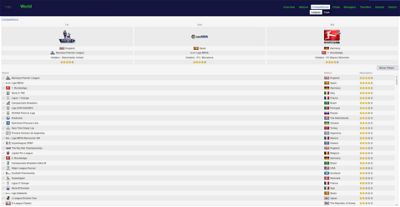
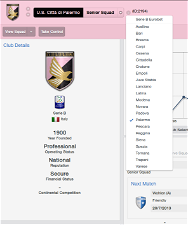
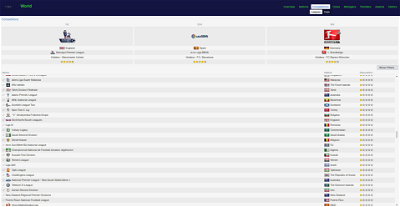
Nasri93
I installed my MacBook Pro Retina (Mid 2012) and the FM 2014 (Version 14.3.1) new.
So after this I installed this file like always but the names didn't change on my old save in the steam cloud.
If I try to start a new game, I have the same issue. Why? And what can I do?
The German Version of the real names etc. works fine but because I'm playing with English language I would prefer using this file.
Can you help me?
ducc
Perhaps, but in that case club (and fanzine) media involvement is very rare indeed. So rare, in fact, that I do not remember ever seeig it. Obviously I may have just missed it. In my latest save I have played over 20 seasons with a club that has club and fanzine media in the custom db..
mons
If the save game was started using an older patch version, than the lnc files need to be installed in both the 1400 and 1430 folders. Hope this helps.
ducc
I also made a Portuguese media file, but its not nearly as extensive as the Spanish one. It has 67 different media sources (again no club websites).
mons
Nasri93
Hi,
so I put the datas (the 3 folders) in 1400 and 1430 but it does not change anything.
If I load the game, nothing changed (e.g. Manchester United is called ManUtd oder Inter Milan is called Inter etc.)
I tried to start a new game but with the same issue. If I use the German datas, it works properly :s
Mars_Blackmon
Was this changed or something?
mons
Have a look at Magrippinho's video in the OP on how to correctly install these files, as it looks to me like you're not installing all the files in the correct manner.
Club name changes are for the overwhelming part changed via the Club Name Changes.dbc file. They are all included in the City, Club and Stadium Names.lnc file, but they are preceded by a #, which instructs the game to ignore the text following it. You can remove it by opening the file with Notepad deleting the hashtags wherever they occur
The reason behind this is that changes to a club name via an lnc file will mean that the club nickname is lost, while this is not the case if changes are made via an editor data file... Using the dbc file means that the changes take effect only when starting a new game.
Feel free to revert if you still haven't sorted it out.
Everything looks fine at my end
Can you upload a screenshot of your lnc folder please?
Mars_Blackmon
mons
Mars_Blackmon
Edit- I actually have the same problem as one of the posters above. Manchester United is Man Utd and Inter Milan is Inter.
mons
I'll have to check, but I think that's intentional.
Competition and club names are regulated via different files altogether - so it may the case that you have installed some files correctly and others not.
Jake060393
please help
mons
Ves
Jake060393
Jake060393
Brown Smith
mons
Brown Smith
g00n
Hi Mons,
Sorry for the late reply - here is a screenshot of my editor data folder.
I also tried to open the dbc file in notepad, but it just looks like a random mess of strange characters...
victor van boxtel
mons
I'm afraid the attachment isn't loading. Try uploading it to sendspace, mediafire or any other file hosting site.
You need to open the lnc and not the dbc file with notepad. I've copied an earlier post of mine and italicised it below so that you can understand the process.
They can be displayed in a save-game, however, by opening the City, Club and Stadium Names.lnc file with Notepad, scrolling to the French section, and removing the # from in front of all the entries. FYI, the # "instructs" the game to ignore that line and removing obviously lets the game read and apply the changes.
This method will however lose all the current club nicknames, so it's up to you if you want to apply it.
There's a video by Magrippinho in the opening part of the thread. Watch it and follow the steps in there. Although it's for FM13, the only difference is the game version as everything you have to do is identical.
Hannoveraner
mons
This file works for 14.3.1 without any issues and the Turkish entries are all in place
Have the lnc files been placed in both the 1400 and 1430 folders perchance? I would recommend this to be safe.
Hannoveraner
Hannoveraner
What about Çaykur Rizespor ? It only see Rizespor not Çaykur Rizespor.
Brunocarvalh0
I downloaded for the first time this mod, and the file is named as 2.1 version, but when I extract the .rar, a folder named FM14_Susie_Real_Names_Fixes_v2.1 have another folder named FM14_Susie_Real_Names_Fixes_v2.0 inside.
So, my question is, is this ok? This is the right version or I am downloading the version 2.0?
Sorry any english mistake.
mons
This change was not included in the file and it won't be visible. It has been added and will be included in the FM15 version of this file.
As regards the Turkish competition names, can you place the 3 lnc files from the 1430 folder into the 1400 one and see if the issue is solved?
My mistake, this. You've downloaded the correct file, which is misnamed, so please ignore the incorrect name and install it normally
Terry Browne