18,039
21
1,320
Download: https://db.tt/i478nqHN
Default skin
Copy .xml files and news_item_panels folder to Documents\Sports Interactive\Football Manager 2015\panels\ or panels folder within your Saving Location.
Copy graphics folder to Documents\Sports Interactive\Football Manager 2015\ or your saving location.
Other skins
Copy .xml files and news_item_panels folder to Documents\Sports Interactive\Football Manager 2015\skins\*Using_Skin*\panels\ or using skin panels folder within your Saving Location.
Copy graphics folder to Documents\Sports Interactive\Football Manager 2015\skins\*Using_Skin*\ or using skin folder within your Saving Location.
Default skin
Copy .xml files and news_item_panels folder to Documents\Sports Interactive\Football Manager 2015\panels\ or panels folder within your Saving Location.
Copy graphics folder to Documents\Sports Interactive\Football Manager 2015\ or your saving location.
Other skins
Copy .xml files and news_item_panels folder to Documents\Sports Interactive\Football Manager 2015\skins\*Using_Skin*\panels\ or using skin panels folder within your Saving Location.
Copy graphics folder to Documents\Sports Interactive\Football Manager 2015\skins\*Using_Skin*\ or using skin folder within your Saving Location.
Comments
You'll need to Login to comment






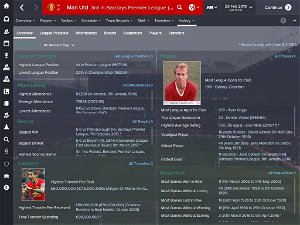



kfnielsen
mons
ArturM
finalthrd
artdekdok
Human Profile
remove contract box, new profile information, add playing style in tactics box
human profile.xml, a human mini profile.xml, a non player tactics overview.xml
Non Player Profile
add playing style in tactics box, add media handing style in personal details
non player profile.xml, a non player info.xml, a non player tactics overview.xml
Others Inbox News
- add other column in scout report table, nearing end contract table
- increse player picture, comp logo, cup logo, team logo size
artdekdok
Human Profile
- remove contract box, new profile information, add playing style in tactics box
- human profile.xml, a human mini profile.xml, a non player tactics overview.xml
Non Player Profile
- add playing style in tactics box, add media handing style in personal details
- non player profile.xml, a non player info.xml, a non player tactics overview.xml
Others Inbox News
left inbox headline category
- inbox headline panel.xml
add other column
- scouted players list panel.xml, contract expiring non player list panel.xml, contract expiring player list panel.xml
increse player picture, comp logo, cup logo, team logo size
- inbox content with injury report panel.xml, inbox mini profile player details panel.xml, competition news image panel.xml
- mini information inbox.xml, player mini profile inbox.xml
- inbox content with training focus panel.xml, a inbox mini profile player details panel.xml, a competition news image panel.xml
- mini player injury report panel.xml
- loan offer confirmation response panel.xml
- transfer offer confirmation response panel.xml
- inbox content with player mom panel.xml, competition news image panel.xml
- manager departure news content panel.xml, manager odds mini panel 1.xml, manager odds mini panel 2.xml
- match report news panel.xml
- inbox content with match preview panel.xml
- inbox content with cup draw fixture panel.xml, inbox mini profile team info panel.xml, inbox mini profile stadium info panel.xml
- inbox content with comp matchday preview panel.xml
- inbox content with cup draw panel.xml
- player availability news content panel.xml
Xander Dunlop
mugna84
artdekdok
Copy .xml files and news_item_panels folder to Documents\Sports Interactive\Football Manager 2015\panels\ or panels folder within your Saving Location.
Copy graphics folder to Documents\Sports Interactive\Football Manager 2015\ or your saving location.
Other skins
Copy .xml files and news_item_panels folder to Documents\Sports Interactive\Football Manager 2015\skins\*Using_Skin*\panels\ or using skin panels folder within your Saving Location.
Copy graphics folder to Documents\Sports Interactive\Football Manager 2015\skins\*Using_Skin*\ or using skin folder within your Saving Location.
If not work for you, down load base skin https://sites.google.com/site/michaeltmurrayuk/Skins/fm15baseskins and put my files in this skin.
memomal
Hi, artdekdok, could you tell me which panel should I modify to change the size of kits in pic?
gmt_official
jonasthern
I have this panel:
Do you know how can i fix those two buttons that looks wrong?
Thanks
Tiago Oliveira Romualdo
I would like to know if u will make panels for player profile, i like the fm2014 version of it but this is not working well in my fm15
thx
Spartacus23
Jazzbobification
elraniri
Since the image is too large players in a situation where player picture is a little blurry. How can I fix it? What can I add to the panel to set the image size to be 180X180?
How can i make "inbox mini profile player details panel" more suitable for 180x180 player pictue?
please help me!
Thanks
elsmythe
jonasthern
Tobias Hermansen
ngr49er