758,843
953
153,897
This file will need to be re-applied if/when patches/updates are released to ensure full compatibility. This is due to the fact that some files which are removed when installing this file are automatically re-installed by Steam when official patches come out.
The sortitoutsi real names fix changes the instances of fake names in Football Manager 15 to the proper, real life names for awards, cities, stadiums and competitions, in cases where the actual name is not licensed. It will also fix the fact that the German National team doesn't call up real players. These are fully save-game compatible.
There is also a club name changes file, which changes the names of clubs in a way which ensures that any nicknames entered in the default database are retained. This file includes the proper names for German, Italian and French clubs to circumvent licensing restrictions. It also adds real-life media and journalists, with 26 media files added to encompass all major footballing nations and continents. Finally, it includes a small file which corrects the 3-Letter competition names to correspond with any changes made in the lnc files. For all these files to work, however, you will need to start a new game.
Magrippinho very helpfully created a YouTube video on how this file should be installed. Some of the contents are different - but the procedure is identical, although of course you use the equivalent folder for FM15.
Or, you can follow the below instructions to install v2.0 of this file (if you are installing a previous version please use the 1500 folder instead of the 1530 folder:
Step 1: Go to
PC
Slightly more detail in this post
Linux
Step 2: Delete the edt and lnc folders from the folder above
Step 3: Copy the edt and lnc folder from this download into the folder mentioned in step 1.
Step 4: Go to:
Step 6: Keeping the folder in step 5 open, go back to the file you downloaded and select the folder named "FM15 Real Names Fix Files from sortitoutsi.net v2.0".
Step 7: Paste the circled folder directly into the folder mentioned in step 5.

Step 8: This should be what your editor data folder looks like. There may also be a config.xml file in this folder and can be safely retained; it is generated by FM every time the game starts.

To make sure the files have been applied correctly, go to the Champions Cup and EURO Vase in your saved game, and they should be renamed to Champions League and Europa League respectively. If you are in the middle of a save-game, German national teams will be populated in the next instance that players are called up, and not instantly. Club names (including the German ones) are only changed if you apply the editor data files before starting a new game. For a workaround if you've already started a new save-game, then please read the opening post of this thread.
Some of these changes may not apply in FMC...
The sortitoutsi real names fix changes the instances of fake names in Football Manager 15 to the proper, real life names for awards, cities, stadiums and competitions, in cases where the actual name is not licensed. It will also fix the fact that the German National team doesn't call up real players. These are fully save-game compatible.
There is also a club name changes file, which changes the names of clubs in a way which ensures that any nicknames entered in the default database are retained. This file includes the proper names for German, Italian and French clubs to circumvent licensing restrictions. It also adds real-life media and journalists, with 26 media files added to encompass all major footballing nations and continents. Finally, it includes a small file which corrects the 3-Letter competition names to correspond with any changes made in the lnc files. For all these files to work, however, you will need to start a new game.
Magrippinho very helpfully created a YouTube video on how this file should be installed. Some of the contents are different - but the procedure is identical, although of course you use the equivalent folder for FM15.
Or, you can follow the below instructions to install v2.0 of this file (if you are installing a previous version please use the 1500 folder instead of the 1530 folder:
Step 1: Go to
PC
Program Files \ Steam \ SteamApps \ common \ football manager 2015 \ data \ db \ 1530 / Users / username / Library / Application Support / Steam / SteamApps / common / Football Manager 2015 / data / db / 1530 Slightly more detail in this post
Linux
/home/user/.local/share/Steam/SteamApps/common/Football Manager 2015/data/db/1530/
Please note that the Local folder is hidden. Press (ctrl + h)sdcard\Android\data\sportsinteractive.fm15\files\installed\data\db\1530Step 2: Delete the edt and lnc folders from the folder above
Step 3: Copy the edt and lnc folder from this download into the folder mentioned in step 1.
Step 4: Go to:
Documents \ Sports Interactive \ Football Manager 2015Step 6: Keeping the folder in step 5 open, go back to the file you downloaded and select the folder named "FM15 Real Names Fix Files from sortitoutsi.net v2.0".
Step 7: Paste the circled folder directly into the folder mentioned in step 5.

Step 8: This should be what your editor data folder looks like. There may also be a config.xml file in this folder and can be safely retained; it is generated by FM every time the game starts.

To make sure the files have been applied correctly, go to the Champions Cup and EURO Vase in your saved game, and they should be renamed to Champions League and Europa League respectively. If you are in the middle of a save-game, German national teams will be populated in the next instance that players are called up, and not instantly. Club names (including the German ones) are only changed if you apply the editor data files before starting a new game. For a workaround if you've already started a new save-game, then please read the opening post of this thread.
Some of these changes may not apply in FMC...
Comments
You'll need to Login to comment

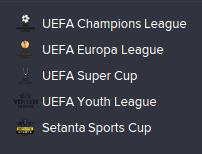


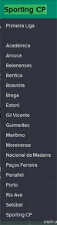
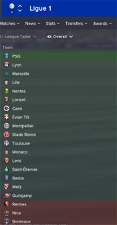
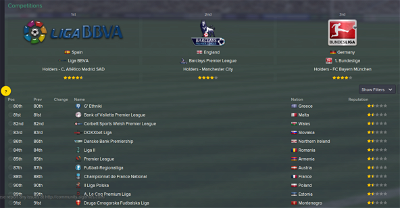


Evil-Muffin7
Can't wait for both the official update and this new version
mons
The roundup of updated entries is only on my files for the time being. Makes no sense to release two updates in a month as that will probably cause more confusion that it's worth...
Click the "notify me when updated" button to the left of the thread to get an email when the file is updated. I generally release the new version on the same days that the official patches are released...
kingjericho
mons
kingjericho
TheGoodDoctor
I am experiencing the same issue as the cahp before where not even the Champions League names are updating. Never had an issue updating images/files etc. before on FM so found it a bit odd.
I moved the edt an lnc folders across and also moved over the FM15 Real Names... file across to the editor data folder. I closed FM and Steam down and re-booted but to no avail.
Just also as a quick one, I moved the iconfaces over into the graphics folder, is there anyway to test that they have come in as I have reloaded the skin but can't really see where this would have updated.
Many thanks.
Riordave1875
Also the Scottish League Cup was recently renamed The Scottish League Cup presented by QTS
mons
No worries
If not even the Champions League name are updating, then I'm afraid it looks like you've installed the folders incorrectly. The edt and lnc folders should be within the Steam installation folder and have no business being in the editor data folder. Can you upload a screenshot of your edt and lnc folders please?
If the iconfaces have loaded, right-clicking on a player with an icon will see his small face at the top of the list of options.
Thanks for these. Both have already been changed in my files already and will be included in the patch to be released once 15.3 is out
Anybody have any more suggestions for inclusion is more than welcome to post them
TheGoodDoctor
The location I popped the files in is as per the image below. Thanks again.
The image files went through spot on.
mons
I'd also like to have a look at the contents of your editor data folder as well, in case there's a conflict in there somewhere...
TheGoodDoctor
TheGoodDoctor
TheGoodDoctor
TheGoodDoctor
mons
TheGoodDoctor
testaquedra
mons
I'm stumped tbh. Everything seems to indicate that the files are installed correctly
And you said that even when you start a new game, you have EURO Cup and EURO Champions Cup and English Premier Division instead of UEFA Cup, UEFA Champions League and Premier League respectively, right?
The Viareggio Tournament is renamed already using this file
If you want somebody to create a playable version of this tournament, then this is neither the thread nor the forum to do so.
TheGoodDoctor
When I am all unpacked I will start a fresh and get back to you, the one I was working with was an existing save game though. I knew the German team names wouldn't update automatically but thought it didn't really matter for the champs leave etc.
Will have another look in a few days, cheers for all your help thus far.
mons
Talk about bad timing
Competition names should change the next time you load your save game, however, so you are indeed correct.
Do let me know whether it sorts itself out, though...
ivanyeo
In previous years' FMs, I don't usually apply the name fix as I'm happy with the fake competition names. All I do is wipe out the 'fake' files which prevent a real German national team etc. However, this year, I thought I'd give it a try, especially with Schalke being named Gelsenkirchen. But my game has been crashing for the last 3 days. Just wondering if it's a known issue with the game, or that the namefix files might have caused it.
Would just like to ask if you guys are aware of such issues. In any case, I have attached the crash dump file.
Regardless of whether you guys know a fix to this problem, I would like to thank you guys for a job well done. It's added a lot of realism to the game and it wouldn't have been the same without your fix. Thanks guys!
Evil-Muffin7
make sure everything is updated such as graphics drivers, directx and sometimes you may need directx june 2010 or something like that.
If you can give more information via a PM or on here what stage of the game crashes? such as starting up on loading video, new game setup, going past certain date in saved game, when in match engine etc.
mons
I am not aware of these files causing any issues whatsoever. I haven't had reports about it. Have you tried starting a test new game and seeing if the errors manifest themselves again? Have you tried starting a new game with these files loaded or with just some of them loaded? Does the game crash at a particular time or when you do a particular action? Do you have any other editor data files in place?
Edit: hadn't seen Evil Muffin's post above me since I had my windows open for a long time before posting
ivanyeo
Yeap, my graphics drivers are all the latest, though my graphic card isn't, haha. From what I can remember, on two occasions, the game crashed when viewing a particular player's profile page. However, i tried to replicate it but couldn't do so.
ivanyeo
I haven't tried starting a new test game yet, but it could be days before i could replicate the same crash, as the crash seems rather random. On two occasions, it happened when viewing a particular player's profile but i couldn't replicate the same thing when i tried it again. So i'm not sure if it's actually triggered by a particular event or action. Nope, no other editor data files in place. Just graphics (kits, facepacks, logos).
It's ok if you don't have a solution to this. Just trying my luck. The game is still playable, i just have to save at more frequent intervals. Saving's taking a long time though.
Thanks for the reply anyway!
Evil-Muffin7
ivanyeo
Nope, it doesn't always happen around the same time. No other custom stuff. It's alright. Just hope this problem doesn't happen too often. Saving at more regular intervals will at least mitigate the problem.
ivanyeo
mons
ivanyeo
top right corner. right under 'squad selection rules'.