15,157
6
1,781
Extract to Documents\Sports Interactive\Football Manager 2015\skins
Then go into the >>> Preferences / Interface <<< select the skin, Clear Cache,
untick >>> Use Caching To Decrease Page Loading Times <<< if it is ticked,
and then tick >>> Reload Skin When Confirming Changes In Preferences <<<
then click confirm and your changes should be applied.
Then go into the >>> Preferences / Interface <<< select the skin, Clear Cache,
untick >>> Use Caching To Decrease Page Loading Times <<< if it is ticked,
and then tick >>> Reload Skin When Confirming Changes In Preferences <<<
then click confirm and your changes should be applied.
Comments
You'll need to Login to comment
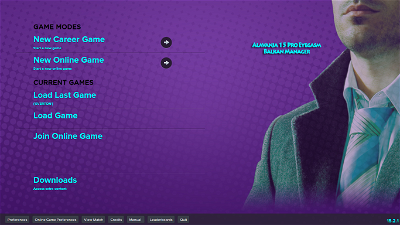



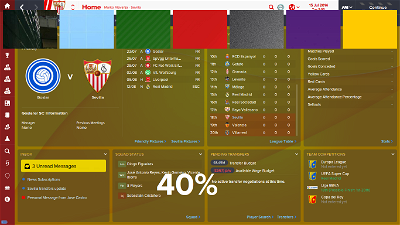
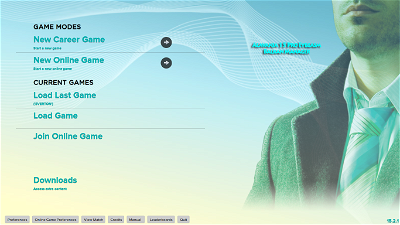

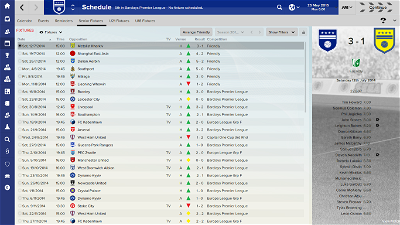
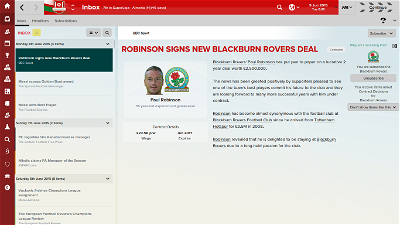
Gareth Horn
hammer12
hulk07
I can only use the default Football Manager skin?
Evil-Muffin7
what version of FM are you running 15.1.3?
hulk07
15.2.1
I think it is working now. I deleted the old skins folders and changed with the new one. But I have another problem, why is my background still black? I want the white one but nothing happens. Is it because I am using macbook pro? Dimension is not 1920x1080?
Evil-Muffin7