71,968
148
6,329
Community skin, My best of best bits from most of the skins available for Football manager 2015
No more sidebar, unless needed. Just move the cursor to the left of the screen to make it appear.
Due to illness I am not going to be able to update my skin anymore or for a long while. Thank you to everyone that helped me put this together,
Flut, DazS8, Wannachupbrew, TomDixon77, Ivan, EmilDebski, Artdekdok, Bergkamp, Michael Murray, SantiagoP, Drswit, Marconni1985, FMReporter, dave byrd, wkdsoul, OzO - Graph, necjeff, gavo01
Please feel free to upload to other web sites
If you want to change the scoreboard Here's a collection I put together
Alternative Scoreboards
http://www.mediafire.com/download/a2y4t4b1u2gw9o2/Alternative+scoreboards.rar
Installation instructions
Download the skin and extract the file (using either 7-Zip for Windows, Winrar or The Unarchiver for Mac).
Place the 2 extracted folders into your skins folder:
Windows: \Documents\Sports Interactive\Football Manager 2015\skins
Mac OS X: /Documents/Sports Interactive/Football Manager 2015/skins
Create the folder "skins" if it doesn't exist.
Start the game and go to Preferences screen and Interface tab.
You should see "AndromedaV5" as option in the skin drop down of the Overview box.
Hit the Confirm button
No more sidebar, unless needed. Just move the cursor to the left of the screen to make it appear.
Due to illness I am not going to be able to update my skin anymore or for a long while. Thank you to everyone that helped me put this together,
Flut, DazS8, Wannachupbrew, TomDixon77, Ivan, EmilDebski, Artdekdok, Bergkamp, Michael Murray, SantiagoP, Drswit, Marconni1985, FMReporter, dave byrd, wkdsoul, OzO - Graph, necjeff, gavo01
Please feel free to upload to other web sites
If you want to change the scoreboard Here's a collection I put together
Alternative Scoreboards
http://www.mediafire.com/download/a2y4t4b1u2gw9o2/Alternative+scoreboards.rar
Installation instructions
Download the skin and extract the file (using either 7-Zip for Windows, Winrar or The Unarchiver for Mac).
Place the 2 extracted folders into your skins folder:
Windows: \Documents\Sports Interactive\Football Manager 2015\skins
Mac OS X: /Documents/Sports Interactive/Football Manager 2015/skins
Create the folder "skins" if it doesn't exist.
Start the game and go to Preferences screen and Interface tab.
You should see "AndromedaV5" as option in the skin drop down of the Overview box.
Hit the Confirm button
Comments
You'll need to Login to comment
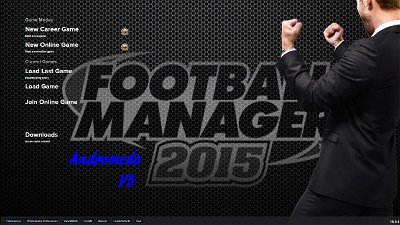


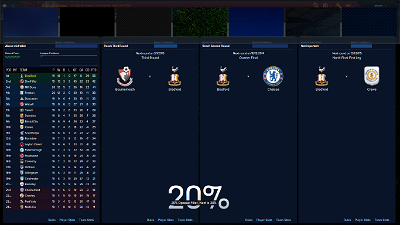







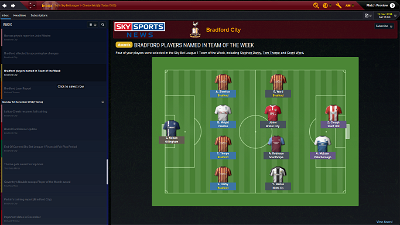




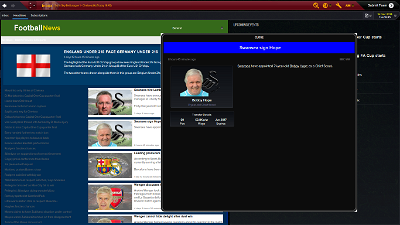
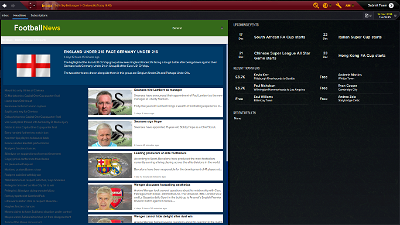


sindjilic
TheBantams
Replace this panel with the one already in the folder
http://www.mediafire.com/download/wne319u7k883141/player_overview_panel.rar
Hopefully it should sort it
TheBantams
Thank you. Sorry my laptop is only resolution 1366 x 768 so I can't make it for higher resolutions at the moment
TheBantams
I have uploaded AndromedaV4 can you check to see if you still have them problems. Your last screen shot is controlled by a news panel in andromedaV4/panels/news_item_panels
Removing that folder will sort out that problem. or you can remove the panel if you know which one it is
TheBantams
First remove and other of my skin versions from the skin folder
Then delete your cache folder as shown here (please use the second option and delete your cache from outside the game) -
https://support.sega.co.uk/hc/en-gb/articles/201580562-How-to-Do#delete-cache
Then delete your preferences files as shown here -
https://support.sega.co.uk/hc/en-gb/articles/201580562-How-to-Do#delete-preferences
Then finally reverify your cache as shown here -
https://support.sega.co.uk/hc/en-gb/articles/201580562-How-to-Do#verify-cache
Edwin Tan
Edwin Tan
Edwin Tan
TheBantams
If you go to the skin and in the panels folder there should be another folder called news_item_panels. If you remove "manager departure news content panel" from that folder does that resolve it. Thanks
TheBantams
Inside the fonts folder you will find 2 files called "ProximaNova-Reg.otf" and "ProximaNova-Reg.rar. Remove the first one from the folder and then extract the second one into the folder. You might have to restart fm but that should fix
TheBantams
http://www.mediafire.com/download/a2y4t4b1u2gw9o2/Alternative_scoreboards.rar
huzzuk
TheBantams
ArturM
http://oi59.tinypic.com/2luxvr6.jpg
Edwin Tan
Beast72
NoSkiLLs_
TheBantams
Thank you
TheBantams
It should work on most resolution now
TheBantams
Did you shut down fm and steam, remove your skins folder to your desktop, delete your cache by pressing the windows key + E and pasting this into the titlebar.
%localappdata%/sports interactive/football manager 2015
Then reload FM and add the skin to the newly created skins folder.
Let me know if it works
NoSkiLLs_
Done all of that, didn't worked :/
TheBantams
Ipswich Knights
Hopping Witch
brunoflip
Evil-Muffin7
I'm guessing this is during and or just after a match? if so then its normal for the sidebar to stay hidden during the match or just after as you probably be able to see an option of leave match if its looking at highlights of a previous game and or after the match has ended. During the match the sidebar isn't shown as its not needed.
brunoflip
TheBantams
Hi
If you go to preferences then interface settings hit "clear cache" then load your skin does that help at all? Or even
Could you try deleting your cache folder here too. -
First close down football manager and steam then move your skins folder from
documents/sports interactive/football manager 2015. to your desktop and then press your ""windows key + E"" and paste this into the titlebar
%localappdata%/sports interactive/football manager 2015
press enter and delete the cache folder. Then reload FM. Put the skin back into the new skin folder that will be created and see if it is working now
Ipswich Knights
TheBantams
Could you try the steps I mentioned in the comment above yours and let me if it worked