72,366
148
6,331
Community skin, My best of best bits from most of the skins available for Football manager 2015
No more sidebar, unless needed. Just move the cursor to the left of the screen to make it appear.
Due to illness I am not going to be able to update my skin anymore or for a long while. Thank you to everyone that helped me put this together,
Flut, DazS8, Wannachupbrew, TomDixon77, Ivan, EmilDebski, Artdekdok, Bergkamp, Michael Murray, SantiagoP, Drswit, Marconni1985, FMReporter, dave byrd, wkdsoul, OzO - Graph, necjeff, gavo01
Please feel free to upload to other web sites
If you want to change the scoreboard Here's a collection I put together
Alternative Scoreboards
http://www.mediafire.com/download/a2y4t4b1u2gw9o2/Alternative+scoreboards.rar
Installation instructions
Download the skin and extract the file (using either 7-Zip for Windows, Winrar or The Unarchiver for Mac).
Place the 2 extracted folders into your skins folder:
Windows: \Documents\Sports Interactive\Football Manager 2015\skins
Mac OS X: /Documents/Sports Interactive/Football Manager 2015/skins
Create the folder "skins" if it doesn't exist.
Start the game and go to Preferences screen and Interface tab.
You should see "AndromedaV5" as option in the skin drop down of the Overview box.
Hit the Confirm button
No more sidebar, unless needed. Just move the cursor to the left of the screen to make it appear.
Due to illness I am not going to be able to update my skin anymore or for a long while. Thank you to everyone that helped me put this together,
Flut, DazS8, Wannachupbrew, TomDixon77, Ivan, EmilDebski, Artdekdok, Bergkamp, Michael Murray, SantiagoP, Drswit, Marconni1985, FMReporter, dave byrd, wkdsoul, OzO - Graph, necjeff, gavo01
Please feel free to upload to other web sites
If you want to change the scoreboard Here's a collection I put together
Alternative Scoreboards
http://www.mediafire.com/download/a2y4t4b1u2gw9o2/Alternative+scoreboards.rar
Installation instructions
Download the skin and extract the file (using either 7-Zip for Windows, Winrar or The Unarchiver for Mac).
Place the 2 extracted folders into your skins folder:
Windows: \Documents\Sports Interactive\Football Manager 2015\skins
Mac OS X: /Documents/Sports Interactive/Football Manager 2015/skins
Create the folder "skins" if it doesn't exist.
Start the game and go to Preferences screen and Interface tab.
You should see "AndromedaV5" as option in the skin drop down of the Overview box.
Hit the Confirm button
Comments
You'll need to Login to comment
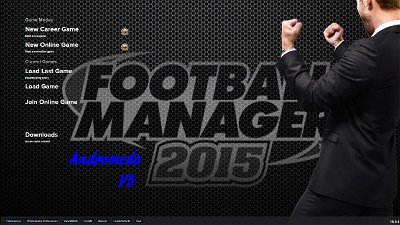


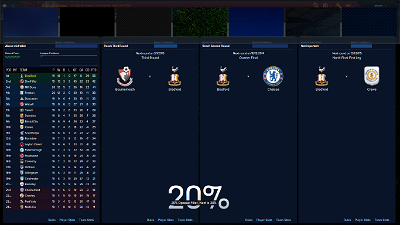







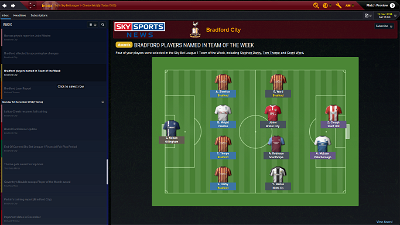




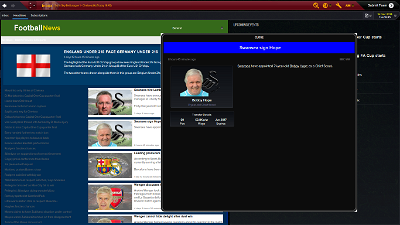
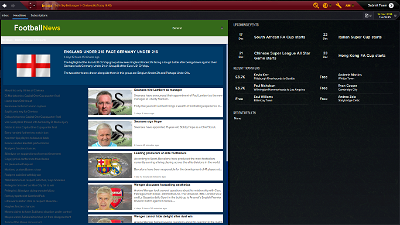


favret1
P.S. sorry for the bad english
ribara999
robinsonik
TheBantams
Hi sorry about the late reply. Yes if you go to
documents/football manager/skins/andromeda/panels
then remove these 3 panels that should do it
player profile technical attributes.xml
player profile mental attributes.xml
player profile physical attributes overview
Remember to clear your cache in preferences and then reload your skin
TheBantams
Hi sorry about the late reply. Yes if you go to
documents/football manager/skins/andromeda/settings
and then open up the settings.xml and look for these lines
<!-- profile attribute colours -->
<colour name="unknown attribute background" red="15" green="15" blue="15"/>
paste this under that bottom line
<colour name="low attribute background" red="170" green="160" blue="120" />
<colour name="normal attribute background" red="75" green="155" blue="210" />
<colour name="good attribute background" red="90" green="200" blue="50" />
<colour name="excellent attribute background" red="255" green="160" blue="0" />
It should look like this
<!-- profile attribute colours -->
<colour name="unknown attribute background" red="15" green="15" blue="15"/>
<colour name="low attribute background" red="170" green="160" blue="120" />
<colour name="normal attribute background" red="75" green="155" blue="210" />
<colour name="good attribute background" red="90" green="200" blue="50" />
<colour name="excellent attribute background" red="255" green="160" blue="0" />
TheBantams
https://www.facebook.com/groups/555641851243946/?fref=ts
ribara999
Thank you very much !
TheBantams
begoodpam
How can increase the width of the sidebar to shown all letters?
Thx in advance
TheBantams
The Width of the Sidebar is controlled by the 'client object browser.xml' file
documents/football manager/skins/andromeda/panels
you want to locate the following line of code in the top half of the panel.
<attachment class="test_screen_size_attachment" alignment="horizontal" min_value="0" max_value="1200" set_property="widt" true_value="134" false_value="134"/>
Increase the number 134 to make it wider
begoodpam
Once again thank you.
TheBantams
mbah_jongos
Thanks for huzzuk question and your solution TheBantams. Thanks to you the sidebar always stay now. But theres something wrong with the pixel in the sidebar, how do i fix it?.
djotter91
santana
Do I have to edit some of the XML's in the PANELS folder?
theoffy
The player logo on the news page is located in the skin file at Your Documents - Sports Interactive\Football Manager 2015\skins\AndromedaV5\graphics\icons\news categories\large - media.png, just change it to something you like or delete.
Hope this helps
shawey99
Carlito85
Just tried this to keep the sidebar fixed in place and whilst it worked, the player attributes have disappeared. Also, is there a way I can keep the sidebar dark (like it was in V3) instead of it changing every time I click on something?
Absolutely loving the skin by the way. Brilliant work.
kopite15
1- Can I change the colour of the sidebar?
2- Can I make the last 5 games colour different?
3- this problem only ever occurs for goalkeepers
http://gyazo.com/58cc74268085018e5535d463c9d467ea
Thanks in advance
Ipswich Knights
LUFC4LIFE
Carsie
peps_place
Thanks!!
ciri
I use DF1 in 1920x1080p