Want to write for our blog? Get in touch about becoming a sortitoutsi writer.
In Football Manager 2024, the ability to dynamically add or remove leagues from your ongoing save is a powerful feature that lets you customize your game world as your managerial career evolves. Whether you’re looking to broaden your horizons by adding new leagues or streamline your game for faster processing, this functionality ensures your save remains flexible and tailored to your preferences. Here’s a step-by-step guide to help you effectively add or remove leagues in your save.
How to Add/Remove Leagues
- Access the Game Menu
- While in your save, click on the FM logo in the top-right corner to open the main menu.
- Select Add/Remove Leagues from the dropdown menu.
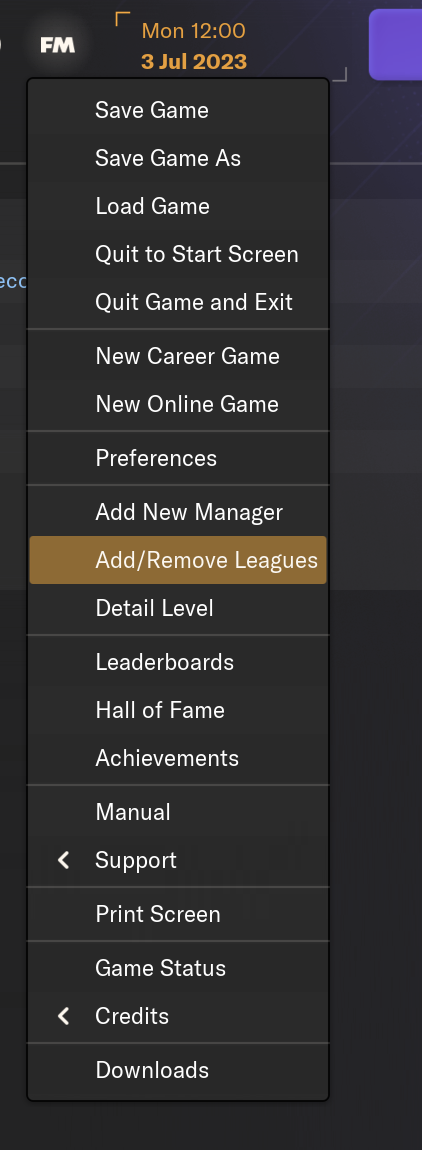
- Add Leagues
- Click on the Add Nation button.
- Choose the nation you want to add from the list.
- Select the leagues or divisions you wish to load within that nation. (For example, you might select just the top division or include lower divisions as well.)
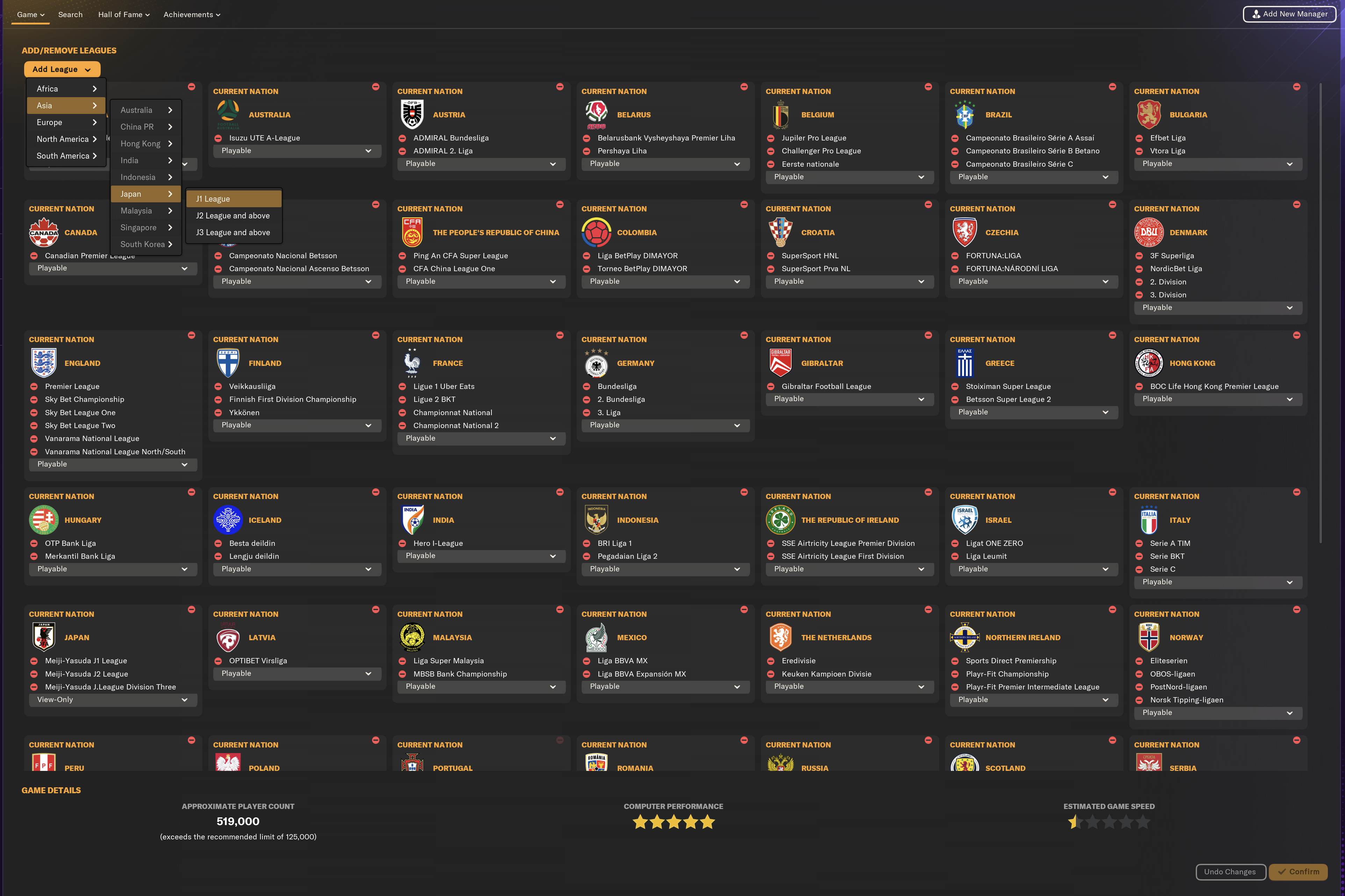
- Remove Leagues
- Find the nation or league you want to remove from the list.
- Click the Remove ⊖ button next to it.
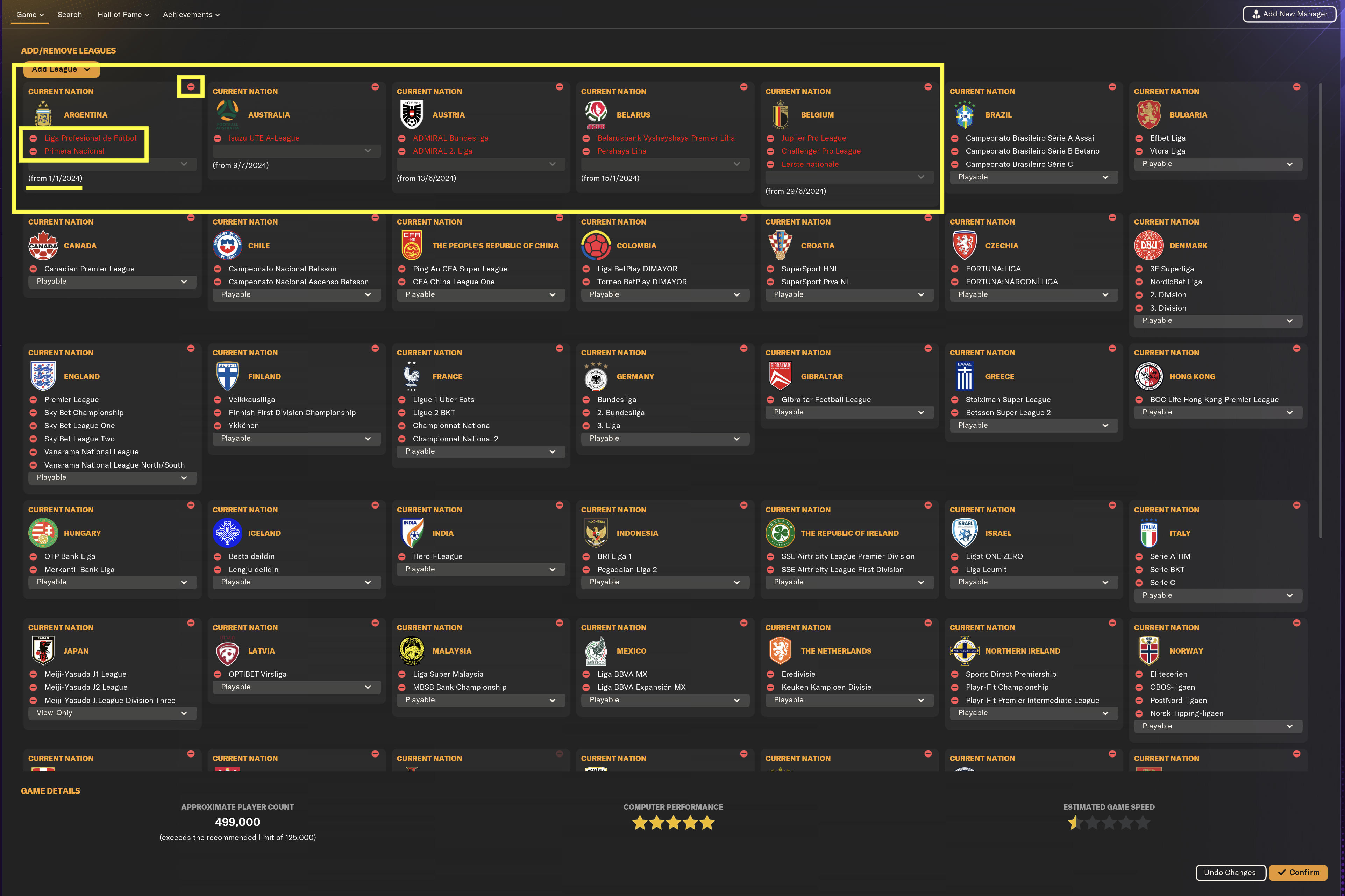
- Finalize Changes
- Once you’ve added or removed the desired leagues, confirm your choices.
- The game will notify you that the changes will take effect at the start of the next season. This ensures that the game’s current competitions and schedules aren’t disrupted.
Important Considerations
When adding new leagues, it’s important to consider a few key points. First, adding leagues increases processing time due to the larger number of players and matches being simulated, which can affect game speed. Additionally, if your computer has limited processing power, including too many leagues may slow down the game. On the other hand, removing a league won’t immediately remove it from the game but will stop it from being actively processed in future seasons. Finally, adding leagues can significantly expand the pool of players and staff available for transfers and scouting, enhancing your gameplay options.
Possible Glitch
In a research conducted by Guido of Strikerless, it was discovered that adding and removing leagues in Football Manager can dramatically influence the game’s balance. Newly activated leagues often introduce a disproportionate number of high-quality newgens with elevated Current Ability (CA) and Potential Ability (PA), compared to their real-world counterparts. Simulations revealed that leagues added later in a savegame, where newgens dominate the database, become particularly overpowered, offering players who can immediately impact teams. Nations with high youth ratings, such as Serbia and Croatia, were found to produce especially strong talent. Additionally, the AI’s reliance on player reputation over skills provides human managers an edge in acquiring these players at low costs.
Players can strategically exploit this mechanic by cyclically adding and removing leagues to scout, sign, and profit from newgens. This process creates a steady influx of talented or highly marketable players, facilitating rapid team improvement or significant financial gains. While some may argue that this approach undermines realism or fairness, it remains a powerful tool for those seeking an edge in their single-player savegame.
How to Add New Leagues to Football Manager Console
Unfortunately, it is not possible to add new leagues to Football Manager Console. Unlike the PC/Mac version of the game, the Console edition does not include the functionality to dynamically add or remove leagues during an ongoing save. If you wish to play with additional leagues, you’ll need to select them at the start of your career when creating a new save.
You'll need to Login to comment