36,356
35
3,600
Extract to \My Documents\Sports Interactive\Football Manager 2013\skins\
Then go into the >>> Preferences / Interface <<< select the skin, Clear Cache,
untick >>> Use Caching To Decrease Page Loading Times <<< if it is ticked,
and then tick >>> Reload Skin When Confirming Changes In Preferences <<<
then click confirm and your changes should be applied.
Then go into the >>> Preferences / Interface <<< select the skin, Clear Cache,
untick >>> Use Caching To Decrease Page Loading Times <<< if it is ticked,
and then tick >>> Reload Skin When Confirming Changes In Preferences <<<
then click confirm and your changes should be applied.
Comments
You'll need to Login to comment
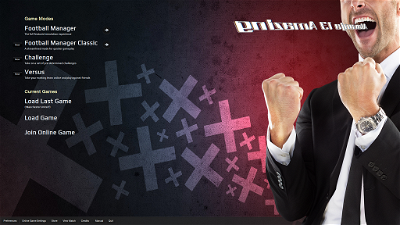
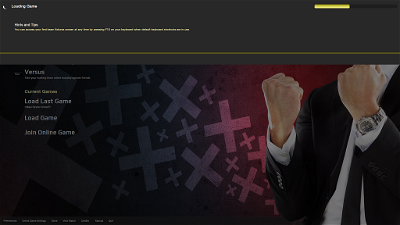


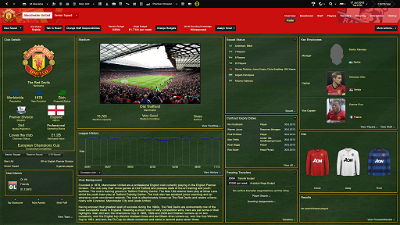














Marconni1985
Mykal Ó Buachalla
the very faint ones in the title bars, it just show the generic green and white stripes
mayday
Hi,
How can i remove the Yellow borders? From panels but where?
Kalinga Mohanty