25,529
13
3,732
The multifunctional skins for FM15 in two versions, dark and light. Recommended minimum resolution is 1366x768.
Extract to Documents\Sports Interactive\Football Manager 2015\skins
Then go into the >>> Preferences / Interface <<< select the skin, Clear Cache,
untick >>> Use Caching To Decrease Page Loading Times <<< if it is ticked,
and then tick >>> Reload Skin When Confirming Changes In Preferences <<<
then click confirm and your changes should be applied.
Enjoy, and cheers.
Extract to Documents\Sports Interactive\Football Manager 2015\skins
Then go into the >>> Preferences / Interface <<< select the skin, Clear Cache,
untick >>> Use Caching To Decrease Page Loading Times <<< if it is ticked,
and then tick >>> Reload Skin When Confirming Changes In Preferences <<<
then click confirm and your changes should be applied.
Enjoy, and cheers.
Comments
You'll need to Login to comment





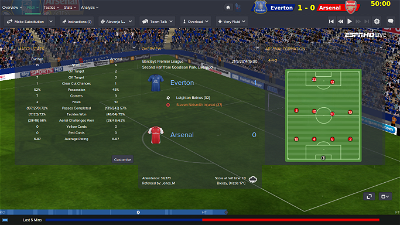

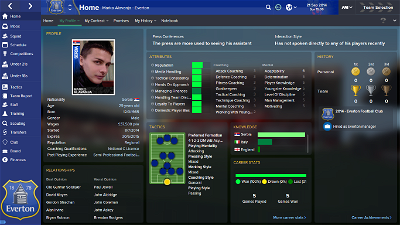




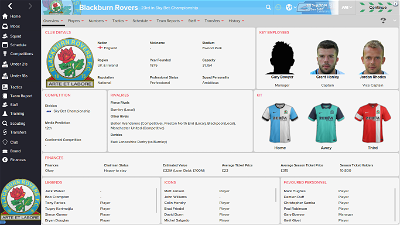
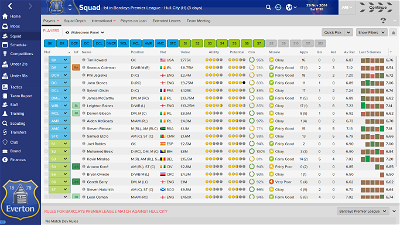




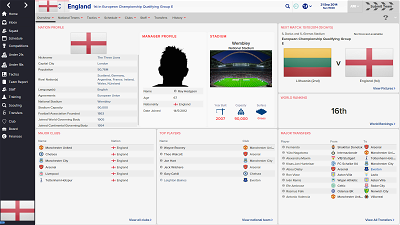
Djonaro91
Djonaro91
clubcard
steff_fae_larky
https://sortitoutsi.net/uploads/mirrored_images/SrwjSpLSh4hyYAMfeNRNno8ZKfvfR9IG9XUaY3VB.png
Djonaro91
steff_fae_larky
I'll try that mate thanks.
**Edit-tried again and nothing still the same im afraid anyone any ideas?
Joeseph145
Mike Hilding Andersen
ricardobaptista
karhowc
gibbsyboy123
Αποστόλης Νοτικός
gamage18