14,187
2
738
[attention] I need to come to terms with the fact that Rowan already produced good solution. His solution has a smaller file size than mine. 
FM20 Hidden Regen UID Finder
----
I've been looking for a Personal Assistant's ID. (and Press Officer's ID and Players Liaison Officer.) This problem was solved in a simple way.
1.This file installed in
users/documents/Sports Interactive/Football Manager 2020/graphics/faces/001_Find PA&PO.
2."Clear Cache" and "Reload Skin" in Preferences.
3.If Assistant's ID (and Press Officer's ID) from 1915395001 to 1915510000, you can see Assistant's number in "INBOX".
(High probability)
4.If you find a number from 1 to 26000 (and underline), open the "003_Addition(2nd)" folder. Open the "config.xml" file and find its number(1 to 26000).
5.Copy the number between /person/ and /portrait/. I suppose it is enough to have two from the top.
6.Open the "002_Final check(3rd)" folder, and open "config.xml" file. Paste the copied number between /person/ and /portrait/. And "Clear Cache" and "Reload Skin" in Preferences.
7.The image “FC01” or “FC02” or ... is displayed on the game screen in "INBOX".
The number corresponding to the image is the Unique ID of the assistant.
----
I used Willylim's config.xml file. I am very thankful to him.
FM20 Hidden Regen UID Finder
----
I've been looking for a Personal Assistant's ID. (and Press Officer's ID and Players Liaison Officer.) This problem was solved in a simple way.
1.This file installed in
users/documents/Sports Interactive/Football Manager 2020/graphics/faces/001_Find PA&PO.
2."Clear Cache" and "Reload Skin" in Preferences.
3.If Assistant's ID (and Press Officer's ID) from 1915395001 to 1915510000, you can see Assistant's number in "INBOX".
(High probability)
4.If you find a number from 1 to 26000 (and underline), open the "003_Addition(2nd)" folder. Open the "config.xml" file and find its number(1 to 26000).
5.Copy the number between /person/ and /portrait/. I suppose it is enough to have two from the top.
6.Open the "002_Final check(3rd)" folder, and open "config.xml" file. Paste the copied number between /person/ and /portrait/. And "Clear Cache" and "Reload Skin" in Preferences.
7.The image “FC01” or “FC02” or ... is displayed on the game screen in "INBOX".
The number corresponding to the image is the Unique ID of the assistant.
----
I used Willylim's config.xml file. I am very thankful to him.
Comments
You'll need to Login to comment
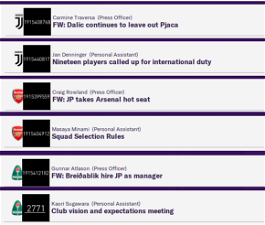
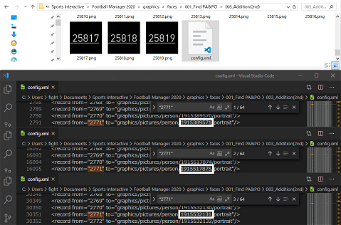
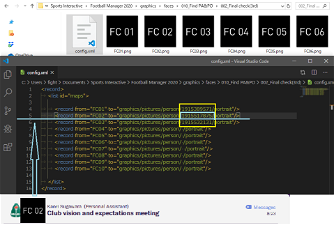
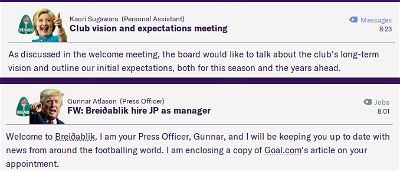
derde4242
rayenon